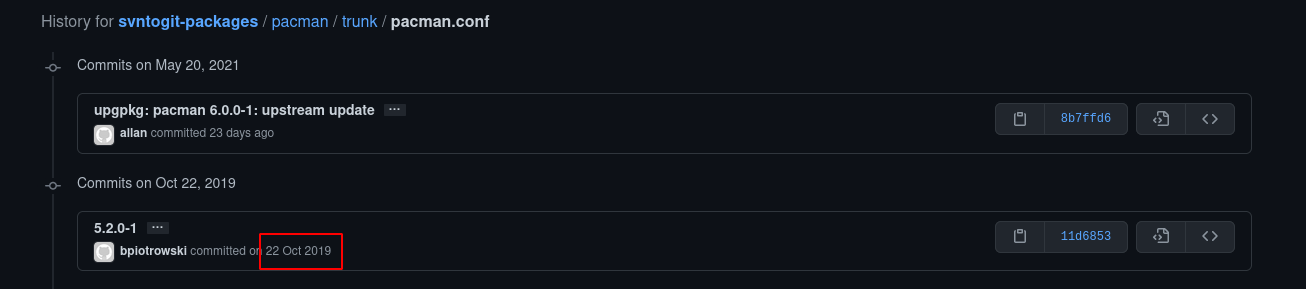
oct 22 2019
I have done i few installs from the current ISO and my pacman.conf is correct!
Depends whether you did them before or after the day pacman went to new version.
I’m just alluding to the fact that a fresh install does in fact have the new pacman.conf file with pacman 6.0.
Endeavour plasma? Huh. That’s really odd. I’m surprised that we would end up with different pacman configs. Even more blown away than my initial discovery.
To clearify i will do offline and online installs now:
Offline install —> updated —> using pacdiff tool —>
result it has new pacman.conf as pacnew file…
Thanks @joekamprad !
I think what you’re saying for now - the workaround for a proper pacman config is to pacdiff and update your install media first, and then proceed with the installation?
Is this somehow annoucement or notification worthy? Or should there be something about it up on the downloads page? How far out is EOS from the next “updated ISO?”
I was talking about installed system… updating install media from livesession is not a good idea.
But offline install will let you merge new pacman.conf with the pacdiff tool same what you would need to do if you install a system before pacman update on regular update procedure ![]()
This will not work for online installs as pacman is installed with pacstrap, and it will not check about pacdiff (pacnew) so for online installs you need to change pacman.conf manually.
Next release is still under heavy development, but there will be an announcement mentioning this pacman update issue.
Thanks @joekamprad @manuel and everyone in trouble shooting. - Sorry for making more work for y’all.
That makes complete sense. Offline install would then update like any other updated system last week needing the pacnew merge with new installs requiring a manual intervention.
I would think just posting the correct pacman config in the announcement for folks with new installs should be enough.
Default EndeavourOS pacman.conf
most easy way is this dump command:
wget https://raw.githubusercontent.com/endeavouros-team/install-scripts/master/pacman.conf && sudo cp pacman.conf /etc/
I just tried and it seemed to have worked for me pulling in the new corrected file and replaced my original. So, solved for now until the next iso.
yea next ISO and installer versions will be very different all together, we start to simplify and speedup everything  And we will not use a static pacman.conf anymore so that this will not happen again.
And we will not use a static pacman.conf anymore so that this will not happen again.
Damn it, both my machines run way too stable to want to do a fresh install again, but that gets me curious! ![]()
I will definitely be doing a fresh install again.
I’m always trying to find bugs to fix. 
This topic was automatically closed 2 days after the last reply. New replies are no longer allowed.
