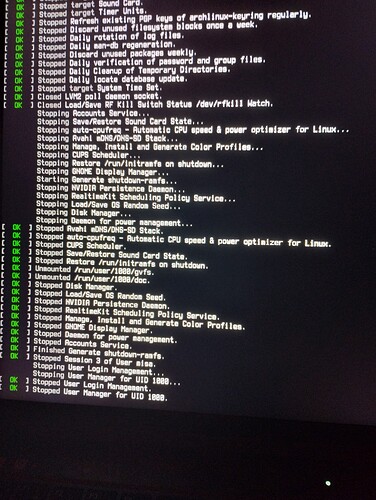misam
June 8, 2024, 9:00pm
1
The system freezes after shutting it down and has to be hard finished with a power button. It doesn’t happen 9n every shut down. How can I eliminate this?
Btw. the system freezes time to time, when too many windows are opened. Is this fixable, or just a treat of linux/gnome?
I’m getting the same thing. I’m running a Nvidia card and it seems to be after running games I get the freeze.
When logged in, what is the output of the command below in a terminal:
inxi -FGAz
1 Like
I had a similar issue on an old laptop, switching to the LTS kernel solved it
misam
June 9, 2024, 9:23am
5
System:X.Org v: 21.1.13 with: Xwayland v: 24.1.0 driver: X:
anon93652015:
inxi -FGAz
System:X.org v: 1.21.1.13 with: Xwayland v: 24.1.0
There is a newer Bios update for the lenovo. Not sure this will help with the issue you currently have. It is a recommended update even though it’s based around Windows.
Edit: I don’t have much knowledge with Gnome.
Not sure why you are having this issue as I have an Asus Z370 Board with Intel i7-8086K and Nvidia GTX 1060 running on KDE with Wayland and no issue with shutdown. They are very similar specs. I’m also using the 550.78 drivers.
Edit: Looks like your Bios is up todate also.
@misam and @NachosAndQueso
As @smokey said, you may need to try the LTS kernel to see if the issue gets fixed.
sudo pacman -S linux-lts linux-lts-headers
Then reboot and select it from the boot menu.
PS: You may not need to actually select it, though, since from my experience, installing a new kernel usually makes the new kernel default automatically. But just in case, manually select it the first time, then the next time you shut down/restart, check if the problem persists.
manuel
June 9, 2024, 10:13pm
10