Not necessarily…
He is running a Dell Latitude Notebook. I run another model of the Latitude series and I can flash my BIOS from the F12 bootmenu. You just need to copy the new BIOS-file on a USB-drive and press F12 during POST and choose “BIOS flash update”.
Hey thanks @pebcak …
Getting out of my comfort zone… with 
https://wiki.archlinux.org/title/Unified_Extensible_Firmware_Interface/Secure_Boot#shim
Know I have secure boot because have to first give msdos  password when booting up. However regarding EFi…
password when booting up. However regarding EFi…
[anglo@anglo-latitudee6420 ~]$ dmesg | grep -i secure
dmesg: read kernel buffer failed: Operation not permitted
[anglo@anglo-latitudee6420 ~]$ sudo dmesg | grep -i secure
[sudo] password for anglo:
[ 2.274458] sdhci: Secure Digital Host Controller Interface driver
[anglo@anglo-latitudee6420 ~]$ bootctl status
Couldn't find EFI system partition. It is recommended to mount it to /boot or /efi.
Alternatively, use --esp-path= to specify path to mount point.
System:
Not booted with EFI
[anglo@anglo-latitudee6420 ~]$ od --address-radix=n --format=u1 /sys/firmware/efi/efivars/SecureBoot*
od: '/sys/firmware/efi/efivars/SecureBoot*': No such file or directory
[anglo@anglo-latitudee6420 ~]$
Hope that Helps…???
For the firmware update of your make and model, the advice given by @TomDoe is way more hassle-free. Sorry I missed that before.
You don’t have secure boot enabled. If you did, you couldn’t boot EndeavourOS.
You may have a BIOS password or may be using disk encryption.
Phew Tom - that was JIT ![]()
Please excuse lack of knowledge? Does this have to be on a clean formatted stick and or exist as a single entity. Never messed with BIOS before but have of course booted from many a distro DVD and regular Tails+Tor user. ![]()
Thanks agin to ALL ![]()
I think it’s disk encryption.
Thanks for clearing up distinction in my 71 year old ![]()
![]()
I used a clean stick formatted as FAT32 and copied the BIOS Update file from Dell support for my model.
Did you check if your model can flash from bootmenu?
Maybe helpful
Phew Tom ![]() is in meltdown
is in meltdown ![]() How have I existed last four years without problems till now
How have I existed last four years without problems till now ![]() with this Dell refurb?
with this Dell refurb?
Better log out and reboot as I cannot remember if BIOS allows this - though you would think so considering Latitude model and Dell upgrade page…
https://www.dell.com/support/home/en-us/product-support/product/latitude-e6420/drivers
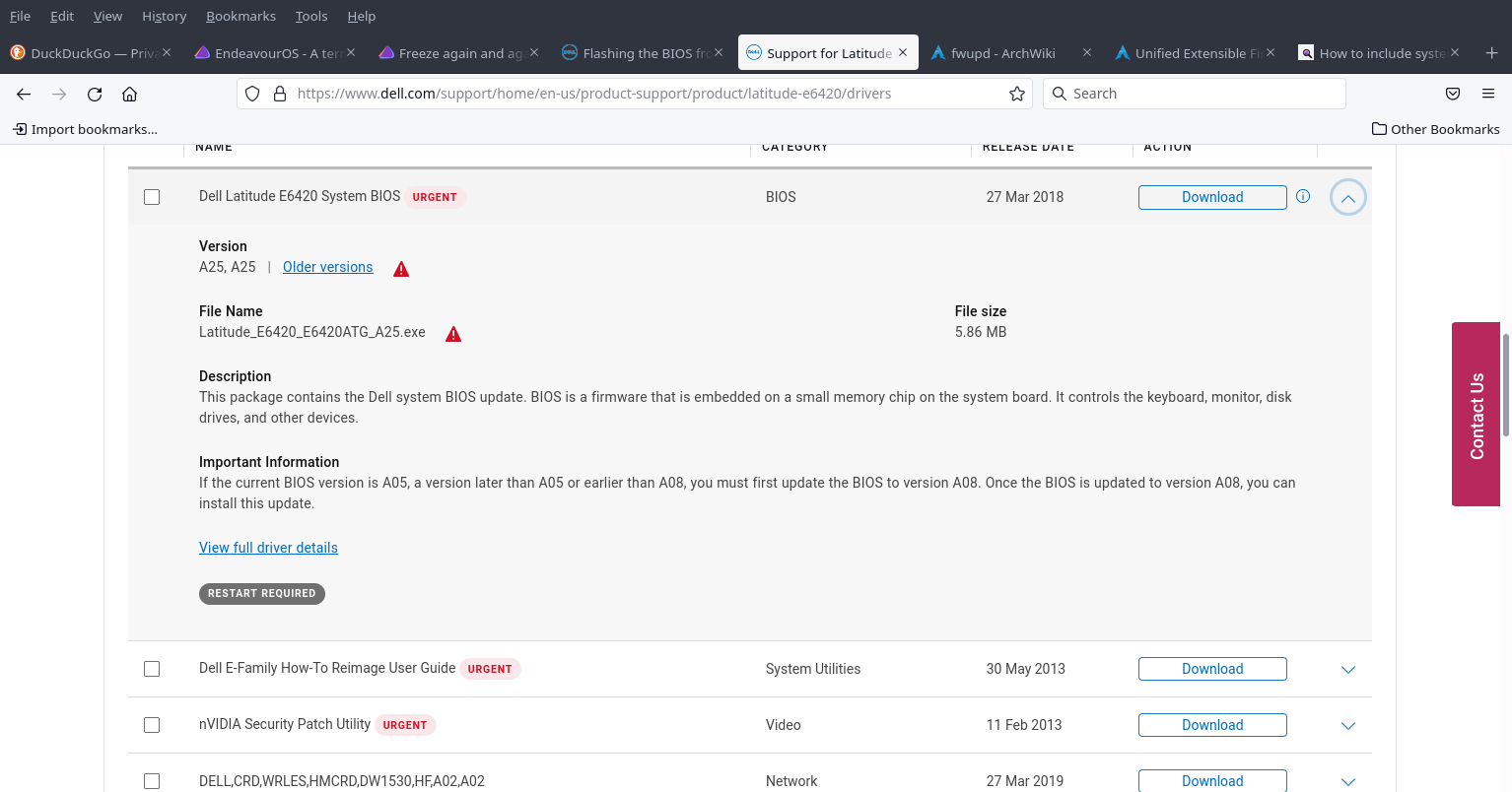
Not too bothered about user guide but worried by nVIDIA security patch ![]()
Suspect I will have to format a stick and update BIOS if possible then format stick again with nVIDA patch. Still; much better than living in ignorance of the facts.
Logging out soon if I do not hear from you.
Thanks so much ![]()
Edit - gets even more interesting when you “View full driver deatails”
Most of these updates are meant to done from Widows (Dos) so something like Nvidia security patch if you are using Linux and use Nouveau opensource drivers or have installed Nvidia in LInux you woudn’t need to worry about. In order to update the Bios it has be done another way either with a bootable dos disc or in linux using an update utility or if it can be done directly from the Bios menu as @TomDoe has mentioned.
The “urgent” NVIDIA patch seems to be related to Windows and has nothing to do with your BIOS. Just ignore it.
Download Latitude_E6420_E6420ATG_A25.exe and follow the steps from “Updating the BIOS from the One Time Boot Menu”. That’s it.
Don’t try to install any other file with F12 "BIOS flash update!
Thanks again to both of you. Did a bit of poking around in BIOS yesterday as I could not find…
Hope this next picture crop will help you confirm one way or another.
However poking around in BIOS Setup I noticed this which got me confused
I thought that I had better check with you guys first
Don’t activate the BIOS setting you showed above. For me it looks like some corporate stuff, I sure wouldn’t touch it.
Bad news, your Latitude doesn’t support BIOS flash updates via bootmenu.
Look at my bootmenu:
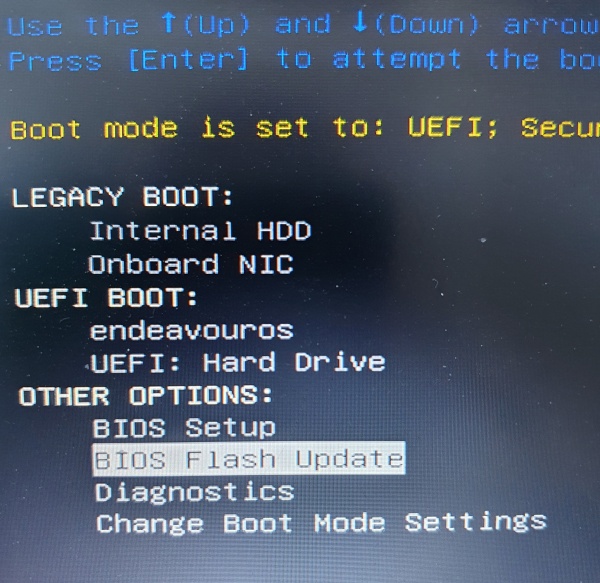
Looking at your bootmenu, do you have Windows installed on this notebook?
Thanks Tom. I needed you to confirm - “Do Not Meddle” ![]()
Bought refurb Dell Latitude notebook with Win10 Pro from shop with proviso that it would be dual booted with ubuntu. My old HP G60 had become unusable with WinVista and my XP-Pro SolidWorks workstation never gets hooked up to anything especially the Web.
Later, having learned a little, I rescued my old HP with Trisquel MATE and then wiped this Dell as not using Win10 Pro and installed Trisquel-mini LXDE which I expanded into mini-MAX with loads of software which was still ultra fast and efficient. Game over ![]()
However decided I needed to flirt with this thing called Arch so installed Manj - Ooops. Big Mistake. Very tempted by Zorin16 but here I am now with Endeavour trying my best at 71 to make it reliable before adding video editing software etc.
Strange thing is that ![]() no freezes for two days - OMG
no freezes for two days - OMG ![]()
![]()
Was it cured by last two large updates ![]()
Thanks as ever…
![]()
You’re welcome 
Windows would have been the easy way out concerning the BIOS update.
I have zero experience updating the BIOS under Linux with fwupd and I don’t want to be known here as the jerk who bricked Beowulf’s Latitude. 
It froze again whilst we were having dinner. I would normally log off and shut down but I was feeling so confident after working it all day without a glitch.`
I am still not ready to bail out as you get so much encouragement to hang in there from this forum.
Yes – I understand completely. Could have bricked my phone installing custom OS ROM.
Can I say a huge thank you for hanging in there with me?
![]()
Hey Guys – I do not want to tempt fate  - I have not had a freeze whilst working in over two weeks.
- I have not had a freeze whilst working in over two weeks.  Guessing system updates have cleared the annoying glitch. I think upgrade to Arch 250.2-2 or 250.3-1 can take the honours.
Guessing system updates have cleared the annoying glitch. I think upgrade to Arch 250.2-2 or 250.3-1 can take the honours.
Sincere thanks to all those devs out there 
This topic was automatically closed 2 days after the last reply. New replies are no longer allowed.

