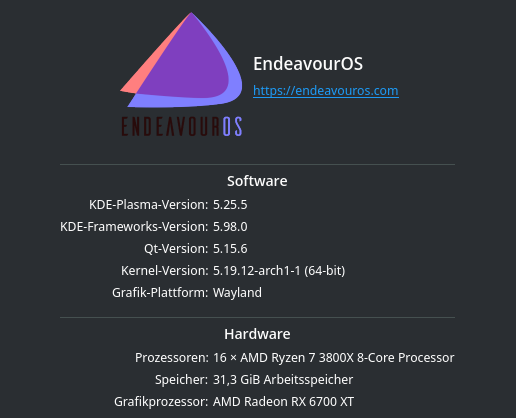I have tested this and used X11. FreeSync isn’t working there also 
Here is also the output off xrandr unter X11:
Screen 0: minimum 320 x 200, current 2560 x 1440, maximum 16384 x 16384
DisplayPort-0 disconnected (normal left inverted right x axis y axis)
GAMMA_LUT_SIZE: 4096
range: (0, -1)
DEGAMMA_LUT_SIZE: 4096
range: (0, -1)
GAMMA_LUT: 0
range: (0, 65535)
CTM: 0
DEGAMMA_LUT: 0
range: (0, 65535)
TearFree: auto
supported: off, on, auto
subconnector: Unknown
supported: Unknown, VGA, DVI-D, HDMI, DP, Wireless, Native
HDCP Content Type: HDCP Type0
supported: HDCP Type0, HDCP Type1
Content Protection: Undesired
supported: Undesired, Desired, Enabled
vrr_capable: 0
range: (0, 1)
max bpc: 8
range: (8, 16)
underscan vborder: 0
range: (0, 128)
underscan hborder: 0
range: (0, 128)
underscan: off
supported: off, on, auto
scaling mode: None
supported: None, Full, Center, Full aspect
link-status: Good
supported: Good, Bad
CONNECTOR_ID: 94
supported: 94
non-desktop: 0
range: (0, 1)
DisplayPort-1 disconnected (normal left inverted right x axis y axis)
GAMMA_LUT_SIZE: 4096
range: (0, -1)
DEGAMMA_LUT_SIZE: 4096
range: (0, -1)
GAMMA_LUT: 0
range: (0, 65535)
CTM: 0
DEGAMMA_LUT: 0
range: (0, 65535)
TearFree: auto
supported: off, on, auto
subconnector: Unknown
supported: Unknown, VGA, DVI-D, HDMI, DP, Wireless, Native
HDCP Content Type: HDCP Type0
supported: HDCP Type0, HDCP Type1
Content Protection: Undesired
supported: Undesired, Desired, Enabled
vrr_capable: 0
range: (0, 1)
max bpc: 8
range: (8, 16)
underscan vborder: 0
range: (0, 128)
underscan hborder: 0
range: (0, 128)
underscan: off
supported: off, on, auto
scaling mode: None
supported: None, Full, Center, Full aspect
link-status: Good
supported: Good, Bad
CONNECTOR_ID: 101
supported: 101
non-desktop: 0
range: (0, 1)
DisplayPort-2 connected primary 2560x1440+0+0 (normal left inverted right x axis y axis) 597mm x 336mm
EDID:
00ffffffffffff0004724905fc8e8080
081c0104b53c22783f0c95ab554ca024
0d5054bfef80714f8140818081c08100
9500b300d1c0565e00a0a0a029503020
350055502100001a000000fd002890de
de3c010a202020202020000000fc0058
4632373048550a2020202020000000ff
005437384545303034383532310a01f9
020318f14b010203040590111213141f
2309070783010000e8e40050a0a06750
0820980455502100001a88bc0050a0a0
55500820780055502100001a5aa000a0
a0a046503020350055502100001e023a
801871382d40582c450055502100001e
0882805070384d400820f80c55502100
001a0000000000000000000000000026
GAMMA_LUT_SIZE: 4096
range: (0, -1)
DEGAMMA_LUT_SIZE: 4096
range: (0, -1)
GAMMA_LUT: 0
range: (0, 65535)
CTM: 0 1 0 0 0 0 0 0 0 1 0 0 0 0 0 0
0 1
DEGAMMA_LUT: 0
range: (0, 65535)
TearFree: auto
supported: off, on, auto
subconnector: Native
supported: Unknown, VGA, DVI-D, HDMI, DP, Wireless, Native
HDCP Content Type: HDCP Type0
supported: HDCP Type0, HDCP Type1
Content Protection: Undesired
supported: Undesired, Desired, Enabled
vrr_capable: 1
range: (0, 1)
max bpc: 10
range: (8, 16)
underscan vborder: 0
range: (0, 128)
underscan hborder: 0
range: (0, 128)
underscan: off
supported: off, on, auto
scaling mode: None
supported: None, Full, Center, Full aspect
link-status: Good
supported: Good, Bad
CONNECTOR_ID: 105
supported: 105
non-desktop: 0
range: (0, 1)
2560x1440 59.95 + 143.86 120.05* 96.01 72.02 60.01 50.00 48.00 119.88 99.95
1920x1200 59.95
1920x1080 143.85 60.00 50.00 59.94
1600x1200 59.95
1680x1050 59.95
1280x1024 75.02 60.02
1440x900 59.89
1280x960 60.00
1280x800 59.81
1152x864 75.00
1280x720 60.00 50.00 59.94
1024x768 75.03 70.07 60.00
832x624 74.55
800x600 72.19 75.00 60.32 56.25
720x576 50.00
720x480 60.00 59.94
640x480 75.00 72.81 66.67 60.00 59.94
720x400 70.08
HDMI-A-0 disconnected (normal left inverted right x axis y axis)
GAMMA_LUT_SIZE: 4096
range: (0, -1)
DEGAMMA_LUT_SIZE: 4096
range: (0, -1)
GAMMA_LUT: 0
range: (0, 65535)
CTM: 0
DEGAMMA_LUT: 0
range: (0, 65535)
TearFree: auto
supported: off, on, auto
HDCP Content Type: HDCP Type0
supported: HDCP Type0, HDCP Type1
Content Protection: Undesired
supported: Undesired, Desired, Enabled
vrr_capable: 0
range: (0, 1)
max bpc: 8
range: (8, 16)
underscan vborder: 0
range: (0, 128)
underscan hborder: 0
range: (0, 128)
underscan: off
supported: off, on, auto
scaling mode: None
supported: None, Full, Center, Full aspect
link-status: Good
supported: Good, Bad
CONNECTOR_ID: 110
supported: 110
non-desktop: 0
range: (0, 1)