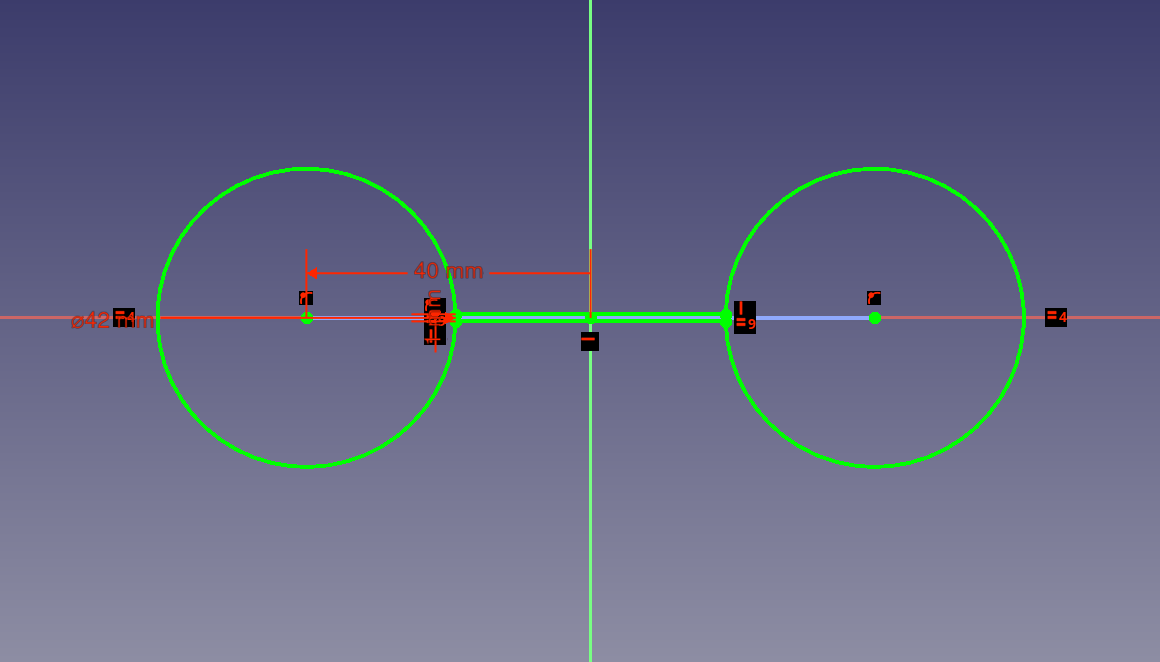
Does anyone have any idea why FreeCAD sketcher’s constrains have this weird black background on them? Sometimes it looks normal from certain angles but replicating it is really hard
Hi Razvii,
I have just recreated your sketch and on my system (NVIDIA X11), there is no black background behind the constraints markers.
Unfortunately, I can’t test on Wayland yet.
It is not sketch specific, that one just happened to be the last one I worked on so I took a screenshot, it happens with every sketch, though it didn’t used to before I reinstalled the OS for something unrelated
Looking again at your screenshot, I can’t see the UI but wonder if you applied a style sheet via settings?
I use “darker blue” and set the background to the same color as the properties window uses plus all kinds of tweaks.
The UI is in dark mode because of Plasma’s darkmode settings but FreeCAD has no stylesheet applied directly in settings, also applying one doesn’t help either.
Also this is sketcher’s colors settings:
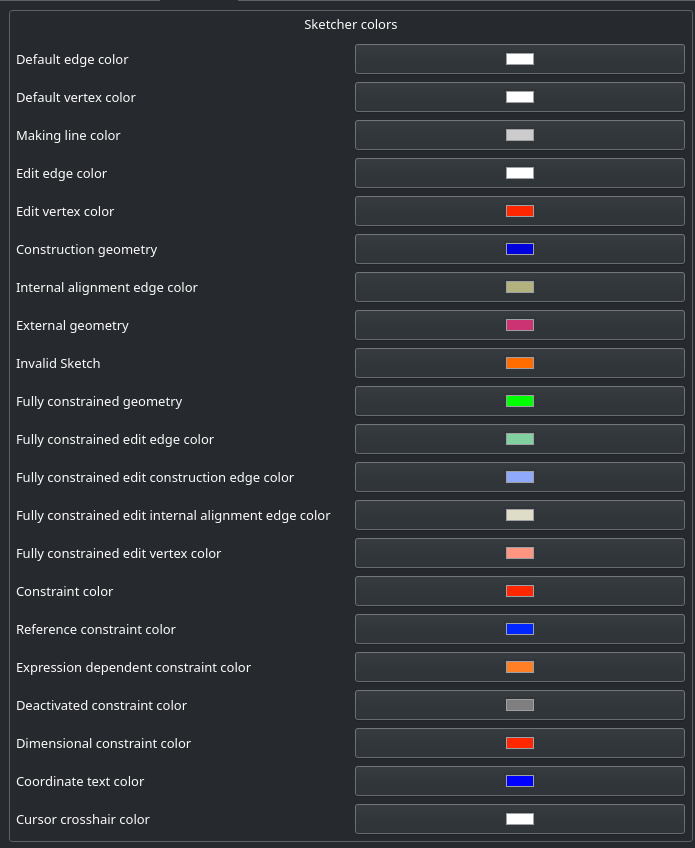
no black