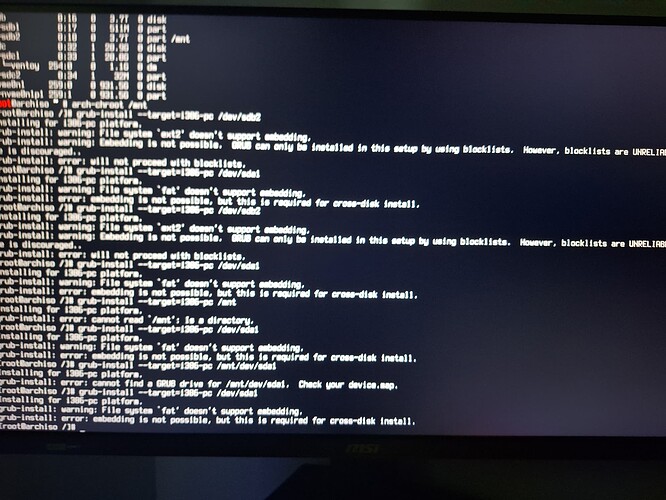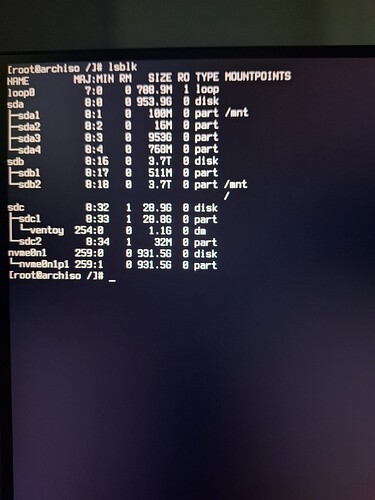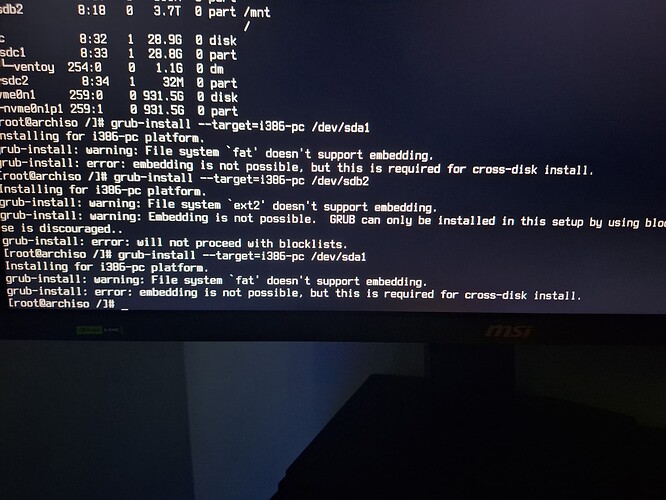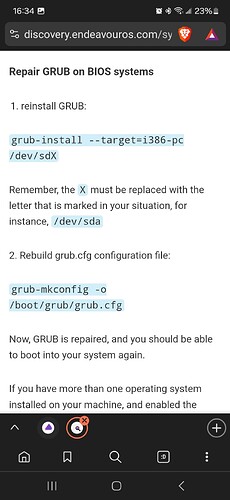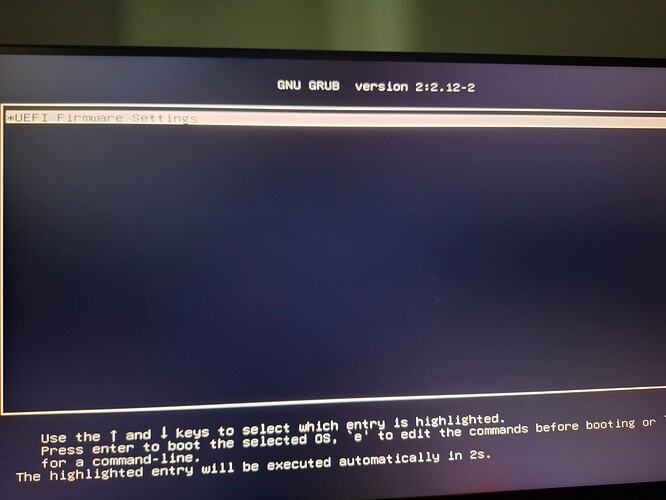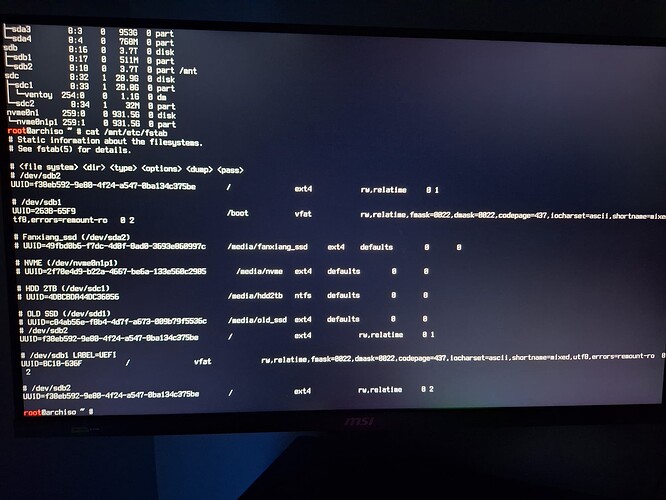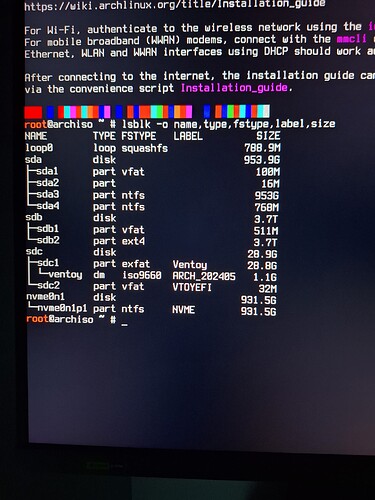Those commands are for a legacy BIOS installation. If you have an EFI partition you should be following the instructions below that:
Repair GRUB on EFI/UEFI systems
Before you are going to repair GRUB, you should also check your EFI-boot-settings, this also can be the reason why GRUB isn’t booting.
- reinstall GRUB files:
Only grub-install is needed no need to add any options, at least on EndeavourOS where we use the default efi-path /boot/efi what is the default used for the command already. The --bootloader-id option will create a new entry with the given ID that in some cases will not get set as the default boot entry in the firmware.
If not used it will use the GRUB_DISTRIBUTOR= entry from the grub main config in /etc/default/grub, in case this is not the same as used before for bootloader-id it will create a new entry.

default boot entry in this example is 0020 that has the bootloader-id endeavouros (default set one)
- Rebuild the grub.cfg configuration file:
grub-mkconfig -o /boot/grub/grub.cfg
Now GRUB is repaired, and you should be able to boot into your system again.
Additionally, it doesn’t look like the chroot is set up right. Are you sure /dev/sda is the right disk? There is an error message about ext2 on there; it would be odd if you were using that filesystem for your EndeavourOS installation.
Also, it doesn’t look like the EFI partition has been mounted correctly. See the instructions in this article: https://discovery.endeavouros.com/system-rescue/arch-chroot/
So we need to mount /dev/sda2 and the ESP (/dev/sda1) make sure to know your ESP mount point on your installed system can be /efi or /boot/efi (older installs, or if you are using grub instead of systemd-boot).
You will see in the /etc/fstab file of the installed system if you cannot remember.
sudo mount /dev/sda2 /mnt
sudo cat /mnt/etc/fstab (to check the mount point of your ESP)
sudo mount /dev/sda1 /mnt/efi (or /mnt/boot/efi)
Now your installed system is mounted.
Run arch-chroot to login to the installed system
With this information, you are able to arch-chroot, so type the following command:
sudo arch-chroot /mnt
Now you’ve chrooted into your installed system, and you are able to access your files, install packages, or alter scripts to rescue your system.
For a Grub installation, typically the EFI partition will be mounted at /boot/efi (so for setting up the chroot you will mount it at /mnt/boot/efi).