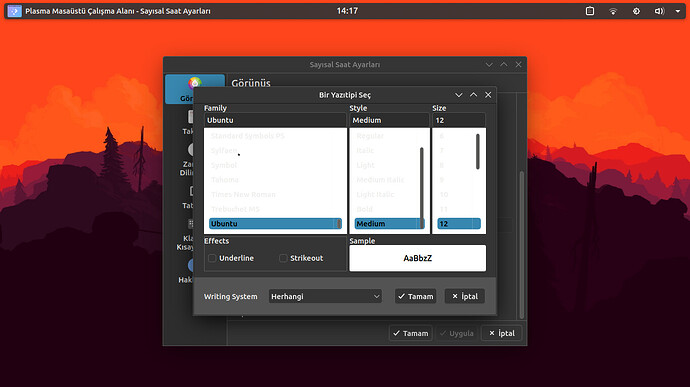I think this is a theme problem rather than a hardware problem. Could it be that kde installed a missing package when installing plasma?
Kde plasma version : 6.2.4
Kde plasma framework version : 6.8.0
Qt version : 6.8.0
Kernel version : 6.12.1-arch1-1 (64 bit)
Graphics Platform : Wayland (but the same problem happens in x11)
![]()
- Try switching to a light theme temporarily.
- If things become readable, switch back to the dark/semi-dark theme you were using.
- If it’s still unreadable, download/switch to another dark theme.
- If a completely different dark theme is still unreadable, then it’s either a KDE issue or an app-specific issue that may or may not get fixed in the next update. You can speed up the fix by reporting the bug to either Arch’s GitLab or KDE’s GitLab, or both.
Make sure the dark theme you’re using is Plasma6 compatible. A lot of themes out there aren’t updated to Plasma/Qt 6.
I don’t use any different theme, the theme I use is Breeze. But I noticed that this problem only occurs when I try to change the font of the clock. So I will ignore this bug and keep using it.
Same here, exactly. You’re definitely not alone.
And here as well. Using a variant of Breeze Dark.
Switching to Breeze Light mitigates it. Thus, it’s really only an issue with the font selection in the settings of the digital clock widget.
In the about section are the contact details as well as a link for a bug report @morpheusblack ![]()
@morpheusblack @chalex20 @1093i3511
Sounds like one of you three need to submit a bug report (or two). ![]()
This topic was automatically closed 2 days after the last reply. New replies are no longer allowed.