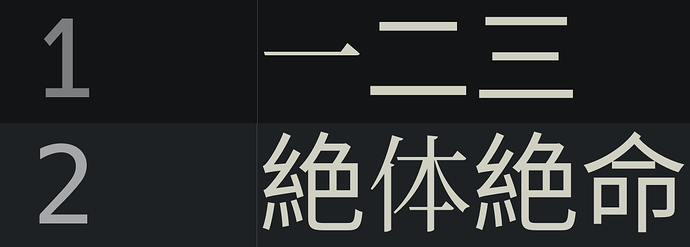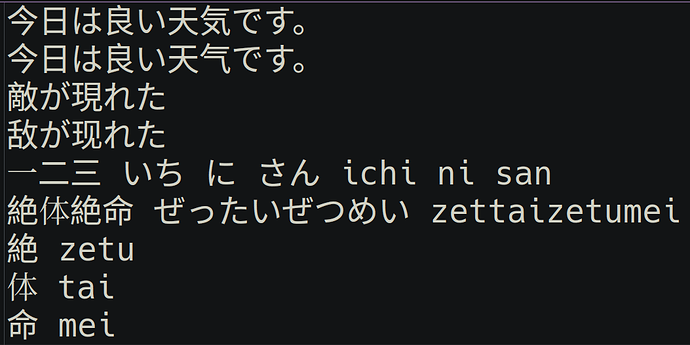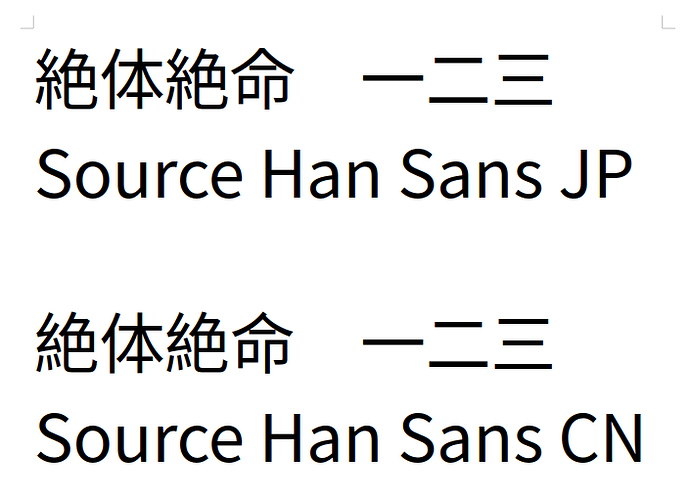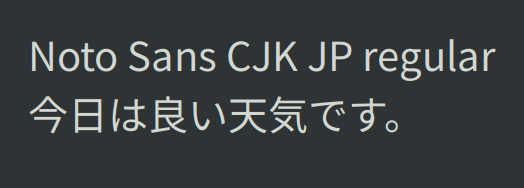The font paths used by Fontconfig are /usr/share/fonts/ and ~/.local/share/fonts.
If you don’t have fontconfig, just create it.
However, in the article that describes the settings, there is a path such as $XDG_CONFIG_HOME/fontconfig/fonts.conf, so after creating fontconfig in the hidden folder .config and creating fonts.conf in it, you just need to write the xml that matches the sample.
In other words, the settings written in font.conf will check the fonts in /usr/share/fonts/ or ~/.local/share/fonts.
Arch wiki - Font configuration
I don’t know why the fonts are displayed differently depending on the kanji and compound words in the attached image, but in Japanese, it is possible to mix emergency kanji with common Japanese kanji.
Example 1) The weather is nice today.
今日は良い天気です。
今日は良い天气です。
Example 2) an enemy has appeared
敵が現れた
敌が现れた
The sentences on the top line are all sentences using Japanese common kanji, and the sentences on the bottom line are kanji changed to the kanji used in China.
Even though these are the same kanji, they may be displayed as different characters because they are different in Unicode etc.
For example, even if a Chinese person reviews a product in Japanese on Amazon, they may use kanji that are not commonly used in Japanese, so you can easily tell that the review was not written by a Japanese person.
By the way, even on systems where Japanese, Chinese, and Korean fonts are installed, if input and conversion are done correctly, the text will be displayed in Japanese fonts.
Please check if they are correct before setting fontconfig.
In order to check whether the problem you are asking is due to the system settings or whether the Japanese input or conversion is incorrect, I will post the input and conversion using the correct common kanji, so it will be displayed correctly. Please check.
If it appears correctly, please check that your input is correct.
一二三 いち に さん ichi ni san
絶体絶命 ぜったいぜつめい zettaizetumei
絶 zetu
体 tai
命 mei