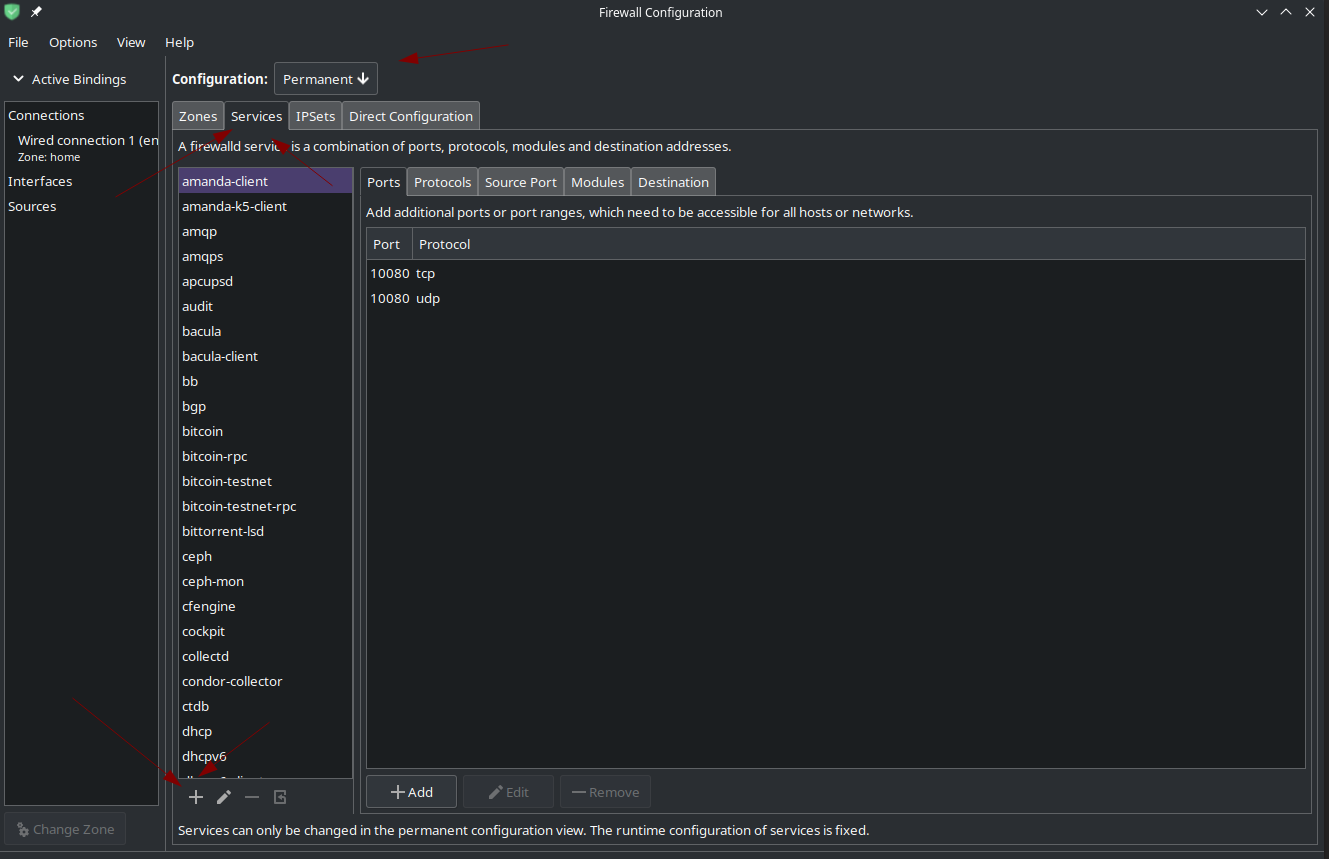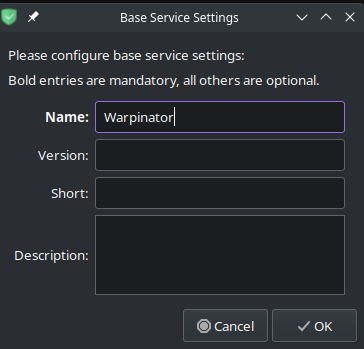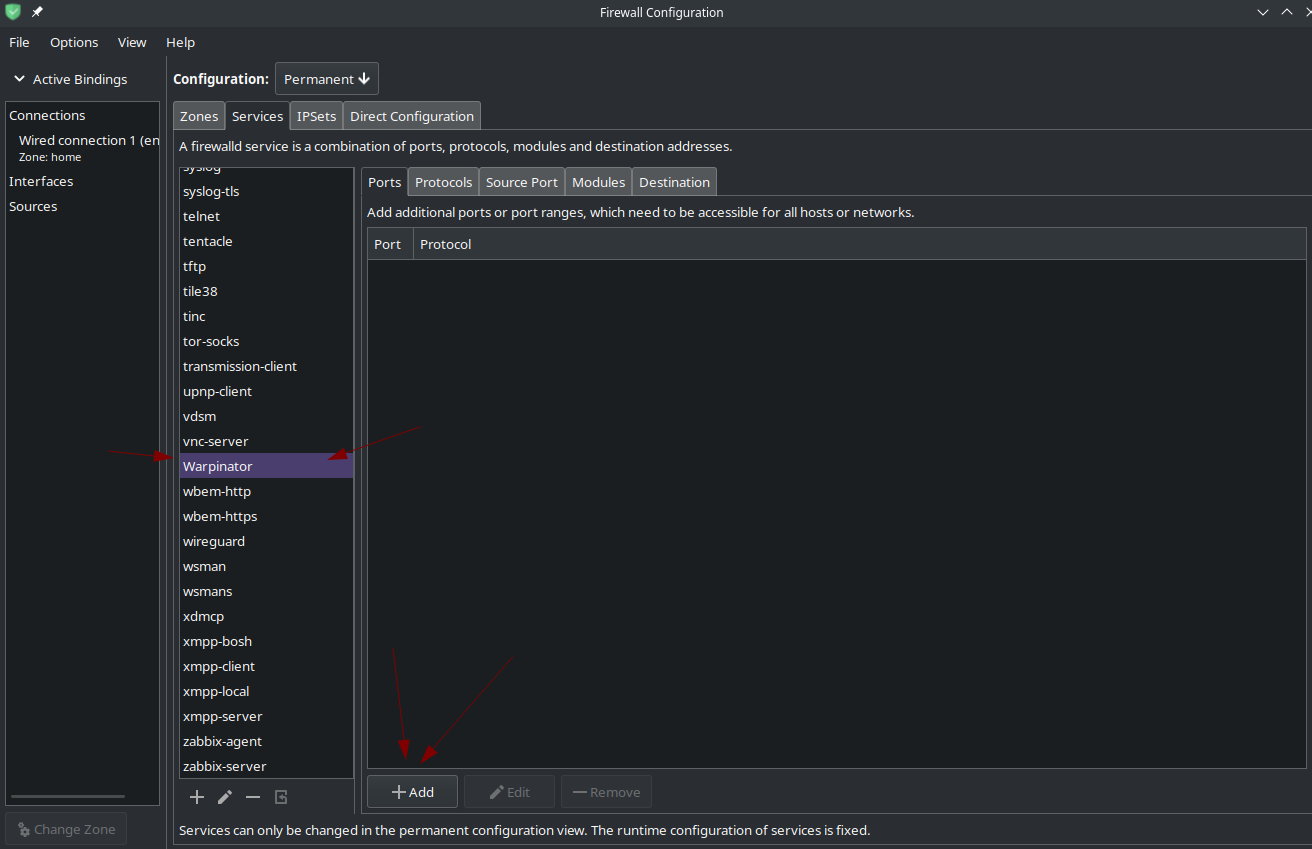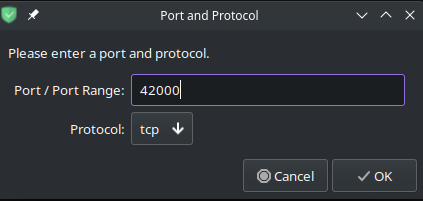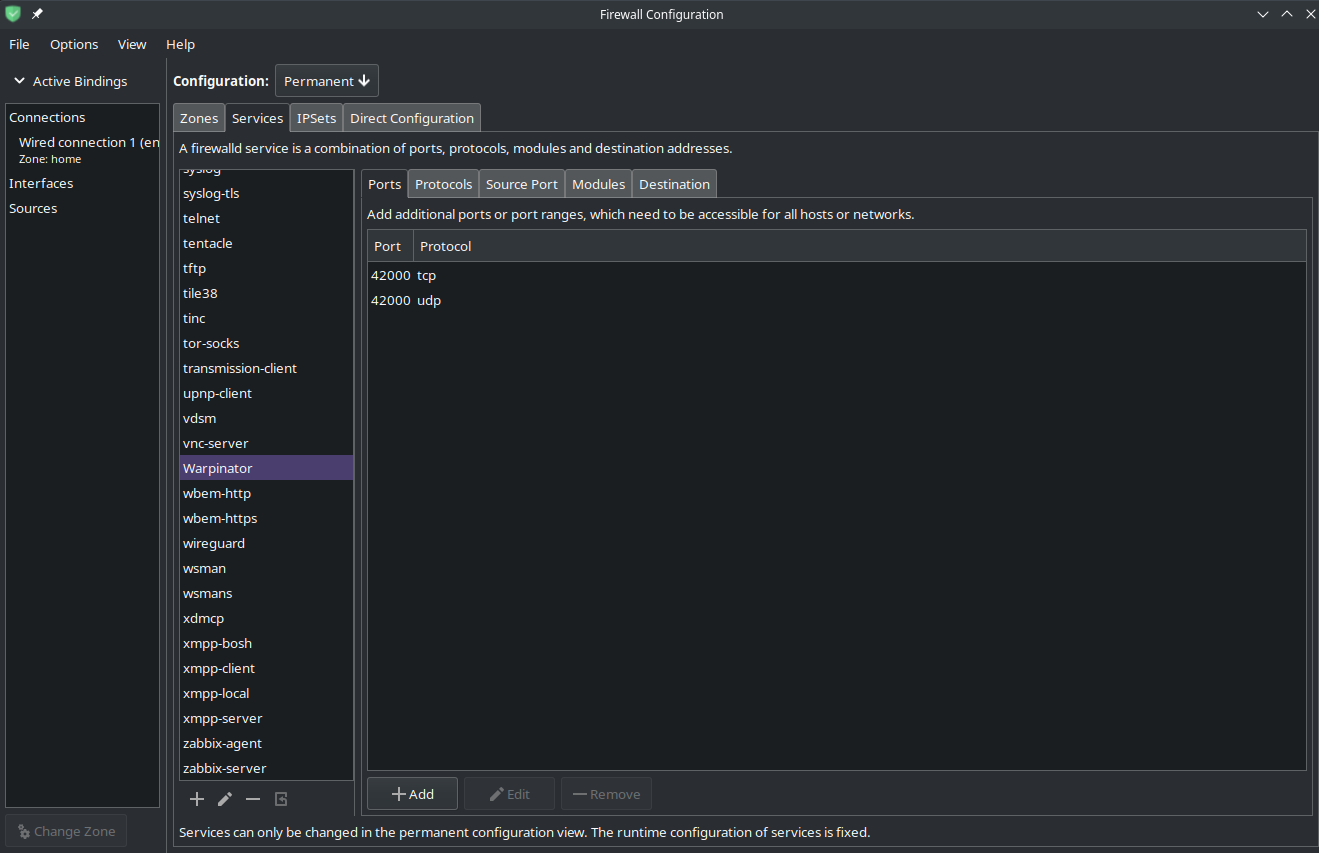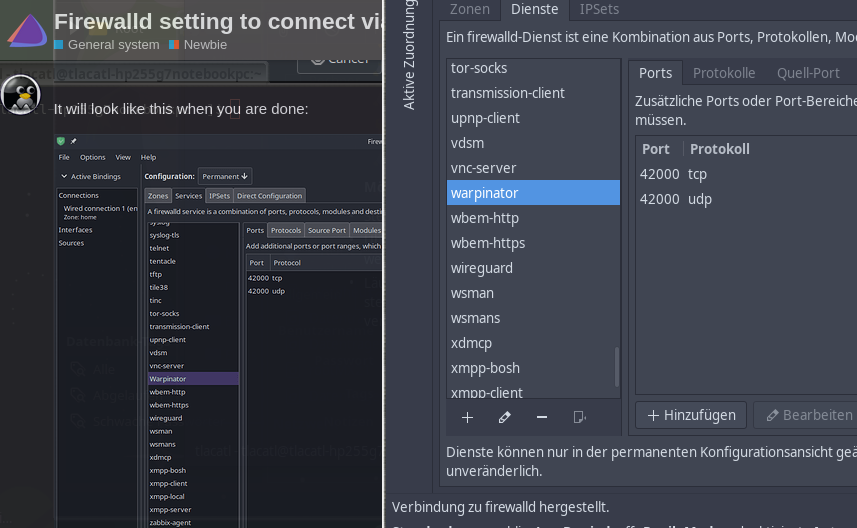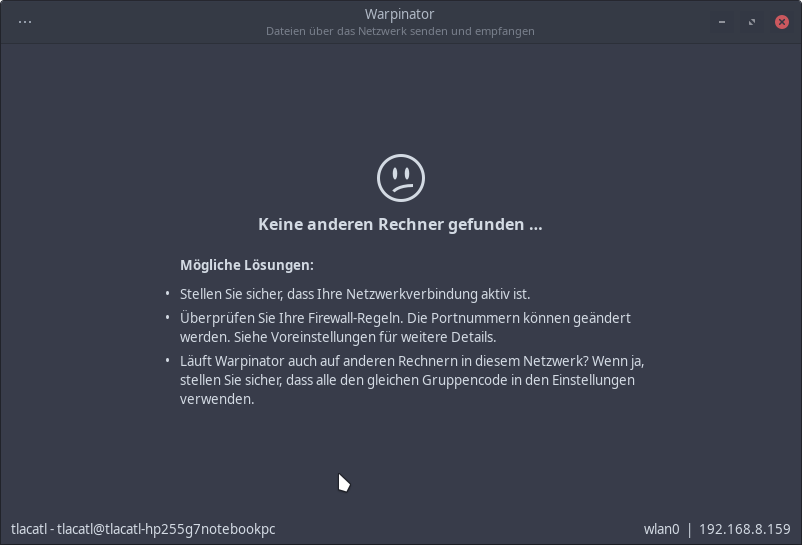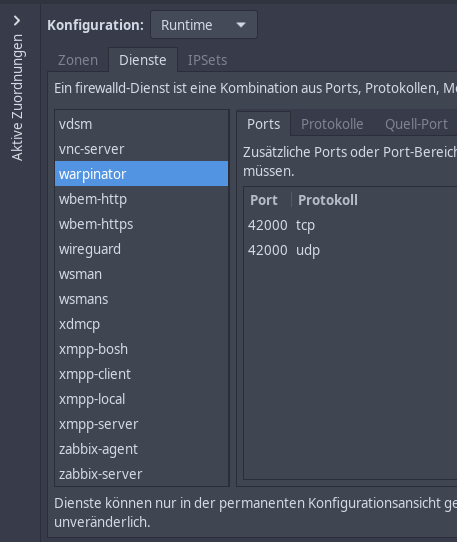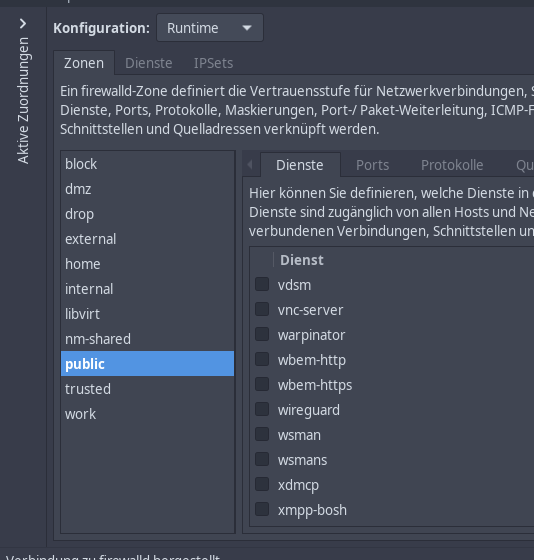Hello
I am using Warpinator not often and now I found that I can’t connect because my firewall settings. On github it is said
but where exactly I have to set this settings?
dalto
April 22, 2022, 12:42pm
2
mdns is in the list of services already. You can just check the box for “mdns” in whatever zone you are using.
For the transfer protocol, you will probably want to add a service:
Then add the ports to the service
It will look like this when you are done:
Then you can go back to your zone config and check the “Warpinator” box.
4 Likes
Thank you dalto
I made settings and it looks for me like in yours, but I still can’t connect my phone.
dalto
April 22, 2022, 2:49pm
4
Did you enable the services in your active zone in both the permanent and runtime config?
I am not sure. When I open runtime I see the settings like in permanent, but maybe I have to hook something up ?
1 Like
dalto
April 22, 2022, 7:12pm
6
In the zone you need to check the boxes for both warpinator and mdns.
3 Likes
Do I have to mark this two in every category in the list on the left? or just in public?
dalto
April 22, 2022, 8:29pm
8
Only the ones where you are using that. If you only use public(which is likely), then you need only should add it there.
1 Like
finally all works fine
1 Like
system
April 24, 2022, 9:44pm
10
This topic was automatically closed 2 days after the last reply. New replies are no longer allowed.