Hello,
I am running latest GNOME (42.x) and I have an issue with Firefox. In latest GNOME there is a “dynamic workspaces” feature that I have turned off as follows:
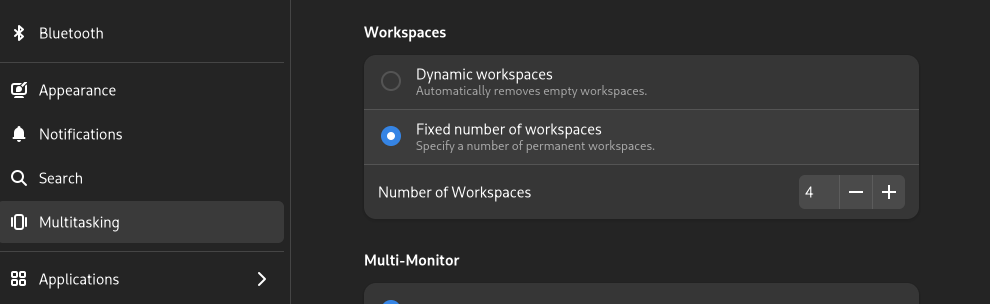
My problem is that I want Firefox to restore the original position of windows when starting (I have open previous windows and tabs selected), but that is extremely unreliable.
Right now I have 6 windows open:
- two of them (L1/L2) are Linux-related and are in workspace 1
- two of them (D1/D2/D3) are Development-related and are in workspace 2
- one of them (S1) is science-related and is in workspace 3
When I exit Firefox and restart it, all windows go back to their respective workspace except for D3 which appears in workspace 1 instead of 2.
Furthermore, if I open a new window (N1) and visit any site, then it exit/restart always makes it reappear in workspace 1.
This is very annoying. I have no idea how L1/L2/D1/D2/S1 have “stuck” to their original workspaces, but anything new I open seems to ignore the workspace it was placed in and insists on reappearing in workspace 1.
Does anyone know what affects this and how I could fix it?