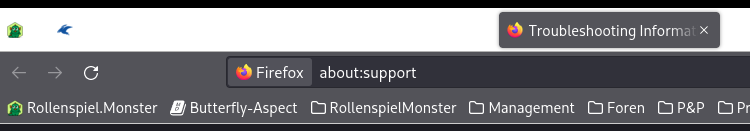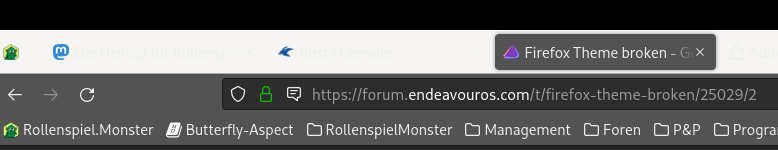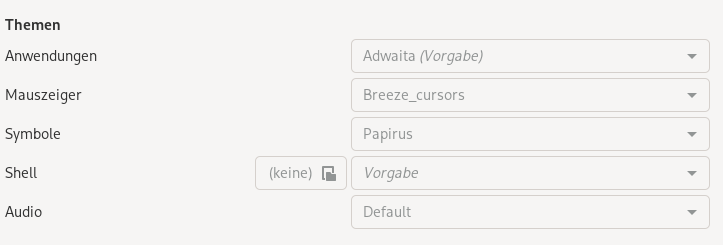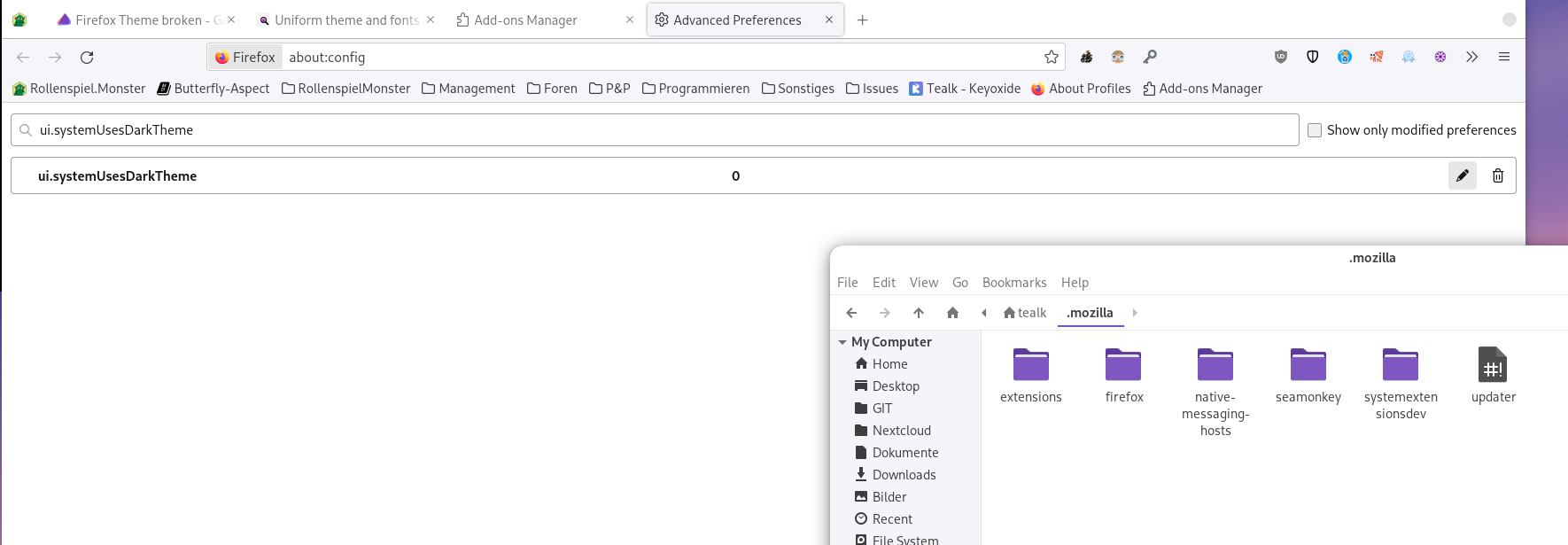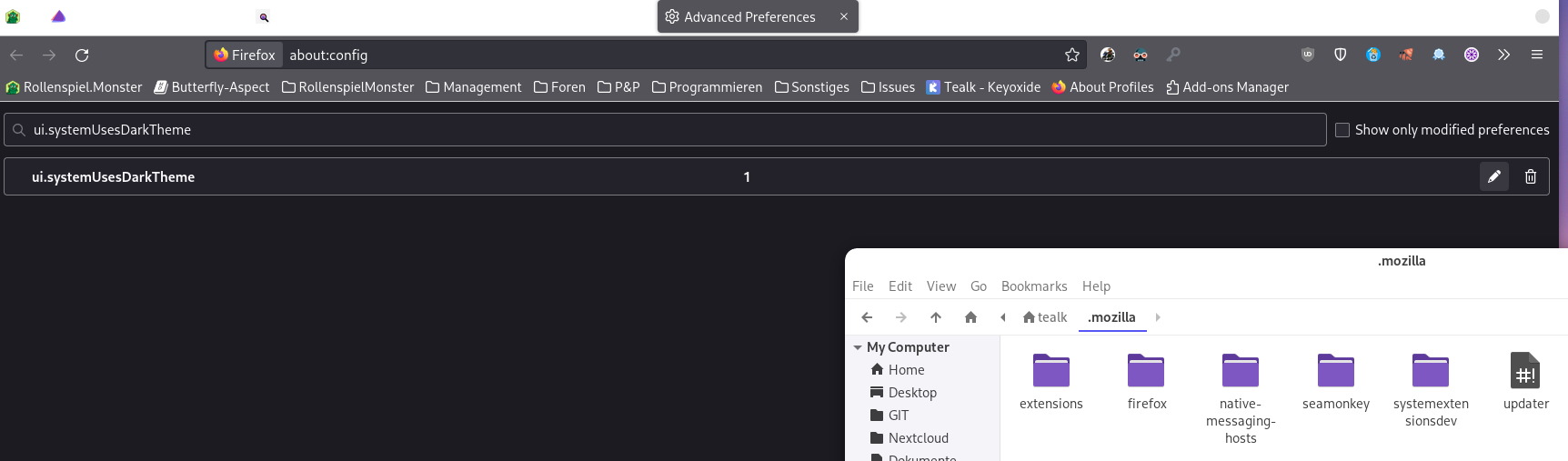Tealk
March 14, 2022, 4:30pm
1
Hello all,
I recently have the problem that the theme “System theme - auto” looks like this:
When I manually set “Light” or “Dark” everything looks as intended.
I use the Gnome desktop and the Gnome firefox theme customizations I have disabled; has anyone had this problem or knows advice?
Tealk:
I use the Gnome desktop
Which GTK theme are you using? Have you tried the standard Adwaita?
Tealk
March 14, 2022, 4:59pm
3
WM Theme: Adwaita
This is with Adwaita:
With the dark themes this also works without problems only with the light ones not
vlkon
March 14, 2022, 5:04pm
6
Tealk:
auto
Looks like auto to me. What is wrong with it?about:config page.
widget.content.allow-gtk-dark-theme true
widget.content.gtk-theme-override Adwaita
or something along that line. I was playing with those a long time ago and I am not sure if they still have some effect with latest css rules.
Tealk:
GTK is the first one?
Yes. How did you set this value:
?
Tealk
March 14, 2022, 5:28pm
8
but the problem is not with the dark theme, that works as intended only the light seems to have for whatever reason suddenly problems
I simply selected the style at the top “Applications” and then restarted the GNOME Shell to be on the safe side
Tealk
March 22, 2022, 4:42pm
9
I have now found what the problem is, this variable:ui.systemUsesDarkTheme
System light Theme:
Delete the variable fixes the problem
system
March 24, 2022, 4:42pm
10
This topic was automatically closed 2 days after the last reply. New replies are no longer allowed.