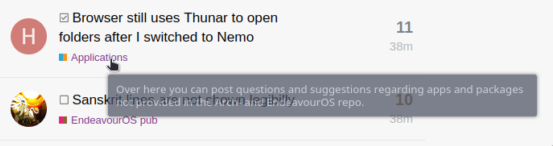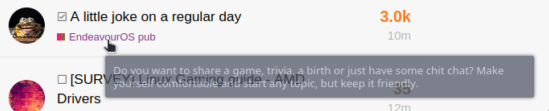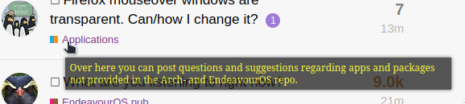I believe my compositor is “picom”, because:
$ compton
[ 02/03/2023 15:58:03.709 session_init WARN ] This compositor has been renamed to "picom", the "compton" binary will not be installed in the future.
When I search in ~/.config, there is not compton config. But there is a picom one: ~/.config/example.picon.conf:
# Thank you code_nomad: http://9m.no/ꪯ鵞
# and Arch Wiki contributors: https://wiki.archlinux.org/index.php/Compton
# and picom Github: https://github.com/yshui/picom
#################################
#
# Backend
#
#################################
# Specify the backend to use: `xrender`, `glx`, or `xr_glx_hybrid`.
# `xrender` is the default one.
# GLX backend is typically much faster but depends on a sane driver.
backend = "glx";
#################################
#
# GLX backend
#
#################################
# GLX backend: Avoid using stencil buffer, useful if you don't have a stencil buffer.
# Might cause incorrect opacity when rendering transparent content (but never
# practically happened) and may not work with blur-background.
# My tests show a 15% performance boost. Recommended.
glx-no-stencil = true;
# GLX backend: Use MESA_copy_sub_buffer to do partial screen update.
# My tests on nouveau shows a 200% performance boost when only 1/4 of the screen is updated.
# May break VSync and is not available on some drivers.
# glx-use-copysubbuffermesa = true;
# GLX backend: Avoid rebinding pixmap on window damage.
# Probably could improve performance on rapid window content changes, but is known to break things on some drivers (LLVMpipe).
# Recommended if it works.
# glx-no-rebind-pixmap = true;
# Disable the use of damage information.
# This cause the whole screen to be redrawn everytime, instead of the part of the screen
# has actually changed. Potentially degrades the performance, but might fix some artifacts.
# The opposing option is use-damage
# no-use-damage = false
# use-damage = true;
# Use X Sync fence to sync clients' draw calls, to make sure all draw
# calls are finished before picom starts drawing. Needed on nvidia-drivers
# with GLX backend for some users.
xrender-sync-fence = true;
# GLX backend: GLX buffer swap method we assume.
# Could be undefined (0), copy (1), exchange (2), 3-6, or buffer-age (-1).
# undefined is the slowest and the safest, and the default value.
# copy is fastest, but may fail on some drivers,
# 2-6 are gradually slower but safer (6 is still faster than 0).
# Usually, double buffer means 2, triple buffer means 3.
# buffer-age means auto-detect using GLX_EXT_buffer_age, supported by some drivers.
# Useless with --glx-use-copysubbuffermesa.
# Partially breaks --resize-damage.
# Defaults to undefined.
#glx-swap-method = "undefined";
#################################
#
# Shadows
#
#################################
# Enabled client-side shadows on windows.
shadow = false;
# The blur radius for shadows. (default 12)
shadow-radius = 5;
# The left offset for shadows. (default -15)
shadow-offset-x = -5;
# The top offset for shadows. (default -15)
shadow-offset-y = -5;
# The translucency for shadows. (default .75)
shadow-opacity = 0.5;
# Set if you want different colour shadows
# shadow-red = 0.0;
# shadow-green = 0.0;
# shadow-blue = 0.0;
# The shadow exclude options are helpful if you have shadows enabled. Due to the way picom draws its shadows, certain applications will have visual glitches
# (most applications are fine, only apps that do weird things with xshapes or argb are affected).
# This list includes all the affected apps I found in my testing. The "! name~=''" part excludes shadows on any "Unknown" windows, this prevents a visual glitch with the XFWM alt tab switcher.
shadow-exclude = [
"! name~=''",
"name = 'Notification'",
"name = 'Plank'",
"name = 'Docky'",
"name = 'Kupfer'",
"name = 'xfce4-notifyd'",
"name *= 'VLC'",
"name *= 'compton'",
"name *= 'picom'",
"name *= 'Chromium'",
"name *= 'Chrome'",
"class_g = 'Conky'",
"class_g = 'Kupfer'",
"class_g = 'Synapse'",
"class_g ?= 'Notify-osd'",
"class_g ?= 'Cairo-dock'",
"class_g ?= 'Xfce4-notifyd'",
"class_g ?= 'Xfce4-power-manager'",
"(class_g = 'firefox' || class_g = 'Thunderbird') && (window_type = 'utility' || window_type = 'popup_menu') && argb",
"_GTK_FRAME_EXTENTS@:c",
"_NET_WM_STATE@:32a *= '_NET_WM_STATE_HIDDEN'",
"_NET_WM_WINDOW_TYPE:a *= '_KDE_NET_WM_WINDOW_TYPE_OVERRIDE'"
];
# Avoid drawing shadow on all shaped windows (see also: --detect-rounded-corners)
shadow-ignore-shaped = false;
#################################
#
# Opacity
#
#################################
inactive-opacity = 1;
active-opacity = 1;
frame-opacity = 1;
inactive-opacity-override = false;
# Dim inactive windows. (0.0 - 1.0)
# inactive-dim = 0.2;
# Do not let dimness adjust based on window opacity.
# inactive-dim-fixed = true;
# Blur background of transparent windows. Bad performance with X Render backend. GLX backend is preferred.
# blur-background = true;
# Blur background of opaque windows with transparent frames as well.
# blur-background-frame = true;
# Do not let blur radius adjust based on window opacity.
blur-background-fixed = false;
blur-background-exclude = [
"window_type = 'dock'",
"window_type = 'desktop'"
];
#################################
#
# Fading
#
#################################
# Fade windows during opacity changes.
fading = true;
# The time between steps in a fade in milliseconds. (default 10).
fade-delta = 4;
# Opacity change between steps while fading in. (default 0.028).
fade-in-step = 0.03;
# Opacity change between steps while fading out. (default 0.03).
fade-out-step = 0.03;
# Fade windows in/out when opening/closing
# no-fading-openclose = true;
# Specify a list of conditions of windows that should not be faded.
fade-exclude = [ ];
#################################
#
# Other
#
#################################
# Try to detect WM windows and mark them as active.
mark-wmwin-focused = true;
# Mark all non-WM but override-redirect windows active (e.g. menus).
mark-ovredir-focused = true;
# Use EWMH _NET_WM_ACTIVE_WINDOW to determine which window is focused instead of using FocusIn/Out events.
# Usually more reliable but depends on a EWMH-compliant WM.
use-ewmh-active-win = true;
# Detect rounded corners and treat them as rectangular when --shadow-ignore-shaped is on.
detect-rounded-corners = true;
# Detect _NET_WM_OPACITY on client windows, useful for window managers not passing _NET_WM_OPACITY of client windows to frame windows.
# This prevents opacity being ignored for some apps.
# For example without this enabled my xfce4-notifyd is 100% opacity no matter what.
detect-client-opacity = true;
# Specify refresh rate of the screen.
# If not specified or 0, picom will try detecting this with X RandR extension.
refresh-rate = 0;
# Vertical synchronization: match the refresh rate of the monitor
# Enable/disable VSync.
#vsync = false; (fixes screen tearing in browsers if true)
#vsync = true;
vsync = false;
# Limit picom to repaint at most once every 1 / refresh_rate second to boost performance.
# This should not be used with --vsync drm/opengl/opengl-oml as they essentially does --sw-opti's job already,
# unless you wish to specify a lower refresh rate than the actual value.
#sw-opti = true;
# Unredirect all windows if a full-screen opaque window is detected, to maximize performance for full-screen windows, like games.
# Known to cause flickering when redirecting/unredirecting windows.
# unredir-if-possible = false; (fullscreen games behave better if true)
unredir-if-possible = false;
# Specify a list of conditions of windows that should always be considered focused.
focus-exclude = [ ];
# Use WM_TRANSIENT_FOR to group windows, and consider windows in the same group focused at the same time.
detect-transient = true;
# Use WM_CLIENT_LEADER to group windows, and consider windows in the same group focused at the same time.
# WM_TRANSIENT_FOR has higher priority if --detect-transient is enabled, too.
detect-client-leader = true;
#################################
#
# Window type settings
#
#################################
wintypes:
{
tooltip =
{
# fade: Fade the particular type of windows.
fade = true;
# shadow: Give those windows shadow
shadow = false;
# opacity: Default opacity for the type of windows.
opacity = 0.85;
# focus: Whether to always consider windows of this type focused.
focus = true;
};
};