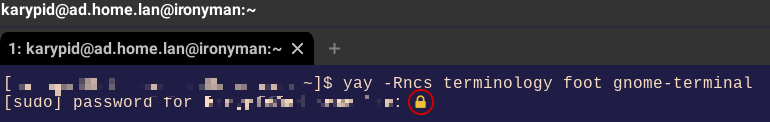Hello,
I recently took a liking to an application called WezTerm. One interesting thing came up when I tried to use yay to update my system. The terminal warned me that it was missing the ability to display some character with:
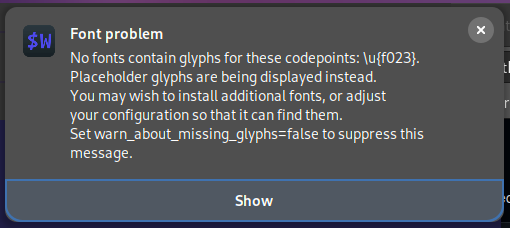
I read the wezterm documentation here when pressing “Show” which explains that by default it only uses:
I have more fonts on my system so I can configure extras as per their instructions, which I did. I added Liberation and Nimbus PS (their monospace verion):
$ wezterm ls-fonts
Primary font:
wezterm.font_with_fallback({
-- /usr/share/fonts/liberation/LiberationMono-Regular.ttf, FontConfig
"Liberation Mono",
-- /usr/share/fonts/gsfonts/NimbusMonoPS-Regular.otf, FontConfig
"Nimbus Mono PS",
-- /usr/share/fonts/TTF/JetBrainsMono-Regular.ttf, FontConfig
"JetBrains Mono",
})
The problem is that even with these 2 extra fonts, I still get the warning. So I looked up the character and found this information in codepoints which explains that it is a “private use area” character which means:
In Unicode, a Private Use Area (PUA) is a range of code points that, by definition, will not be assigned characters by the Unicode Consortium.
They are intentionally left undefined so that third parties may define their own characters without conflicting with Unicode Consortium assignments.
This is what WizTerm displays, I am assuming that the character is the red-circled one?
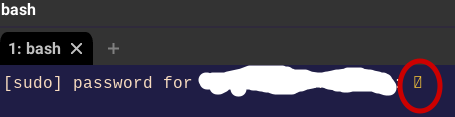
But, I’m confused now: how do I fix this?
At first I thought it was missing from the fonts used, so I added fonts.
Now, it seems to be the case that yay is using a “private character” that is non standard when prompting for a password?
Just find this interesting and would appreciate other people’s take on this. Anyone using WezTerm? What did you do about this, just ignore the warning?