Good evening,
I have Endeavour 2 months, there are
some little things, but overall i am satisfied.
But now I have observed, that in fstab no info for SWAP file.
lsblk shows - all is OK.
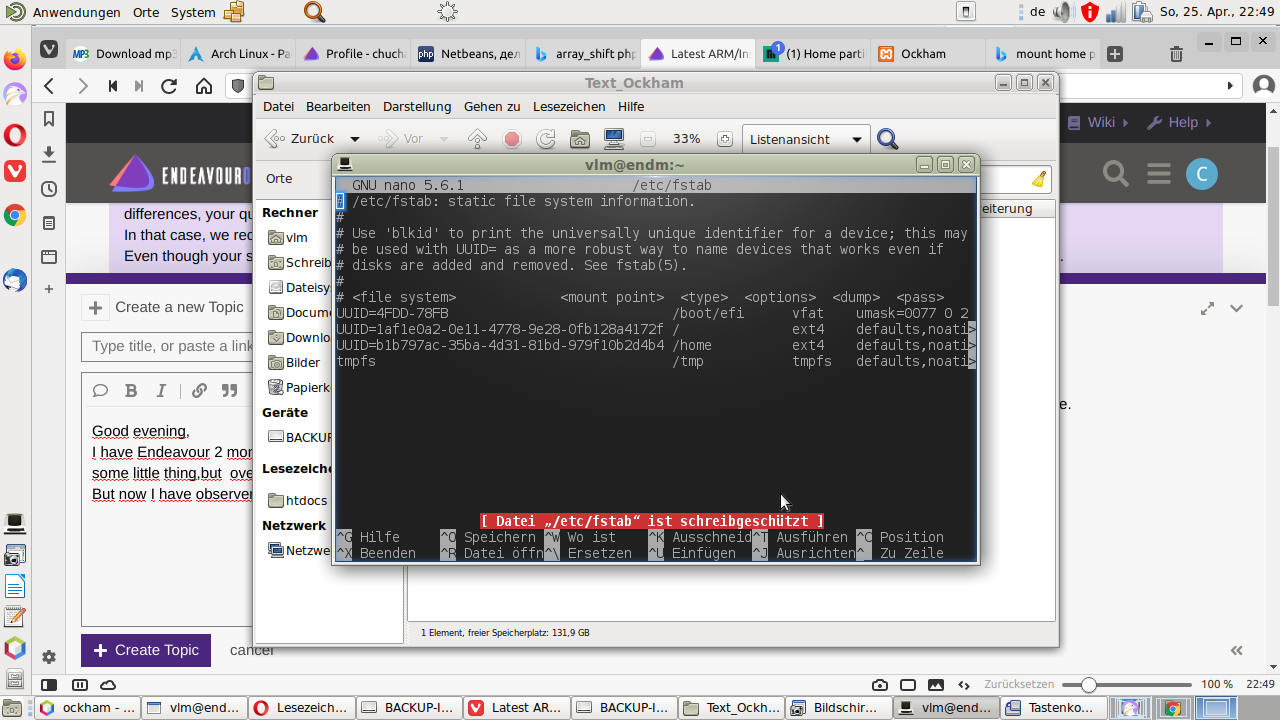
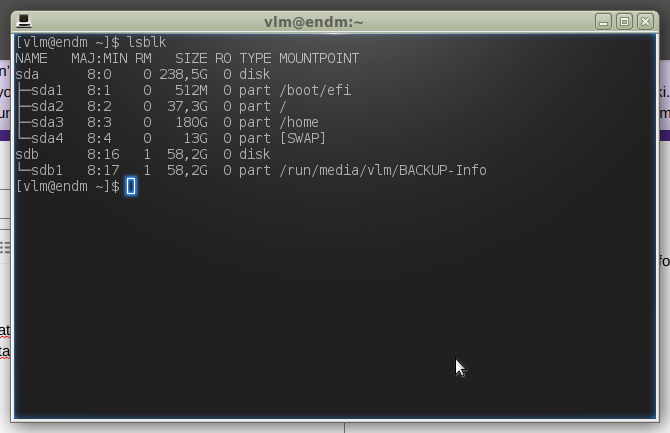
Is there error? Must one correct?
Thanks.
And- sorry - what is ARM ![]()
ARM is an architecture used in some computers like the Raspberry Pi. If you don’t know what it is, you probably don’t use it either. You could remove that tag from your question, probably.
Did you set up a swap partition? What is the output of free -h?
ARM ist eine Architektur, die in einigen Computern wie dem Raspberry Pi verwendet wird. Wenn Sie nicht wissen, was es ist, benutzen Sie es wahrscheinlich auch nicht. Sie könnten diese Kennzeichnung aus Ihrer Frage entfernen, wahrscheinlich.
Haben Sie eine Swap-Partition eingerichtet? Was ist die Ausgabe von free -h?
(Translated with deepl, probably not understandable  )
)
The command swapon will show the status of your swap.
Swap partition gets handled by systemd. So I guess that is why it doesn’t need an entry in fstab.
systemd-gpt-auto-generatorinspects the root disk to generate units. It operates on GPT disks only, and can identify swap partitions by their type GUID
https://wiki.archlinux.org/index.php/Swap#Activation_by_systemd
First of all, thanks.
Foto of free -h - 12G. And ?
deepl - don’t know what is it.
I use simple dictionary, it is pity, english succsesfull forgotten .
But - must I fstab add?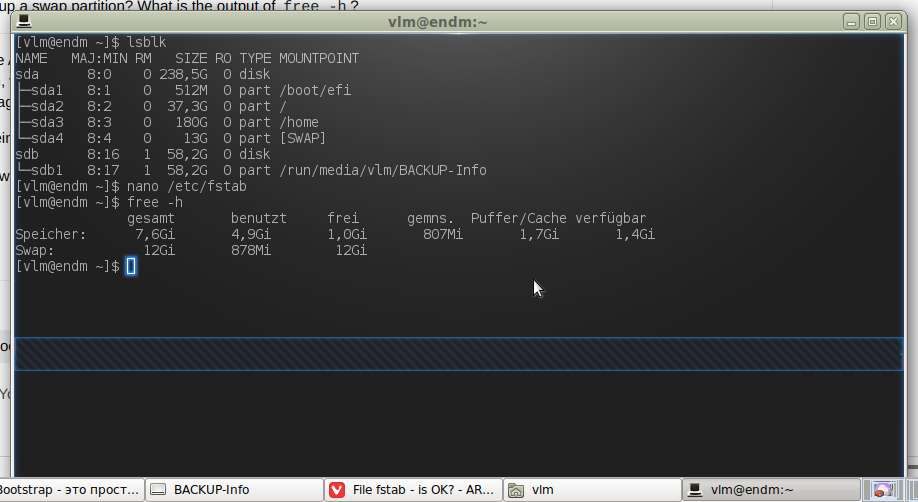
P.S.
/dev/sda4 partition 13G 1G -2
this is result of swapon
Not necessary if you have a disk with GUID Partition Table (GPT) as it seems to be the case here.
I have entered my SWAP partition in the fstab. I guess I can leave that out then?
That shows that your swap is active. your fstab is probably ok.
Looks like you could with GPT.
To test you can comment it out in fstab.
Reboot and check swapon -s
If active then remove the entry if you want so.
Ok, i will try that, thx (can’t restart at the moment, currently still downloading)
Actually, I’d like to thank @chucha for taking the time to translate to English, so more people may be helped when having the same question and stumbling upon this thread.
edit: hmm, this was a reply to @jonathon. Why doesn’t it show as such? 
Because the post you replied to was the last one before you, so the reply to jonathon doesn’t show up separately. If you reply to a post that is not the last one in the thread, then the relpy indicator will show up.
Like I replied to you, but there is no indicator 
für die Swap-Verwaltung
- oder Sie gehen durch die Delcaration in /etc/fstab , mit einer UUID und Haken & Boot-Kernel-Modifikation
- oder wir verwenden systemd-swap , ( GPT), das Dateien endlicher Länge verwaltet, wenn es den Swap füllt und das in der Root/Partition
es gibt eine eigene conf-Datei
/etc/systemd/swap.conf
gut zu lesen und zu verstehen
https://wiki.archlinux.org/index.php/swap
Achtung, nicht zu verwechseln mit zswap (Komprimierung im Speicher) und swap
Übersetzt mit www.DeepL.com/Translator (kostenlose Version)
for swap management
- either one passes by the delcaration in /etc/fstab, with a UUID and modification hook & boot kernel
- or we use systemd-swap , ( GPT) which will manage files of finite length if filling the swap and that in the root / partition
there is a dedicated conf file
/etc/systemd/swap.conf
to read to understand well
https://wiki.archlinux.org/index.php/swap
attention not to confuse zswap (compression in memory) and swap
Translated with www.DeepL.com/Translator (free version)
Handling and activation of a swap partition by systemd for a GPT disk
see: https://wiki.archlinux.org/index.php/Systemd-swap#Activation_by_systemd
and installing and using systemd-swap
for creating hybrid swap space from zram swaps, swap files and swap partitions. It is not affiliated with the systemd project.
see: https://wiki.archlinux.org/index.php/Systemd-swap#systemd-swap
seem to be two different things.
Update: I did a fresh install of EnOS on another machine and immediately did without including the swap partion in fstab. I only activated the swap with sudo swapon.
=> Status query: swapon --show :
NAME TYPE SIZE USED PRIO
/dev/sda3 partition 8,5G 2,5M -2
Without an entry in /etc/fstab does that survive a reboot?
yes, it works fine
Quite often editing fstab will mess up stuff, but deleting it will not - maybe lose a few extra mounts…
When I set up systemd mounts, I first used gnome-disks, then used the temporary systemd files to edit and create permanent ones - then deleted fstab and rebooted. fstab gets regenerated and everything’s smooth.