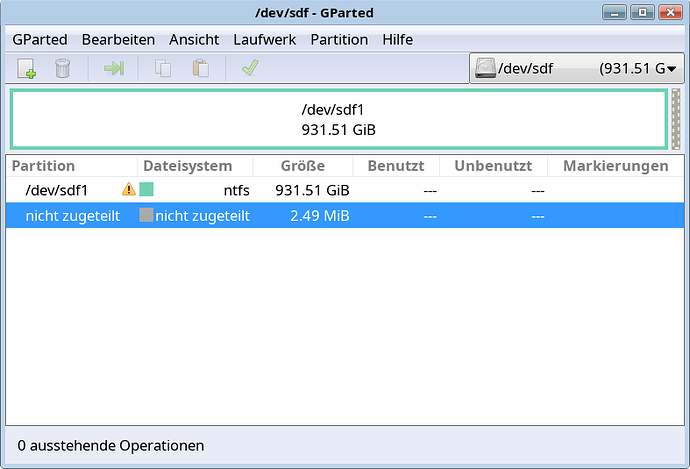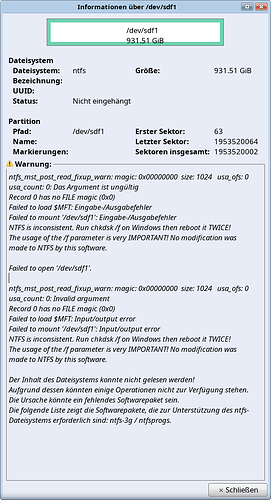Hallo!
Bei der Durchsicht meiner NTFS-Festplatten ( /dev/sdf vendor: Western Digital model: WD10EAVS-00D7B0 ) ist mir eine in die Hände gefallen die ich nicht einbinden kann.
Bei inxi wird sie aufgeführt:
inxi -Fxxxz
System:
Kernel: 6.10.0-arch1-2 arch: x86_64 bits: 64 compiler: gcc v: 14.1.1
clocksource: tsc
Desktop: Xfce v: 4.18.1 tk: Gtk v: 3.24.43 wm: xfwm4 v: 4.18.0
with: plank,xfce4-panel tools: xfce4-screensaver vt: 2 dm: SDDM
Distro: EndeavourOS base: Arch Linux
Machine:
Type: Desktop Mobo: Gigabyte model: X670 AORUS ELITE AX v: x.x
serial: <superuser required> uuid: <superuser required> UEFI: American
Megatrends LLC. v: F30 date: 05/22/2024
CPU:
Info: 12-core model: AMD Ryzen 9 7900X bits: 64 type: MT MCP MCM
smt: enabled arch: Zen 4 rev: 2 cache: L1: 768 KiB L2: 12 MiB L3: 64 MiB
Speed (MHz): avg: 1219 high: 4424 min/max: 545/5733 cores: 1: 545 2: 545
3: 3817 4: 3505 5: 3666 6: 3493 7: 545 8: 545 9: 545 10: 545 11: 545 12: 545
13: 545 14: 545 15: 545 16: 545 17: 545 18: 545 19: 4424 20: 545 21: 545
22: 545 23: 545 24: 545 bogomips: 225285
Flags: avx avx2 ht lm nx pae sse sse2 sse3 sse4_1 sse4_2 sse4a ssse3 svm
Graphics:
Device-1: AMD Navi 31 [Radeon RX 7900 XT/7900 XTX/7900M]
vendor: Sapphire PULSE driver: amdgpu v: kernel arch: RDNA-3 pcie:
speed: 16 GT/s lanes: 16 ports: active: DP-1,DP-2
empty: HDMI-A-1,HDMI-A-2,Writeback-1 bus-ID: 03:00.0 chip-ID: 1002:744c
class-ID: 0300
Device-2: AMD Raphael vendor: Gigabyte driver: amdgpu v: kernel
arch: RDNA-2 pcie: speed: 16 GT/s lanes: 16 ports: active: none empty: DP-3,
DP-4, DP-5, HDMI-A-3, Writeback-2 bus-ID: 17:00.0 chip-ID: 1002:164e
class-ID: 0300 temp: 51.0 C
Device-3: SunplusIT Depstech webcam driver: snd-usb-audio,uvcvideo
type: USB rev: 2.0 speed: 480 Mb/s lanes: 1 bus-ID: 3-5:6 chip-ID: 1bdf:5050
class-ID: 0102 serial: <filter>
Display: x11 server: X.Org v: 21.1.13 with: Xwayland v: 24.1.1
compositor: xfwm4 v: 4.18.0 driver: X: loaded: amdgpu
unloaded: modesetting,radeon alternate: fbdev,vesa dri: radeonsi
gpu: amdgpu display-ID: :0 screens: 1
Screen-1: 0 s-res: 5374x1511 s-dpi: 96 s-size: 1422x400mm (55.98x15.75")
s-diag: 1477mm (58.16")
Monitor-1: DP-1 mapped: DisplayPort-0 pos: primary,right
model: Samsung U32J59x serial: <filter> res: 2688x1512 hz: 60 dpi: 98
size: 697x392mm (27.44x15.43") diag: 800mm (31.5") modes: max: 3840x2160
min: 720x400
Monitor-2: DP-2 mapped: DisplayPort-1 pos: left model: Samsung U32J59x
serial: <filter> res: 2688x1512 hz: 60 dpi: 98
size: 697x392mm (27.44x15.43") diag: 800mm (31.5") modes: max: 3840x2160
min: 720x400
API: EGL v: 1.5 hw: drv: amd radeonsi platforms: device: 0 drv: radeonsi
device: 1 drv: radeonsi device: 2 drv: swrast gbm: drv: kms_swrast
surfaceless: drv: radeonsi x11: drv: radeonsi inactive: wayland
API: OpenGL v: 4.6 compat-v: 4.5 vendor: amd mesa v: 24.1.4-arch1.2
glx-v: 1.4 direct-render: yes renderer: AMD Radeon RX 7900 XT (radeonsi
navi31 LLVM 18.1.8 DRM 3.57 6.10.0-arch1-2) device-ID: 1002:744c
API: Vulkan Message: No Vulkan data available.
Audio:
Device-1: AMD Navi 31 HDMI/DP Audio driver: snd_hda_intel v: kernel pcie:
speed: 16 GT/s lanes: 16 bus-ID: 03:00.1 chip-ID: 1002:ab30 class-ID: 0403
Device-2: AMD Rembrandt Radeon High Definition Audio driver: snd_hda_intel
v: kernel pcie: speed: 16 GT/s lanes: 16 bus-ID: 17:00.1 chip-ID: 1002:1640
class-ID: 0403
Device-3: AMD Family 17h/19h HD Audio vendor: Gigabyte
driver: snd_hda_intel v: kernel pcie: speed: 16 GT/s lanes: 16
bus-ID: 17:00.6 chip-ID: 1022:15e3 class-ID: 0403
Device-4: SunplusIT Depstech webcam driver: snd-usb-audio,uvcvideo
type: USB rev: 2.0 speed: 480 Mb/s lanes: 1 bus-ID: 3-5:6 chip-ID: 1bdf:5050
class-ID: 0102 serial: <filter>
API: ALSA v: k6.10.0-arch1-2 status: kernel-api
Server-1: sndiod v: N/A status: off
Server-2: PipeWire v: 1.2.1 status: active with: 1: pipewire-pulse
status: active 2: wireplumber status: active 3: pipewire-alsa type: plugin
4: pw-jack type: plugin
Network:
Device-1: Realtek RTL8125 2.5GbE vendor: Gigabyte driver: r8169 v: kernel
pcie: speed: 5 GT/s lanes: 1 port: e000 bus-ID: 10:00.0 chip-ID: 10ec:8125
class-ID: 0200
IF: enp16s0 state: up speed: 1000 Mbps duplex: full mac: <filter>
Device-2: MEDIATEK MT7922 802.11ax PCI Express Wireless Network Adapter
driver: mt7921e v: kernel pcie: speed: 5 GT/s lanes: 1 bus-ID: 11:00.0
chip-ID: 14c3:0616 class-ID: 0280
IF: wlan0 state: down mac: <filter>
Bluetooth:
Device-1: MediaTek Wireless_Device driver: btusb v: 0.8 type: USB rev: 2.1
speed: 480 Mb/s lanes: 1 bus-ID: 3-7:4 chip-ID: 0e8d:0616 class-ID: e001
serial: <filter>
Report: btmgmt ID: hci0 rfk-id: 0 state: down bt-service: disabled
rfk-block: hardware: no software: no address: N/A
Drives:
Local Storage: total: 2.73 TiB used: 1.26 TiB (46.2%)
ID-1: /dev/nvme0n1 vendor: Samsung model: SSD 990 PRO 2TB size: 1.82 TiB
speed: 63.2 Gb/s lanes: 4 tech: SSD serial: <filter> fw-rev: 4B2QJXD7
temp: 49.9 C scheme: GPT
ID-2: /dev/sdf vendor: Western Digital model: WD10EAVS-00D7B0
size: 931.51 GiB type: USB rev: 2.0 spd: 480 Mb/s lanes: 1 tech: N/A
serial: <filter> scheme: MBR
Partition:
ID-1: / size: 195.31 GiB used: 42.17 GiB (21.6%) fs: btrfs
dev: /dev/nvme0n1p2
ID-2: /boot/efi size: 2 GiB used: 584 KiB (0.0%) fs: vfat
dev: /dev/nvme0n1p1
ID-3: /home size: 1.63 TiB used: 1.22 TiB (75.0%) fs: btrfs
dev: /dev/nvme0n1p3
ID-4: /var/log size: 195.31 GiB used: 42.17 GiB (21.6%) fs: btrfs
dev: /dev/nvme0n1p2
Swap:
Alert: No swap data was found.
Sensors:
System Temperatures: cpu: 54.5 C mobo: 44.0 C
Fan Speeds (rpm): N/A
GPU: device: amdgpu temp: 62.0 C mem: 64.0 C fan: 64 watts: 31.00
device: amdgpu temp: 52.0 C
Info:
Memory: total: 128 GiB note: est. available: 124.77 GiB used: 7.2 GiB (5.8%)
Processes: 559 Power: uptime: 12h 44m states: freeze,mem,disk
suspend: deep wakeups: 0 hibernate: platform Init: systemd v: 256
default: graphical
Packages: 2214 pm: pacman pkgs: 2209 pm: flatpak pkgs: 5 Compilers:
clang: 18.1.8 gcc: 14.1.1 Shell: Bash v: 5.2.26 running-in: yakuake
inxi: 3.3.35
unter lsusb aber nicht:
lsusb
Bus 001 Device 001: ID 1d6b:0002 Linux Foundation 2.0 root hub
Bus 001 Device 002: ID 05e3:0610 Genesys Logic, Inc. Hub
Bus 001 Device 004: ID 152d:2329 JMicron Technology Corp. / JMicron USA Technology Corp. JM20329 SATA Bridge
Bus 002 Device 001: ID 1d6b:0003 Linux Foundation 3.0 root hub
Bus 002 Device 002: ID 05e3:0626 Genesys Logic, Inc. Hub
Bus 002 Device 003: ID 05e3:0748 Genesys Logic, Inc. All-in-One Cardreader
Bus 003 Device 001: ID 1d6b:0002 Linux Foundation 2.0 root hub
Bus 003 Device 003: ID 048d:5702 Integrated Technology Express, Inc. RGB LED Controller
Bus 003 Device 004: ID 0e8d:0616 MediaTek Inc. Wireless_Device
Bus 003 Device 006: ID 1bdf:5050 SunplusIT Inc Depstech webcam
Bus 004 Device 001: ID 1d6b:0003 Linux Foundation 3.0 root hub
Bus 005 Device 001: ID 1d6b:0002 Linux Foundation 2.0 root hub
Bus 006 Device 001: ID 1d6b:0003 Linux Foundation 3.0 root hub
Bus 007 Device 001: ID 1d6b:0002 Linux Foundation 2.0 root hub
Bus 008 Device 001: ID 1d6b:0003 Linux Foundation 3.0 root hub
Bus 009 Device 001: ID 1d6b:0002 Linux Foundation 2.0 root hub
Bus 009 Device 002: ID 05e3:0608 Genesys Logic, Inc. Hub
Bus 009 Device 003: ID 04f2:0603 Chicony Electronics Co., Ltd USB keyboard
Bus 009 Device 004: ID 1241:1122 Belkin Typhoon Stream Optical Mouse USB+PS/2
Bus 010 Device 001: ID 1d6b:0003 Linux Foundation 3.0 root hub
in gparted sieht es dann so aus:
ntfs-3g Pakete sind installiert.
Hat jemand eine Idee wie ich wieder Zugriff bekomme ?
Vielen Dank im voraus.
MfG R.Lehmeier