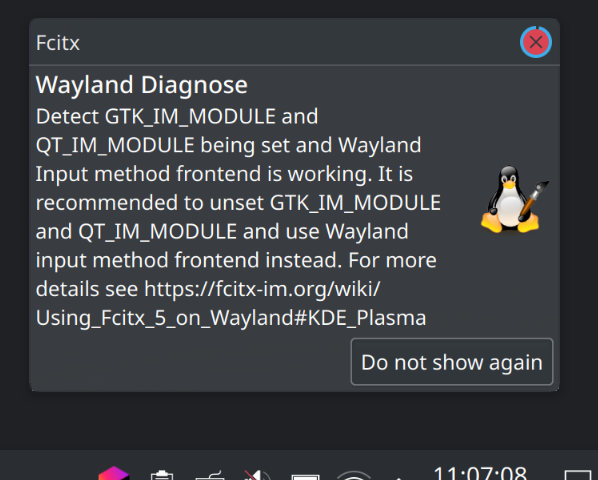yuanhao
1
I got this after boot up this morning
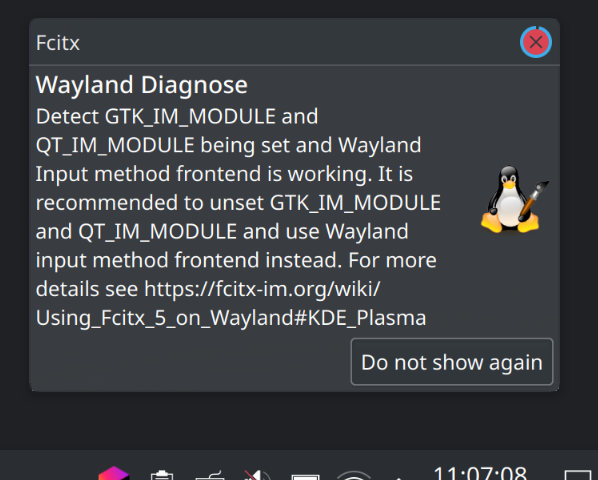
and my environment variable is like this
-> bsh > cat .config/environment.d/envvars.conf
MOZ_ENABLE_WAYLAND=1
GTK_IM_MODULE=fcitx
QT_IM_MODULE=fcitx
XMODIFIERS=@im=fcitx
I went to wiki and in my understanding i should change
GTK_IM_MODULE=fcitx
QT_IM_MODULE=fcitx
to
GTK_IM_MODULE=wayland
QT_IM_MODULE=wayland
Is that correct? Thanks in advance!
1 Like
pebcak
2
https://fcitx-im.org/wiki/Using_Fcitx_5_on_Wayland#Support_in_Wayland_Compositor
KDE Plasma
Best setup:
- KDE Plasma 5.27
- Environment variables:
- Set
XMODIFIERS=@im=fcitx for XWayland application
- Start fcitx5 by go to “System settings” → “Virtual keyboard” → Select Fcitx 5
- Do not set GTK_IM_MODULE & QT_IM_MODULE & SDL_IM_MODULE
- Run chromium/electron application with
--enable-features=UseOzonePlatform --ozone-platform=wayland --enable-wayland-ime
- Caveats:
According to the above, you need neither GTK_IM_MODULE nor QT_IM_MODULE to be set.
Only: XMODIFIERS=@im=fcitx
I don’t use kde so I cannot test to verify.
system
Closed
3
This topic was automatically closed 2 days after the last reply. New replies are no longer allowed.