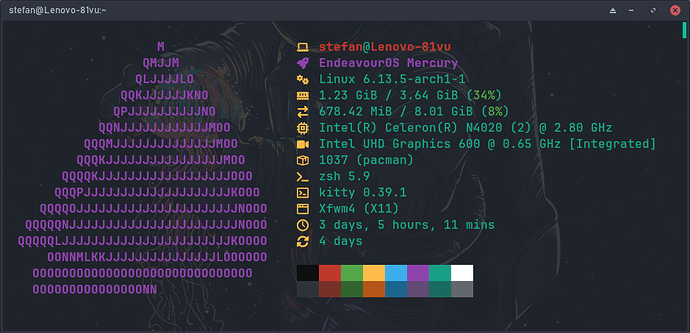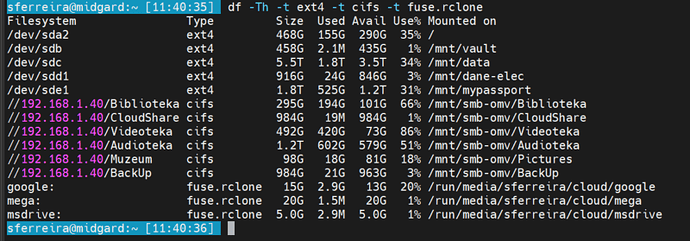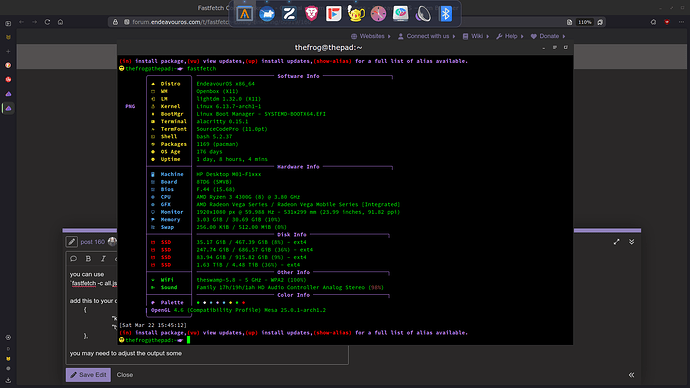Tweaked a bit further.
I added a custom type and named key as name for new release of EndeavourOS on this screenshot
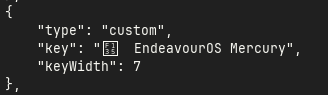
Good evening Endeavournauts ![]()
![]()
I’ve returned to my first DE love, Plasma ![]() after my wild fling with Gnome.
after my wild fling with Gnome.![]()
I made a terminal logo to celebrate the recent Mercury drop and updated my Fastfetch with assorted tweaks and twiddles.
The terminal is Kitty with Fish shell and Pure prompt via Fisher plugin manager.
Fastfetch config:
// Inspired by Coffee and Kush and cobbled together by Noodly
{ "$schema":
"https://github.com/fastfetch-cli/fastfetch/raw/dev/doc/json_schema.json",
"logo": {
"type": "auto",
"source": "/home/jon/Pictures/Logos & Avatars/EnOS/EnOS Mercury Purple Tinted Shine.png",
"padding": {
"top": 2,
"left": 2,
"right": 2
}
},
"display": {
"constants": [
"█ "
]
},
"modules": [
{
"key": "{$1}Who",
"keyColor": "38;5;210",
"type": "title",
"format": "{user-name}"
},
{
"key": "{$1}What",
"keyColor": "38;5;210",
"type": "title",
"format": "{host-name}"
},
{
"key": "{$1}Machine",
"keyColor": "38;5;75",
"type": "host"
},
{
"key": "{$1}Uptime",
"keyColor": "38;5;75",
"type": "uptime"
},
{
"key": "{$1}Display",
"keyColor": "38;5;75",
"type": "display"
},
{
"key": "{$1}CPU",
"keyColor": "38;5;75",
"type": "cpu",
"showPeCoreCount": true
},
{
"key": "{$1}GFX",
"keyColor": "38;5;75",
"type": "gpu"
},
{
"key": "{$1}Vulkan",
"keyColor": "38;5;75",
"type": "vulkan"
},
{
"key": "{$1}OS",
"keyColor": "38;5;147",
"type": "os"
},
{
"key": "{$1}DE",
"keyColor": "38;5;147",
"type": "de"
},
{
"key": "{$1}WM",
"keyColor": "38;5;147",
"type": "wm"
},
{
"key": "{$1}Kernel",
"keyColor": "38;5;147",
"type": "kernel"
},
{
"key": "{$1}Terminal",
"keyColor": "38;5;123",
"type": "terminal"
},
{
"key": "{$1}Terminal Font",
"keyColor": "38;5;123",
"type": "terminalfont"
},
{
"key": "{$1}Shell",
"keyColor": "38;5;123",
"type": "shell"
},
{
"key": "{$1}Packages",
"keyColor": "38;5;123",
"type": "packages"
},
{
"key": "{$1}Theme",
"keyColor": "38;5;147",
"type": "theme"
},
{
"key": "{$1}Icons",
"keyColor": "38;5;147",
"type": "icons"
},
{
"key": "{$1}Cursor",
"keyColor": "38;5;147",
"type": "cursor"
},
{
"key": "{$1}Font",
"keyColor": "38;5;147",
"type": "font"
},
{
"key": "{$1}SSD",
"keyColor": "38;5;123",
"type": "disk",
"folders": "/"
},
{
"key": "{$1}Storage",
"keyColor": "38;5;123",
"type": "disk",
"folders": "/media/Storage"
},
{
"key": "{$1}Memory",
"keyColor": "38;5;123",
"type": "memory"
},
{
"key": "{$1}Swap",
"keyColor": "38;5;123",
"type": "swap"
},
{
"key": "{$1}WiFi",
"keyColor": "38;5;210",
"type": "wifi"
},
{
"key": "{$1}Sound",
"keyColor": "38;5;210",
"type": "sound"
},
{
"key": "{$1}Camera",
"keyColor": "38;5;210",
"type": "camera"
},
{
"key": "{$1}Media",
"keyColor": "38;5;210",
"type": "media"
},
"break",
{
"type": "colors",
"paddingLeft": 26,
"symbol": "circle"
}
]
}
Kitty config:
# _ _ _ _ _ _ _
# | | _(_) |_| |_ _ _ | |_ ___ _ __ _ __ ___ (_)_ __ __ _| |
# | |/ / | __| __| | | | | __/ _ \ '__| '_ ` _ \| | '_ \ / _` | |
# | <| | |_| |_| |_| | | || __/ | | | | | | | | | | | (_| | |
# |_|\_\_|\__|\__|\__, | \__\___|_| |_| |_| |_|_|_| |_|\__,_|_|
# |___/ _ _ _
# ___ _ _ ___| |_ ___ _ __ ___ (_)______ _| |_(_) ___ _ __
# / __| | | / __| __/ _ \| '_ ` _ \| |_ / _` | __| |/ _ \| '_ \
# | (__| |_| \__ \ || (_) | | | | | | |/ / (_| | |_| | (_) | | | |
# \___|\__,_|___/\__\___/|_| |_| |_|_/___\__,_|\__|_|\___/|_| |_|
##########################################################################
# themes
include GruvBox_DarkHard.conf
#include Wryan.conf
#include VSCode_Dark.conf
# terminal opacity and blur
background_opacity 0.90
background_blur 10
# advance
term xterm-kitty
# terminal bell
enable_audio_bell yes
# os specific tweaks (Gnome window decoration for wayland)
linux_display_server wayland
# font
font_family Agave Nerd Font Mono
bold_font auto
italic_font auto
bold_italic_font auto
font_size 12.0
# font size management
map ctrl+shift+backspace change_font_size all 0
# cursor customization
# block / beam / underline
cursor_shape block
cursor_blink_interval -1
cursor_stop_blinking_after 0
shell_integration no-cursor
cursor #00DCE7
cursor_text_color #209fb5
# scrollback
scrollback_lines 5000
wheel_scroll_multiplier 3.0
# mouse
mouse_hide_wait -1
# window layout
remember_window_size yes
initial_window_width 1200
initial_window_height 750
window_border_width 1.5pt
enabled_layouts tall
window_padding_width 2
window_margin_width 2
hide_window_decorations no
# Color scheme
# foreground #dddddd
background #283545
# window management
map ctrl+shift+enter new_window
map ctrl+shift+] next_window
map ctrl+shift+[ previous_window
# layout management
map ctrl+shift+l next_layout
map ctrl+alt+r goto_layout tall
map ctrl+alt+s goto_layout stack
# tab bar customization
tab_bar_style powerline
tab_powerline_style slanted
tab_bar_edge bottom
tab_bar_align left
active_tab_font_style bold
inactive_tab_font_style normal
# tab management
map ctrl+shift+t new_tab
map ctrl+shift+right next_tab
map ctrl+shift+left previous_tab
map ctrl+shift+q close_tab
Just installed kitty in EOS GNOME, because GNOME Terminal and Console don’t show images. Took your kitty config file. Changed the size of kitty and the font kitty is using. Looks fantastic so far. ![]()
Thanks a lot, @Noodly ! ![]()
Wel thats pretty neat. Thanks @Noodly
how do you use the df command?
I’m not sure. Not familiar with it. Never heard of it, to be honest.
df like the disk-usage on fastfetch’s output?
clarification: df without arguments provides a percentage column that might be how fastfetch sources the percentage, but you’d have to check the source code
He is referreing to @vazicebon who uses ‘df’ for this alias
since his Alias is df the question is being asked how does he use df which I suspect they probably don’t use it.
I don’t use it anymore, since I use duf as a replacement and dfc before duf.
Can you share that image ? I love it!
@MichelN, here ya go. You can download it here…
Thanks! ![]()
Looking for assistance.
Right now the Odroid N2 ARM device is having mesa problems.
So for the immediate future, it would be nice to have fastfetch list the mesa version installed.
Point me in the right direction.
Thanks
Pudge
you can use
fastfetch -c all.jsonc
add this to your config
{
“key”: “| OpenGL”,
“type”: “OpenGL”,
},
you may need to adjust the output some
You can use the command module, it shows the output of a command/script.
For example, create a script :
nano ~/.local/bin/mesaversion
#!/bin/sh
yay -Qi mesa | grep Version | cut -d “:” -f3
make it executable, and in the fastfetch config add :
{
“type”: “command”,
“key”: "Mesa ",
“text”: “/home/pudge/.local/bin/mesaversion”,
},
Pretty nice @Biotico1974