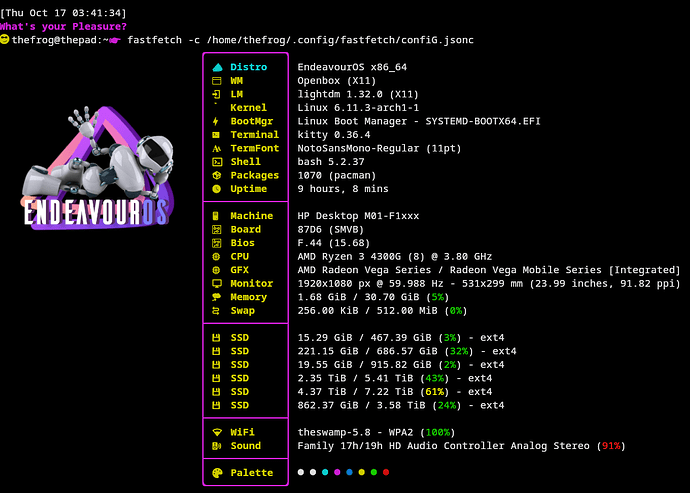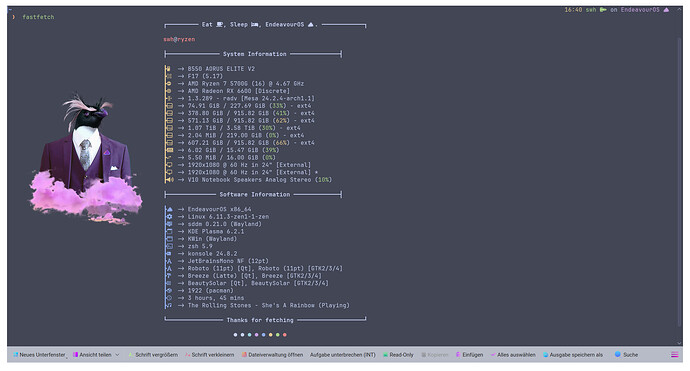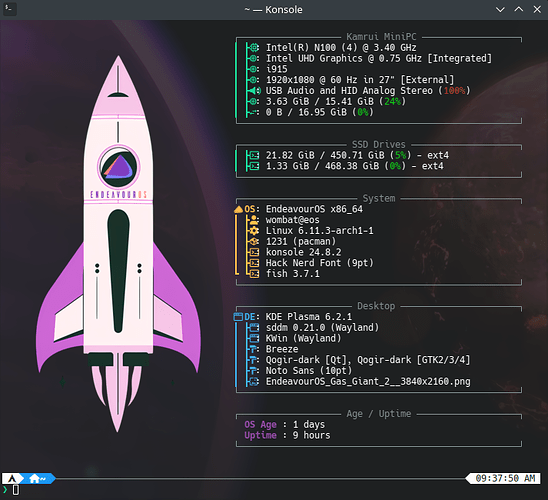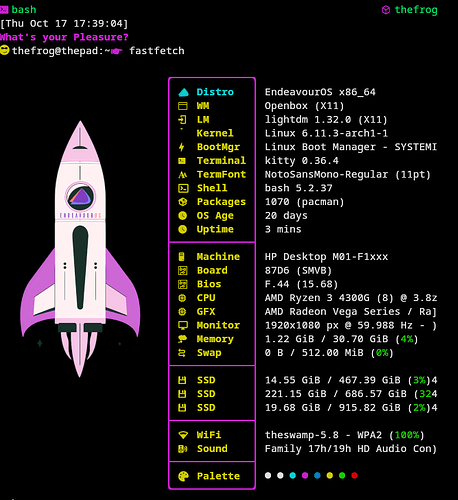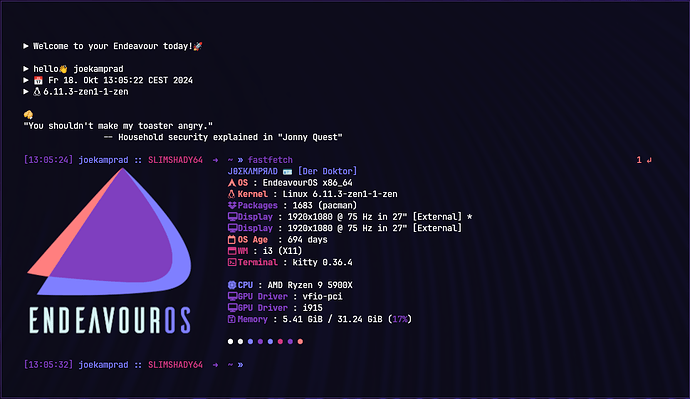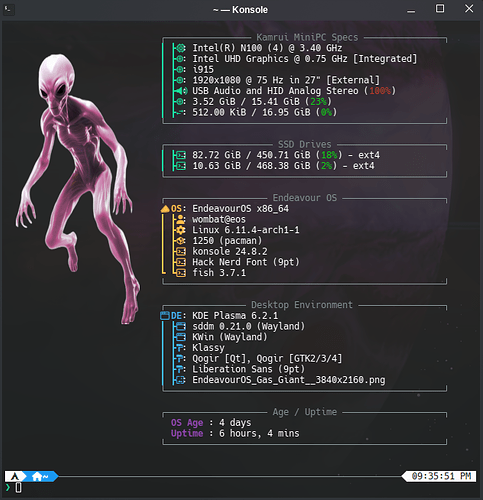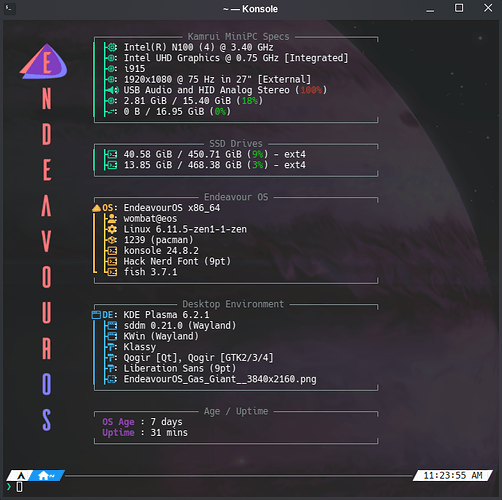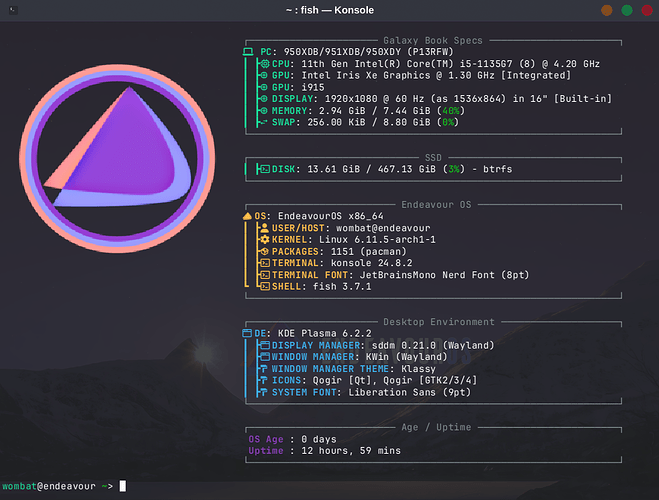Stole your config and a logo ![]()
Redid your config to a bit more of my liking
Revised Code
// Inspired by Coffee and Kush
// Grabbed from forum.endeavouros.com (Noodly)
{ "$schema":
"https://github.com/fastfetch-cli/fastfetch/raw/dev/doc/json_schema.json",
"logo": {
"type": "auto",
"source": "/home/thefrog/.config/fastfetch/os.png",
"padding": {
"top": 4,
"left": 2,
"right": 2
}
},
"display": {
"separator": " "
},
"modules": [
{
"key": "╭─────────────╮",
"type": "custom"
},
{
"key": "│ {#36} Distro {#keys}│",
"type": "os"
},
{
"key": "│ {#35} DE {#keys}│",
"type": "de"
},
{
"key": "│ {#33} WM {#keys}│",
"type": "wm"
},
{
"key": "│ {#33} LM {#keys}│",
"type": "lm"
},
{
"key": "│ {#33} Kernel {#keys}│",
"type": "kernel"
},
{
"key": "│ {#33} BootMgr {#keys}│",
"type": "bootmgr"
},
{
"key": "│ {#33} Terminal {#keys}│",
"type": "terminal"
},
{
"key": "│ {#33} TermFont {#keys}│",
"type": "terminalfont"
},
{
"key": "│ {#33} Shell {#keys}│",
"type": "shell"
},
{
"key": "│ {#33} Packages {#keys}│",
"type": "packages"
},
{
"key": "│ {#33} Uptime {#keys}│",
"type": "uptime"
},
{
"key": "├─────────────┤",
"type": "custom"
},
{
"key": "│ {#33} Machine {#keys}│",
"type": "host",
},
{
"key": "│ {#33} Board {#keys}│",
"type": "board"
},
{
"key": "│ {#33} Bios {#keys}│",
"type": "bios"
},
{
"key": "│ {#33} CPU {#keys}│",
"type": "cpu",
"showPeCoreCount": true
},
{
"key": "│ {#33} GFX {#keys}│",
"type": "gpu",
},
{
"key": "│ {#33} Vulkan {#keys}│",
"type": "vulkan",
},
{
"key": "│ {#33} Monitor {#keys}│",
"type": "monitor"
},
{
"key": "│ {#33} Memory {#keys}│",
"type": "memory"
},
{
"key": "│ {#33} Swap {#keys}│",
"type": "swap"
},
{
"key": "├─────────────┤",
"type": "custom"
},
{
"key": "│ {#33} SSD {#keys}│",
"type": "disk",
},
{
"key": "├─────────────┤",
"type": "custom"
},
{
"key": "│ {#33} WiFi {#keys}│",
"type": "wifi",
},
{
"key": "│ {#33} Camera {#keys}│",
"type": "camera",
},
{
"key": "│ {#33} Sound {#keys}│",
"type": "sound",
},
{
"key": "│ {#33} Media {#keys}│",
"type": "media",
},
{
"key": "├─────────────┤",
"type": "custom"
},
{
"key": "│ {#33} Palette {#keys}│",
"type": "colors",
"symbol": "circle"
},
{
"key": "╰─────────────╯",
"type": "custom"
}
]
}