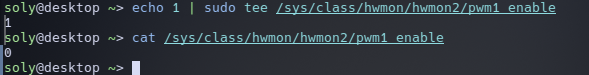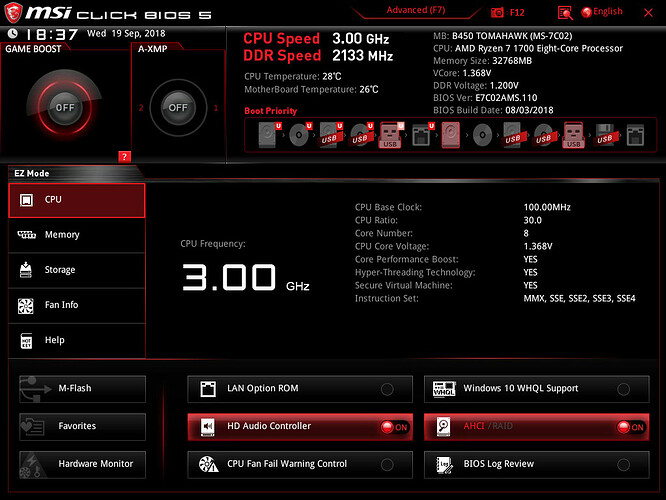My fans constantly run at full speed, so I decided to look into fixing that. I found the arch guide on fan speed control: https://wiki.archlinux.org/title/Fan_speed_control
And followed it. The first time I tried this, nothing worked, with pwmconfig saying all my fans were automatic and basically quitting instantly. I figured out that if I did echo 1 | sudo tee /sys/class/hwmon/hwmon2/pwm1_enable, my fans would slow down - so I assumed they were now functioning automtically (strangely, the file initially recorded the mode as 5, which I couldn’t find documented as a mode anywhere). Instead, they now refused to speed up when there was high CPU usage . However, re-running pwmconfig now appeared to work, as the fans slowed and sped up during testing. But after, I tried to launch fancontrol and got this error:
Loading configuration from /etc/fancontrol ...
Common settings:
INTERVAL=10
Settings for hwmon2/pwm1:
Depends on
Controls
MINTEMP=20
MAXTEMP=60
MINSTART=150
MINSTOP=0
MINPWM=0
MAXPWM=255
AVERAGE=1
Settings for hwmon2/pwm2:
Depends on
Controls hwmon2/fan1_input
MINTEMP=20
MAXTEMP=60
MINSTART=150
MINSTOP=100
MINPWM=0
MAXPWM=255
AVERAGE=1
Settings for hwmon2/pwm5:
Depends on
Controls hwmon2/fan5_input
MINTEMP=20
MAXTEMP=60
MINSTART=150
MINSTOP=100
MINPWM=0
MAXPWM=255
AVERAGE=1
Settings for hwmon2/pwm6:
Depends on
Controls hwmon2/fan6_input
MINTEMP=20
MAXTEMP=60
MINSTART=150
MINSTOP=100
MINPWM=0
MAXPWM=255
AVERAGE=1
Enabling PWM on fans...
Starting automatic fan control...
/usr/bin/fancontrol: line 544: ${tsens}: ambiguous redirect
Error reading temperature from /sys/class/hwmon/
Aborting, restoring fans...
Verify fans have returned to full speed
Additionally, after performing this configuration, my fan is now stuck at full speed again, no matter what mode I set it to (0, 1 or 2).
Any ideas on what I can do to fix this? Help would be greatly appreciated.
inxi -Fxxc0z output:
https://termbin.com/855o