They are two nvme drives. They both look like this now
No kidding! It’s like 4 AM there in France. Get some sleep and thanks for the help!
They are two nvme drives. They both look like this now
No kidding! It’s like 4 AM there in France. Get some sleep and thanks for the help!
I’m surprised they are named /dev/sda and /dev/sdb? Usually nvme drives are labelled /dev/nvme0 and /dev/nvme1
Honestly, I’m not questioning it. It works now, if we think about it too hard it might explode again.
Okay …so is your plan to still try to install it with raid? Or shall i say mdadm? Or are you just wanting to install it sans raid?
Let’s try to do it with software RAID first. Do you know how to do that? If that doesn’t work out, I won’t even care at this point, we’ve already made a lot of progress.
Are you able now to try it with the info you have? I also have to hit the hay as 4:45 am comes early. I know that mdadm is installed automatically so i’m sure it’s on the ISO.
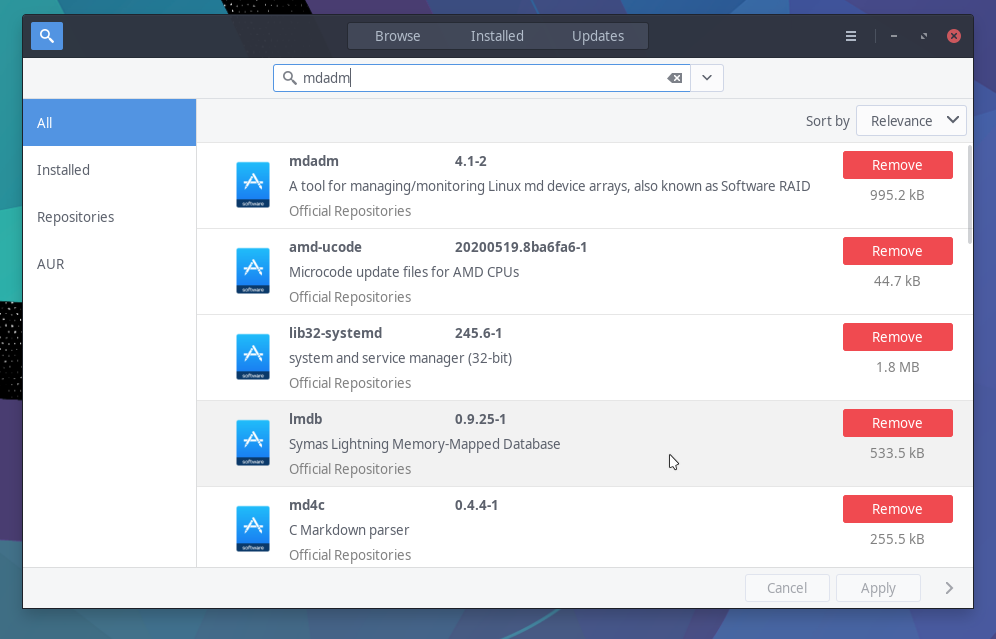
Holy cow, yeah go to bed! Gosh, I had no idea it was that late for both of you. I’ll just follow the guide linked near the start of the thread now. Thanks again and I’ll report back when I’ve made more progress!
I’ll definitely check back in the morning. Just read up on it first and be sure you know what you are doing. Arch is definitely a little bit technical and some stuff is hard to understand. Their wiki is a nightmare as it leads you down a lot of rabbit holes especially if you don’t understand what your looking at if you know what i mean. 
Edit: Good Luck! Hope it works out.
Thanks! I think I’m going to hit the hay for the night too. I’ll resume in the morning!
I came back to see if you installed it finally.
I will check later. This wrong labels not nvme but sdx is surprising !
It could be that they are not nvme. Seems odd though for this type of laptop?
Edit: The inxi command above shows the hardware as /dev/sda so they must be ssd drives?
According to the make and model number they are regular SSDs.
This, what I think, it’s not nvme drives !
NVMe drives do not fit in SATA ports it requires m.2 ports, right ?
Yes, but there are some nvme drives that are sata at least for desktop applications. As @BONK said I did look up the specs on the laptop and it shows SSD drives.
I am looking for pictures of the internals. It might be 2xnvme plugged into a proprietary dock that converts the m2 interface to sata. 
It’s a fake nvme, I imagine with a converter you loose the speed from real m2 interface !!
At this point, a SDD would be better !
But make sense now to appear as sdx.
I’ve opened up the laptop for repairs myself. I’m almost positive that the drives themselves are NVME. You might be right about them being converted though. Anyway, I’ll be starting work on following the guide Elloquin linked in another hour or so, I’m still waking up right now lol.
Ho the wakeup was hard, not a lot of hours.
Good luck  but I think you did the harder part…we will wait for this next step.
but I think you did the harder part…we will wait for this next step.
Alright, so I did it mostly correct! I’ve successfully made a functioning btrfs install, but I did have a small problem. The guide I was following had me set up encryption on both drives (sda4 and sdb4 respectively), but the installer for Endeavour didn’t have the needed options to decrypt and use it, so I ended up having to overwrite sda4 instead. Not a big deal technically, but I do need to figure out how to adapt the guide to not use steps involving encryption. I’m a little lost on that, to be honest, since the guide is written so explicitly for that. Here’s what my partitions look like now:
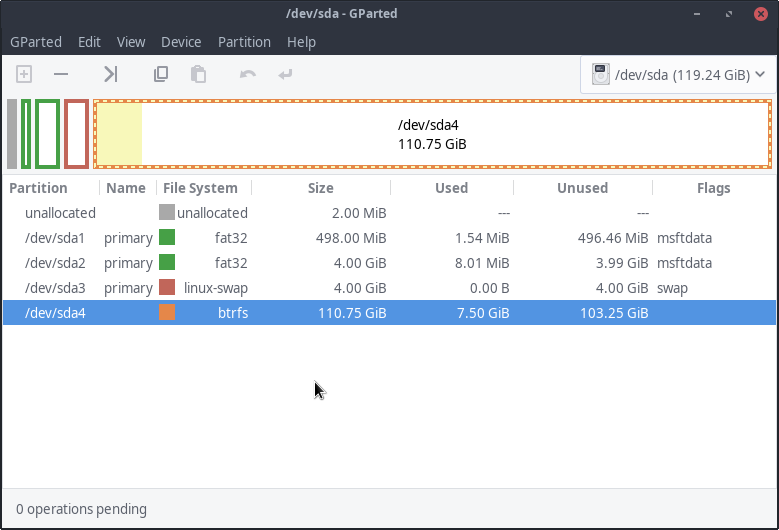
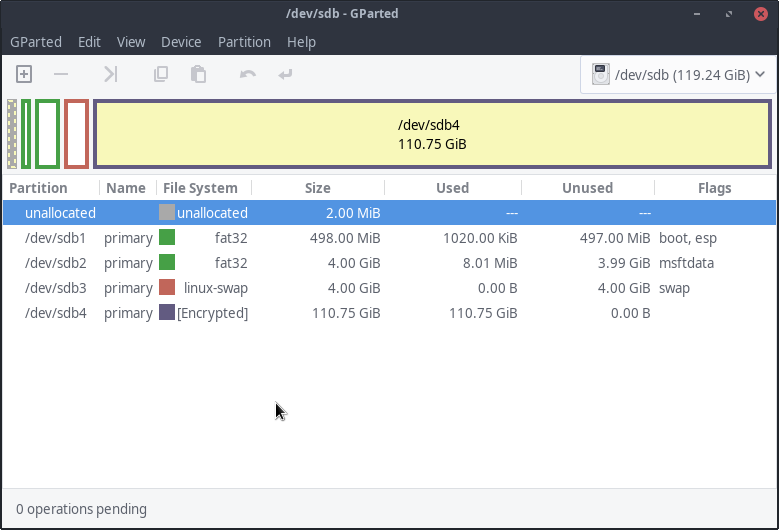
EDIT: Here’s the exact part of the guide I’m on: https://mutschler.eu/linux/install-guides/pop-os-btrfs-raid1/#step-4-post-installation-steps
EDIT 2: I’ve got a little further. I’ve reformatted sdb4 to match sda4 so they’re both btrfs and successfully mounted sda4. I’m having this error when I try to mount sdb4 though:
[liveuser@eos-2020.07.15 ~]$ btrfs device add /dev/sdb4 /mnt
probe of /dev/sdb4 failed, cannot detect existing filesystem.
ERROR: use the -f option to force overwrite of /dev/sdb4
[liveuser@eos-2020.07.15 ~]$ sudo btrfs device add /dev/sdb4 /mnt
/dev/sdb4 appears to contain an existing filesystem (btrfs).
ERROR: use the -f option to force overwrite of /dev/sdb4
Is it safe to “force overwrite”?
Could you show the result from :
btrfs filesystem show /mnt
But would be better to post now at the right place for btrfs, you could continue this one below, or open a new one as you want.