Do I restart now and then try to install?
Edit: Your first two commands didn’t work, but the second two worked the second time when I ran them as sudo.
Do I restart now and then try to install?
Edit: Your first two commands didn’t work, but the second two worked the second time when I ran them as sudo.
I will be you, I will partition with GParted then go to install having partitions ready. But if you want try directly on Calamares go for it, you don’t risk nothing about loosing data
Finally we get somewhere. Teamwork!
When opening gparted now, it says “could not stat device - no such file or directory” for both sda and sdb. I’m assuming this is a good thing in this case. Gparted still works, I just have to hit cancel for both boxes.
What does it show for drives?
Show us your all list disks to see that ?
All that shows up now is the USB drive and my HDD, which is separate from all this.
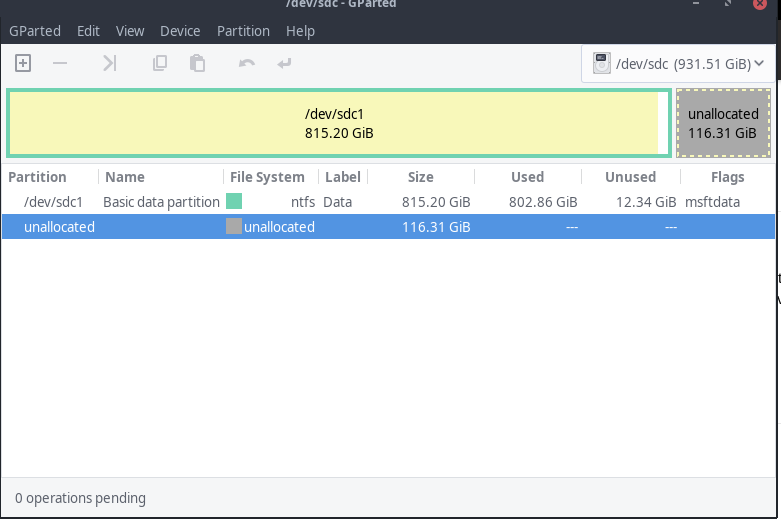
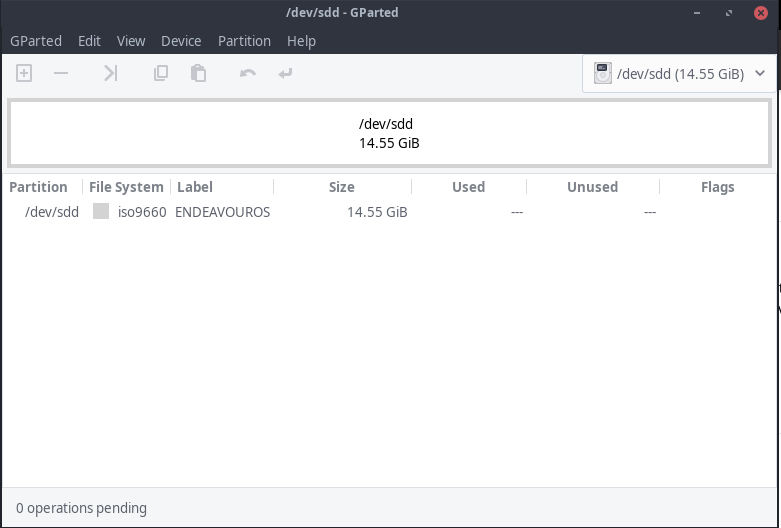
This doesn’t make sense? Is that hard drive also internal drive? Did you restart the computer?
I’m lost here, could you show the list on the button top right ?
If I understood you have 1HDD 1TB + 1HDD 250GB + 1USB KEY 16GO right ?
Just to be clear, the HDD is completely unrelated to all this. I have an HDD that I don’t want to install to because it still has some of the Windows stuff on it. Once I have everything set up, I’ll go through the process of converting it to ext4 and moving the data over.
mdadm -G /dev/md126 --raid-devices=1 --force
[liveuser@eos-2020.07.15 ~]$ mdadm -G /dev/md126 --raid-devices=1 --force
mdadm: error opening /dev/md126: No such file or directory
[liveuser@eos-2020.07.15 ~]$ sudo mdadm -G /dev/md126 --raid-devices=1 --force
mdadm: error opening /dev/md126: No such file or directory
So the drive isn’t even showing. Did you reboot and see if it shows up?
I will reboot now.
yep, so you want now install Endeavouros on the 116GiB space it rests you or on another drive ?
Good news! I have successfully rebooted and formatted both drives to ext4 without issue. Hopefully, all that’s left is to decide how I should partition things. Do I want one drive to be root and one to be home?
I’m glad that things are going forward. I was starting to get worried. 
Good god, same here. I thought I was screwed.
So is it actually 2 drives? What does gparted show now? Or is it one drive partitioned into two?
Great news, you got it ! I let you choose your way to map your partition schema, /home separate is always better ! Here is very late, I let you finish this and Bravo. Thanks to @ricklinux and @killbotvii then have a good install. 