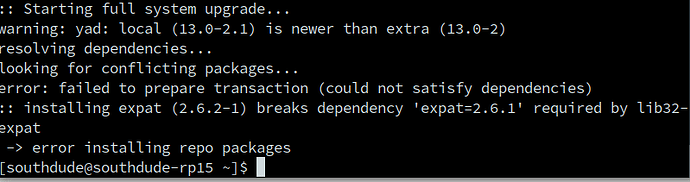Whenever I try to update my system using yay or sudo pacman -Syu, it fails because it says that updating will breaking lib32-expat, which I forget why I installed. Here is a screenshot.
Please post terminal output as text and not screenshot.
Simply copy, paste and press Ctrle-E to fornat.
Also posting the whole output from the beginning might reveal some useful info.
In this case for example if multilib repo is enabled in /etc/pacman.conf or not.
Please check!
<pre>[southdude@southdude-rp15 ~]$ yay
[sudo] password for southdude:
:: Synchronizing package databases...
core is up to date
extra 8.4 MiB 3.96 MiB/s 00:02 [######################] 100%
:: <b>Searching AUR for updates...</b>
:: <b>Searching databases for updates...</b>
-> yad: local (13.0-2.1) is newer than extra (13.0-2)
-> Packages not in AUR: arc-gtk-theme-eos endeavouros-keyring endeavouros-mirrorlist endeavouros-theming eos-apps-info eos-bash-shared eos-hooks eos-lightdm-slick-theme eos-log-tool eos-packagelist eos-qogir-icons eos-quickstart eos-rankmirrors eos-settings-cinnamon eos-translations eos-update-notifier lib32-acl lib32-alsa-lib lib32-alsa-plugins lib32-brotli lib32-bzip2 lib32-curl lib32-dbus lib32-e2fsprogs lib32-expat lib32-fontconfig lib32-freetype2 lib32-gamemode lib32-gettext lib32-glib2 lib32-harfbuzz lib32-icu lib32-keyutils lib32-krb5 lib32-libcap lib32-libdrm lib32-libelf lib32-libffi lib32-libgcrypt lib32-libglvnd lib32-libgpg-error lib32-libidn2 lib32-libldap lib32-libnghttp2 lib32-libnghttp3 lib32-libnl lib32-libpcap lib32-libpciaccess lib32-libpng lib32-libpsl lib32-libssh2 lib32-libtasn1 lib32-libtirpc lib32-libunistring lib32-libunwind lib32-libx11 lib32-libxau lib32-libxcb lib32-libxcrypt lib32-libxcrypt-compat lib32-libxcursor lib32-libxdamage lib32-libxdmcp lib32-libxext lib32-libxfixes lib32-libxi lib32-libxkbcommon lib32-libxml2 lib32-libxrandr lib32-libxrender lib32-libxshmfence lib32-libxss lib32-libxxf86vm lib32-llvm-libs lib32-lm_sensors lib32-mesa lib32-ncurses lib32-nspr lib32-nss lib32-nvidia-utils lib32-openssl lib32-p11-kit lib32-pam lib32-pcre2 lib32-sqlite lib32-systemd lib32-util-linux lib32-vkd3d lib32-vulkan-icd-loader lib32-wayland lib32-xz lib32-zlib lib32-zstd nvidia-hook nvidia-inst steam welcome wine winetricks
-> Missing AUR Debug Packages: alpm_octopi_utils-debug libpamac-git-debug octopi-debug pacman-git-debug pamac-aur-git-debug pythonqt-debug qt5-webkit-debug
-> Orphan (unmaintained) AUR Packages: python-mock
-> Flagged Out Of Date AUR Packages: python-mock
-> reflector-simple: local (2023-4) is newer than AUR (3.3-1)
:: 9 packages to upgrade/install.
9 core/amd-ucode 20240220.97b693d2-1 -> 20240312.3b128b60-1
8 core/expat 2.6.1-1 -> 2.6.2-1
7 core/linux-firmware 20240220.97b693d2-1 -> 20240312.3b128b60-1
6 core/linux-firmware-whence 20240220.97b693d2-1 -> 20240312.3b128b60-1
5 core/pcre2 10.42-2 -> 10.43-1
4 extra/bluez 5.73-3 -> 5.73-4
3 extra/bluez-libs 5.73-3 -> 5.73-4
2 extra/bluez-utils 5.73-3 -> 5.73-4
1 extra/meson 1.4.0-1 -> 1.4.0-2
==> Packages to exclude: (eg: "1 2 3", "1-3", "^4" or repo name)
-> Excluding packages may cause partial upgrades and break systems
==>
Sync Explicit (4): bluez-utils-5.73-4, amd-ucode-20240312.3b128b60-1, bluez-5.73-4, linux-firmware-20240312.3b128b60-1
Sync Dependency (5): pcre2-10.43-1, meson-1.4.0-2, expat-2.6.2-1, bluez-libs-5.73-4, linux-firmware-whence-20240312.3b128b60-1
:: Synchronizing package databases...
core is up to date
extra is up to date
:: Starting full system upgrade...
warning: yad: local (13.0-2.1) is newer than extra (13.0-2)
resolving dependencies...
looking for conflicting packages...
error: failed to prepare transaction (could not satisfy dependencies)
:: installing expat (2.6.2-1) breaks dependency 'expat=2.6.1' required by lib32-expat
-> error installing repo packages
[southdude@southdude-rp15 ~]$ sudo pacman -Syu
:: Synchronizing package databases...
core is up to date
extra is up to date
:: Starting full system upgrade...
warning: yad: local (13.0-2.1) is newer than extra (13.0-2)
resolving dependencies...
looking for conflicting packages...
error: failed to prepare transaction (could not satisfy dependencies)
:: installing expat (2.6.2-1) breaks dependency 'expat=2.6.1' required by lib32-expat
</pre>
<pre># If you want to run 32 bit applications on your x86_64 system,
# enable the multilib repositories as required here.
#[multilib-testing]
#Include = /etc/pacman.d/mirrorlist
#[multilib]
#Include = /etc/pacman.d/mirrorlist
#[multilib-testing]
#Include = /etc/pacman.d/mirrorlist
#[multilib]
#Include = /etc/pacman.d/mirrorlist
</pre>
does this mean it is enabled?
You should remove # from the beginning of these lines.
Also remove the duplicates.
After editing and saving the file, run your update command.
Also, if you are using EnOS, you seem to lack EnOS repo in your pacman.conf
Put this
[endeavouros]
SigLevel = PackageRequired
Include = /etc/pacman.d/endeavouros-mirrorlist
above all the other repos in your pacman.conf
Run: sudo pacman -Syu after you have made these changes.
Alternatively for the expat problem, if you don’t need lib32-expat, you can try uninstalling it, but check also if that uninstalls something you need.
Something like:
sudo pacman -R lib32-expat