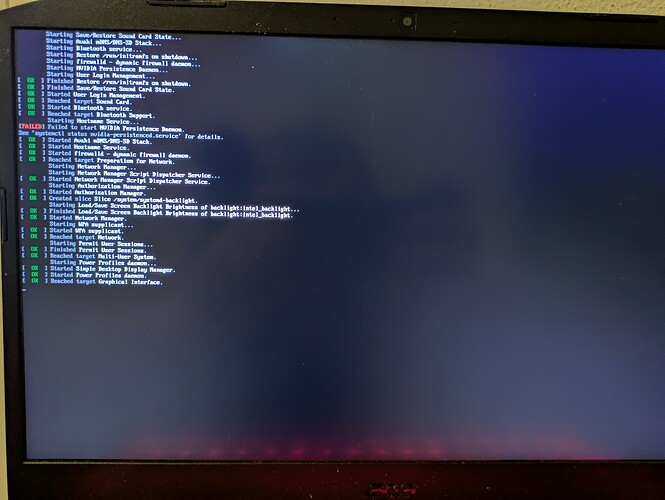J0yful
January 25, 2025, 2:16am
1
Second post here, even more confused about this one. Thanks to being run through the customization options with my friend I decided to tinker with my EOS setup, installing a Lain splash screen, tinkering with my themes, window decoration and getting a yorha grub theme. Deciding that it might be good to do so as I have to reboot my system anyway, I used eos-update.
Yorha grub theme worked fine. I was real worried to mess with boot things. And then it hung on the actual Linux boot. [FAILED] Failed to start NVIDIA persistence daemon.
Now I have looked online and I see that I CAN solve this. But the solutions given I just don’t get as I feel like I am kinda stuck on the boot. I don’t know what to do and I admit this is a really scary problem to me.
Help is highly appreciated, I know the people in this place are smart. I just need some guidance
see this point 11.https://wiki.archlinux.org/title/NVIDIA/Tips_and_tricks
start the persistence daemon at boot, put enable the nvidia-persistenced.service.
sudo systemctl enable nvidia-persistenced.service
J0yful
January 25, 2025, 5:01pm
3
Tried to do that, both via doing it in the non-lts linux enviroment and writing a systemd script to run on boot (though I admit I wouldn’t know how to double check if that worked) and the issue persists still.
can you provide
nivdia-smi
sudo modinfo nvidia
sudo journalctl -b0 | grep 'nvidia'
sudo cat /proc/driver/nvidia/params | sort
sudo systemctl status nvidia-suspend.service
sudo systemctl status nvidia-hibernate.service
sudo systemctl status nvidia-resume.service
sudo systemctl status nvidia-persistenced.service
J0yful
January 25, 2025, 8:03pm
5
Unit nvidia-nvidia-persistenced.service could not be fou>
~
~
~
~
~
~
~
~
~
~
lines 1-1/1 (END)...skipping...
Unit nvidia-nvidia-persistenced.service could not be found.
~
~
~
~
~
~
~
~
~
~
~
lines 1-1/1 (END)...skipping...
Unit nvidia-nvidia-persistenced.service could not be found.
~
~
~
~
~
~
~
~
~
~
~
~
lines 1-1/1 (END)...skipping...
Unit nvidia-nvidia-persistenced.service could not be found.
~
~
~
~
~
~
~
~
~
~
~
~
~
lines 1-1/1 (END)...skipping...
Unit nvidia-nvidia-persistenced.service could not be found.
~
~
~
~
~
~
~
~
~
~
~
~
~
~
Unit nvidia-nvidia-persistenced.service could not be found.
~
~
~
~
~
~
~
~
~
~
~
~
~
~
~
Unit nvidia-nvidia-persistenced.service could not be found.
~
~
~
~
~
~
~
~
~
~
~
~
~
~
~
~
lines 1-1/1 (END)...skipping...
Unit nvidia-nvidia-persistenced.service could not be found.
~
~
~
~
~
~
~
~
~
~
~
~
~
~
~
~
~
lines 1-1/1 (END)...skipping...
Unit nvidia-nvidia-persistenced.service could not be found.
~
~
~
~
~
~
~
~
~
~
~
~
~
~
~
~
~
~
Unit nvidia-nvidia-persistenced.service could not be found.
~
~
~
~
~
~
~
~
~
~
~
~
~
~
~
~
~
~
~
lines 1-1/1 (END)...skipping...
Unit nvidia-nvidia-persistenced.service could not be found.
~
~
~
~
~
~
~
~
~
~
~
~
~
~
~
~
~
~
~
~
lines 1-1/1 (END)...skipping...
Unit nvidia-nvidia-persistenced.service could not be found.
~
~
~
~
~
~
~
~
~
~
~
~
~
~
~
~
~
~
~
~
~
lines 1-1/1 (END)...skipping...
Unit nvidia-nvidia-persistenced.service could not be found.
~
~
~
~
~
~
~
~
~
~
~
~
~
~
~
~
~
~
~
~
~
~
lines 1-1/1 (END)...skipping...
Unit nvidia-nvidia-persistenced.service could not be found.
~
~
~
~
~
~
~
~
~
~
~
~
~
~
~
~
~
~
~
~
~
Unit nvidia-nvidia-persistenced.service could not be found.
~
~
~
~
~
~
~
~
~
~
~
~
~
~
~
~
~
~
~
~
~
~
~
~
lines 1-1/1 (END)...skipping...
Unit nvidia-nvidia-persistenced.service could not be found.
~
~
~
~
~
~
~
~
~
~
~
~
~
~
~
~
~
~
~
~
~
~
~
~
~
~
~
lines 1-1/1 (END)...skipping...
Unit nvidia-nvidia-persistenced.service could not be found.
~
~
~
~
~
~
~
~
~
~
~
~
~
~
~
~
~
~
~
~
~
~
~
~
~
~
~
~
lines 1-1/1 (END)...skipping...
Unit nvidia-nvidia-persistenced.service could not be found.
~
~
~
~
~
~
~
~
~
~
~
~
~
~
~
~
~
~
~
~
~
~
~
~
~
~
~
~
~
~
~
lines 1-1/1 (END)...skipping...
Unit nvidia-nvidia-persistenced.service could not be found.
~
~
~
~
~
~
~
~
~
~
~
~
~
~
~
~
~
~
~
~
~
~
~
~
~
~
~
~
~
~
~
~
Unit nvidia-nvidia-persistenced.service could not be found.
~
~
~
~
~
~
~
~
~
~
~
~
~
~
~
~
~
~
~
~
~
~
~
~
~
~
~
~
~
~
~
~
Unit nvidia-nvidia-persistenced.service could not be found.
~
~
~
~
~
~
~
~
~
~
~
~
~
~
~
~
~
~
~
~
~
~
~
~
~
~
~
~
~
~
~
~
~
~
lines 1-1/1 (END)...skipping...
Unit nvidia-nvidia-persistenced.service could not be found.
~
~
~
~
~
~
~
~
~
~
~
~
~
~
~
~
~
~
~
~
~
~
~
~
~
~
~
~
~
~
~
~
~
~
~
~
lines 1-1/1 (END)...skipping...
Unit nvidia-nvidia-persistenced.service could not be found.
~
~
~
~
~
~
~
~
~
~
~
~
~
~
~
~
~
~
~
~
~
~
~
~
~
~
~
~
~
~
~
~
~
~
~
~
~
bash: nivdia-smi: command not found
filename: /lib/modules/6.12.10-arch1-1/extramodules/nvidia.ko.zst
alias: char-major-195-*
version: 565.77
supported: external
license: NVIDIA
firmware: nvidia/565.77/gsp_tu10x.bin
firmware: nvidia/565.77/gsp_ga10x.bin
srcversion: D57966684AF7A6603B246B9
alias: pci:v000010DEd*sv*sd*bc06sc80i00*
alias: pci:v000010DEd*sv*sd*bc03sc02i00*
alias: pci:v000010DEd*sv*sd*bc03sc00i00*
depends:
name: nvidia
retpoline: Y
vermagic: 6.12.10-arch1-1 SMP preempt mod_unload
parm: NvSwitchRegDwords:NvSwitch regkey (charp)
parm: NvSwitchBlacklist:NvSwitchBlacklist=uuid[,uuid...] (charp)
parm: NVreg_ResmanDebugLevel:int
parm: NVreg_RmLogonRC:int
parm: NVreg_ModifyDeviceFiles:int
parm: NVreg_DeviceFileUID:int
parm: NVreg_DeviceFileGID:int
parm: NVreg_DeviceFileMode:int
parm: NVreg_InitializeSystemMemoryAllocations:int
parm: NVreg_UsePageAttributeTable:int
parm: NVreg_EnablePCIeGen3:int
parm: NVreg_EnableMSI:int
parm: NVreg_TCEBypassMode:int
parm: NVreg_EnableStreamMemOPs:int
parm: NVreg_RestrictProfilingToAdminUsers:int
parm: NVreg_PreserveVideoMemoryAllocations:int
parm: NVreg_EnableS0ixPowerManagement:int
parm: NVreg_S0ixPowerManagementVideoMemoryThreshold:int
parm: NVreg_DynamicPowerManagement:int
parm: NVreg_DynamicPowerManagementVideoMemoryThreshold:int
parm: NVreg_EnableGpuFirmware:int
parm: NVreg_EnableGpuFirmwareLogs:int
parm: NVreg_OpenRmEnableUnsupportedGpus:int
parm: NVreg_EnableUserNUMAManagement:int
parm: NVreg_MemoryPoolSize:int
parm: NVreg_KMallocHeapMaxSize:int
parm: NVreg_VMallocHeapMaxSize:int
parm: NVreg_IgnoreMMIOCheck:int
parm: NVreg_NvLinkDisable:int
parm: NVreg_EnablePCIERelaxedOrderingMode:int
parm: NVreg_RegisterPCIDriver:int
parm: NVreg_EnableResizableBar:int
parm: NVreg_EnableDbgBreakpoint:int
parm: NVreg_EnableNonblockingOpen:int
parm: NVreg_RegistryDwords:charp
parm: NVreg_RegistryDwordsPerDevice:charp
parm: NVreg_RmMsg:charp
parm: NVreg_GpuBlacklist:charp
parm: NVreg_TemporaryFilePath:charp
parm: NVreg_ExcludedGpus:charp
parm: NVreg_DmaRemapPeerMmio:int
parm: NVreg_RmNvlinkBandwidth:charp
parm: NVreg_RmNvlinkBandwidthLinkCount:int
parm: NVreg_ImexChannelCount:int
parm: NVreg_CreateImexChannel0:int
parm: rm_firmware_active:charp
janv. 25 17:59:09 TheShepherd kernel: nvidia: loading out-of-tree module taints kernel.
janv. 25 17:59:09 TheShepherd kernel: nvidia: module license 'NVIDIA' taints kernel.
janv. 25 17:59:09 TheShepherd kernel: nvidia: module verification failed: signature and/or required key missing - tainting kernel
janv. 25 17:59:09 TheShepherd kernel: nvidia: module license taints kernel.
janv. 25 17:59:09 TheShepherd kernel: nvidia-nvlink: Nvlink Core is being initialized, major device number 240
janv. 25 17:59:09 TheShepherd kernel: nvidia 0000:01:00.0: enabling device (0006 -> 0007)
janv. 25 17:59:09 TheShepherd kernel: nvidia 0000:01:00.0: vgaarb: VGA decodes changed: olddecodes=io+mem,decodes=none:owns=none
janv. 25 17:59:09 TheShepherd kernel: nvidia-modeset: Loading NVIDIA Kernel Mode Setting Driver for UNIX platforms 565.77 Wed Nov 27 22:53:48 UTC 2024
janv. 25 17:59:09 TheShepherd kernel: [drm] [nvidia-drm] [GPU ID 0x00000100] Loading driver
janv. 25 17:59:08 TheShepherd systemd-modules-load[164]: Inserted module 'nvidia'
janv. 25 17:59:11 TheShepherd systemd-modules-load[164]: Inserted module 'nvidia_drm'
janv. 25 17:59:11 TheShepherd kernel: [drm] Initialized nvidia-drm 0.0.0 for 0000:01:00.0 on minor 1
janv. 25 17:59:11 TheShepherd kernel: nvidia 0000:01:00.0: [drm] Cannot find any crtc or sizes
janv. 25 17:59:11 TheShepherd kernel: nvidia_uvm: module uses symbols nvUvmInterfaceDisableAccessCntr from proprietary module nvidia, inheriting taint.
janv. 25 17:59:11 TheShepherd systemd-modules-load[164]: Inserted module 'nvidia_uvm'
janv. 25 17:59:11 TheShepherd kernel: nvidia-uvm: Loaded the UVM driver, major device number 236.
janv. 25 17:59:13 TheShepherd nvidia-persistenced[598]: Started (598)
janv. 25 19:40:19 TheShepherd suspend[12205]: nvidia-suspend.service
janv. 25 19:40:19 TheShepherd logger[12205]: <13>Jan 25 19:40:19 suspend: nvidia-suspend.service
janv. 25 19:40:22 TheShepherd systemd[1]: nvidia-suspend.service: Deactivated successfully.
janv. 25 19:40:22 TheShepherd systemd[1]: nvidia-suspend.service: Consumed 1.065s CPU time, 41.5M memory peak.
janv. 25 20:56:06 TheShepherd suspend[12356]: nvidia-resume.service
janv. 25 20:56:06 TheShepherd logger[12356]: <13>Jan 25 20:56:06 suspend: nvidia-resume.service
janv. 25 20:56:06 TheShepherd systemd[1]: nvidia-resume.service: Deactivated successfully.
janv. 25 20:58:48 TheShepherd sudo[12869]: jojo : TTY=pts/1 ; PWD=/home/jojo ; USER=root ; COMMAND=/usr/bin/systemctl status nvidia-nvidia-persistenced.service
janv. 25 20:59:37 TheShepherd sudo[12926]: jojo : TTY=pts/1 ; PWD=/home/jojo ; USER=root ; COMMAND=/usr/bin/modinfo nvidia
CreateImexChannel0: 0
DeviceFileGID: 0
DeviceFileMode: 438
DeviceFileUID: 0
DmaRemapPeerMmio: 1
DynamicPowerManagement: 3
DynamicPowerManagementVideoMemoryThreshold: 200
EnableDbgBreakpoint: 0
EnableGpuFirmware: 18
EnableGpuFirmwareLogs: 2
EnableMSI: 1
EnablePCIeGen3: 0
EnablePCIERelaxedOrderingMode: 0
EnableResizableBar: 0
EnableS0ixPowerManagement: 0
EnableStreamMemOPs: 0
EnableUserNUMAManagement: 1
ExcludedGpus: ""
GpuBlacklist: ""
IgnoreMMIOCheck: 0
ImexChannelCount: 2048
InitializeSystemMemoryAllocations: 0
KMallocHeapMaxSize: 0
MemoryPoolSize: 0
ModifyDeviceFiles: 1
NvLinkDisable: 0
OpenRmEnableUnsupportedGpus: 1
PreserveVideoMemoryAllocations: 1
RegisterPCIDriver: 1
RegistryDwords: ""
RegistryDwordsPerDevice: ""
ResmanDebugLevel: 4294967295
RmLogonRC: 1
RmMsg: ""
RmNvlinkBandwidthLinkCount: 0
RmProfilingAdminOnly: 1
S0ixPowerManagementVideoMemoryThreshold: 256
TCEBypassMode: 0
TemporaryFilePath: "/var/tmp"
UsePageAttributeTable: 1
VMallocHeapMaxSize: 0
○ nvidia-suspend.service - NVIDIA system suspend actions
Loaded: loaded (/usr/lib/systemd/system/nvidia-suspend.service; enabled; preset: disabled)
Active: inactive (dead)
janv. 25 19:40:19 TheShepherd systemd[1]: Starting NVIDIA system suspend actions...
janv. 25 19:40:19 TheShepherd suspend[12205]: nvidia-suspend.service
janv. 25 19:40:19 TheShepherd logger[12205]: <13>Jan 25 19:40:19 suspend: nvidia-suspend.service
janv. 25 19:40:22 TheShepherd systemd[1]: nvidia-suspend.service: Deactivated successfully.
janv. 25 19:40:22 TheShepherd systemd[1]: Finished NVIDIA system suspend actions.
janv. 25 19:40:22 TheShepherd systemd[1]: nvidia-suspend.service: Consumed 1.065s CPU time, 41.5M memory peak.
○ nvidia-hibernate.service - NVIDIA system hibernate actions
Loaded: loaded (/usr/lib/systemd/system/nvidia-hibernate.service; enabled; preset: disabled)
Active: inactive (dead)
○ nvidia-resume.service - NVIDIA system resume actions
Loaded: loaded (/usr/lib/systemd/system/nvidia-resume.service; enabled; preset: disabled)
Active: inactive (dead)
janv. 25 20:56:06 TheShepherd systemd[1]: Starting NVIDIA system resume actions...
janv. 25 20:56:06 TheShepherd suspend[12356]: nvidia-resume.service
janv. 25 20:56:06 TheShepherd logger[12356]: <13>Jan 25 20:56:06 suspend: nvidia-resume.service
janv. 25 20:56:06 TheShepherd systemd[1]: nvidia-resume.service: Deactivated successfully.
janv. 25 20:56:06 TheShepherd systemd[1]: Finished NVIDIA system resume actions.```
Don’t think it’s supposed to look like that.
nvidia-nvidia-persistenced → nvidia-persistenced
J0yful
January 25, 2025, 8:39pm
7
oh i didn’t even see that lol
Loaded: loaded (/usr/lib/systemd/system/nvidia-persistenced.service; enabled; preset: disabled)
Active: active (running) since Sat 2025-01-25 17:59:13 CET; 3h 38min ago
Invocation: 9e8ca4e554954b33880c3dc3bfbef203
Process: 595 ExecStart=/usr/bin/nvidia-persistenced --user nvidia-persistenced (code=exited, status=0/SUCCESS)
Main PID: 598 (nvidia-persiste)
Tasks: 1 (limit: 18722)
Memory: 984K (peak: 1.7M)
CPU: 7ms
CGroup: /system.slice/nvidia-persistenced.service
└─598 /usr/bin/nvidia-persistenced --user nvidia-persistenced
janv. 25 17:59:13 TheShepherd nvidia-persistenced[598]: Started (598)
janv. 25 17:59:13 TheShepherd systemd[1]: Starting NVIDIA Persistence Daemon...
janv. 25 17:59:13 TheShepherd systemd[1]: Started NVIDIA Persistence Daemon.
Willow
January 5, 2026, 4:44pm
8
Hey I run and to the same problem and was wondering if you found a solution while updating and then rebooting
I think you should start a new thread, because this one is almost year old.
1 Like