Hello, i recently messed up something and I dont know how to fix it. I dual boot windows to play some games that require anti cheat that cant be loaded on linux. Today i was trying to transfer a game install from my linux drive to my windows drive. I looked up for a random tool to help me access my linux drive within windows. The tool didnt show my drive and Disk management in windows showed it as offline. I make the drive online and selected GPT as the option that was prompted. it says that my entire drive is unallocated and the linux drive tool fails to open it. when i try to boot into linux it cant mount home (i use a different drive for the install and a different one for home). when i do fdisk -l in the console it says that my drive is a microsoft type. Please help me.
It sounds like you put a new partition table on it and reformatted it in Windows.
If we can see the output of the below command we might be able to tell a little more
sudo parted -l
If that is what happened and the data on it was important and you don’t have a backup, you are in a bad place. You will have to resort to disk recovery tools like testdisk or hire someone to see how much of the data is recoverable.
If you don’t care about the data, you can reformat it again and remount it.
Before any of that though, please share the parted output requested above.
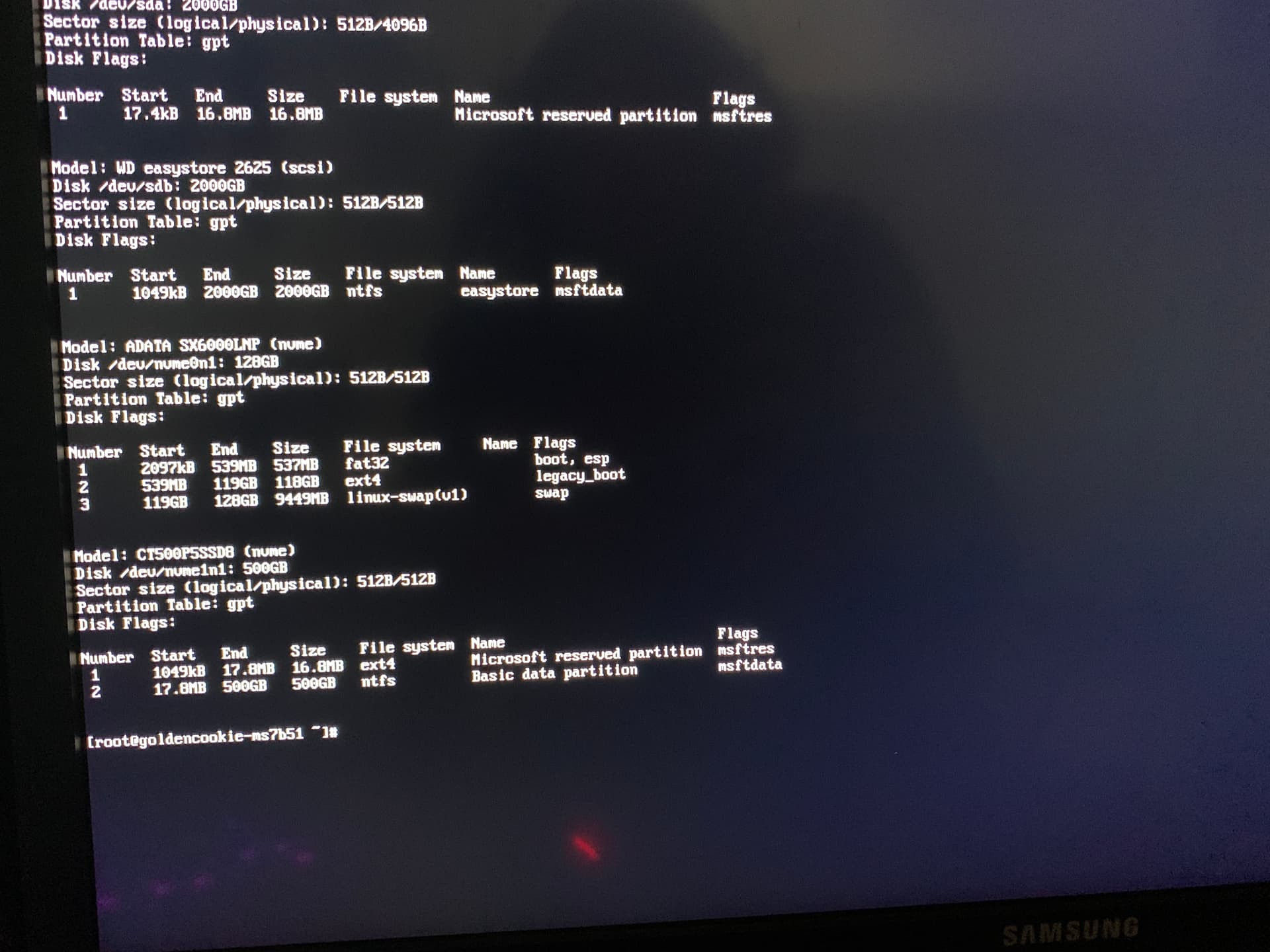
Here’s the output, easy store is an external drive, next drive is the Linux install and and the last drive is the windows drive. First drive is my home drive
Yup, looks like you put a new partition table on it and basically overwrote all the data that was there.
The good news is that it looks like most of it currently unpartitioned space so it may be possible to recover some of the data if it was important(and not encrypted). However, it won’t be easy. In all likelihood, all the metadata about the filesystem is gone.
Well, that’s a bummer. Nothing on it is worth going through the trouble. Just a pain that I have to reinstall everything though…
Most software isn’t actually stored in your home directory so if that drive was just /home you can just reformat it again and remount it as /home
All of my games were there
Oh, yeah, those will have to be reinstalled. 
Welcome to the forum and sorry I don’t have an easy answer for you.
@GoldenCookie
Sad to read about your misfortune, nevertheless, welcome to EnOS’ Forum!
Sorry about your games friend. It would have been better if you have used eos with NTFS-3g (I think it’s a default install) and copied the games to your windows drive through there. Windows accessing Linux partitions end up in sadness most of the time.
EDIT: Welcome to the purple side.