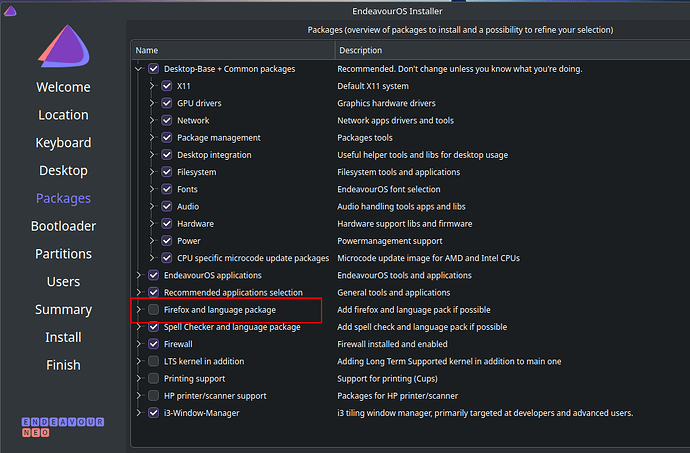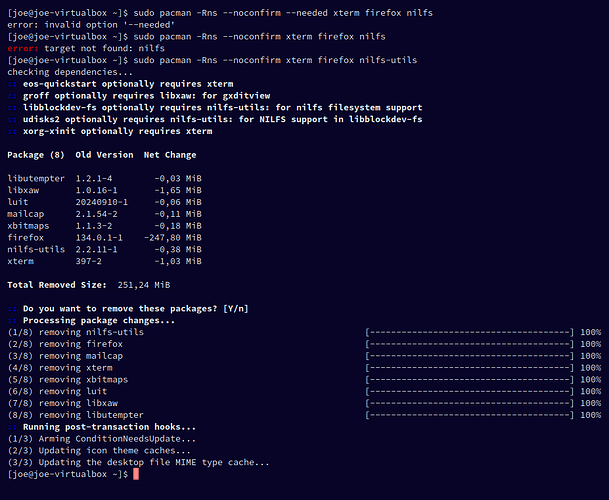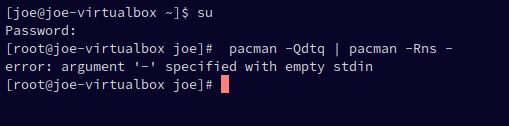Yesterday, after downloading the most recent ISO, I attempted to install EoS with the following built-in script:
_PostInstallCommands() {
## Add your "late-install" commands here.
## This is executed as root near the end of calamares execution.
local -r username="$1" # new user you created for the target
## Now your commands. Some examples:
#
# echo "## Hello world!" >> /home/$username/.bashrc
# echo "export FUNCNEST=100" >> /home/$username/.bashrc
# echo "alias pacdiff=eos-pacdiff" >> /home/$username/.bashrc
# chmod $username:$username /home/$username/.bashrc
#
pacman -Rns --noconfirm --needed xterm firefox nilfs
# Clean up orphans post-install using the cascade option
pacman -Qdtq | pacman -Rns -
}
## Execute the commands if the parameter list is valid:
case "$1" in
--iso-conf* | online | offline | community) ;; # no more supported here
*) _PostInstallCommands "$1" ;;
esac
#--------------------------------------------------------------------------------
As one can see, my commands were not all that exotic. I considered using some added commands but settled on this
because I’ve had previous install attempts fail spectacularly. This time around, I expected the install to work because
I went for simplicity with the bash commands. However, despite re-making the partition table outside of the installer
(using the kde partitioner).
I perused the log installation failure log but was unable to find a reasonable message about
why this attempt failed. I’m hoping someone here can help me track down the error-prone part of my setup.
I’d like to add that I’ve been using linux for over twenty years now so I am dumbfounded as to why this particular script (provided by the devs themselves) fails. I even modified one of the lines in the provided-in-ISO example user_commands file.
Any other info necessary can be posted later.
Thank you.