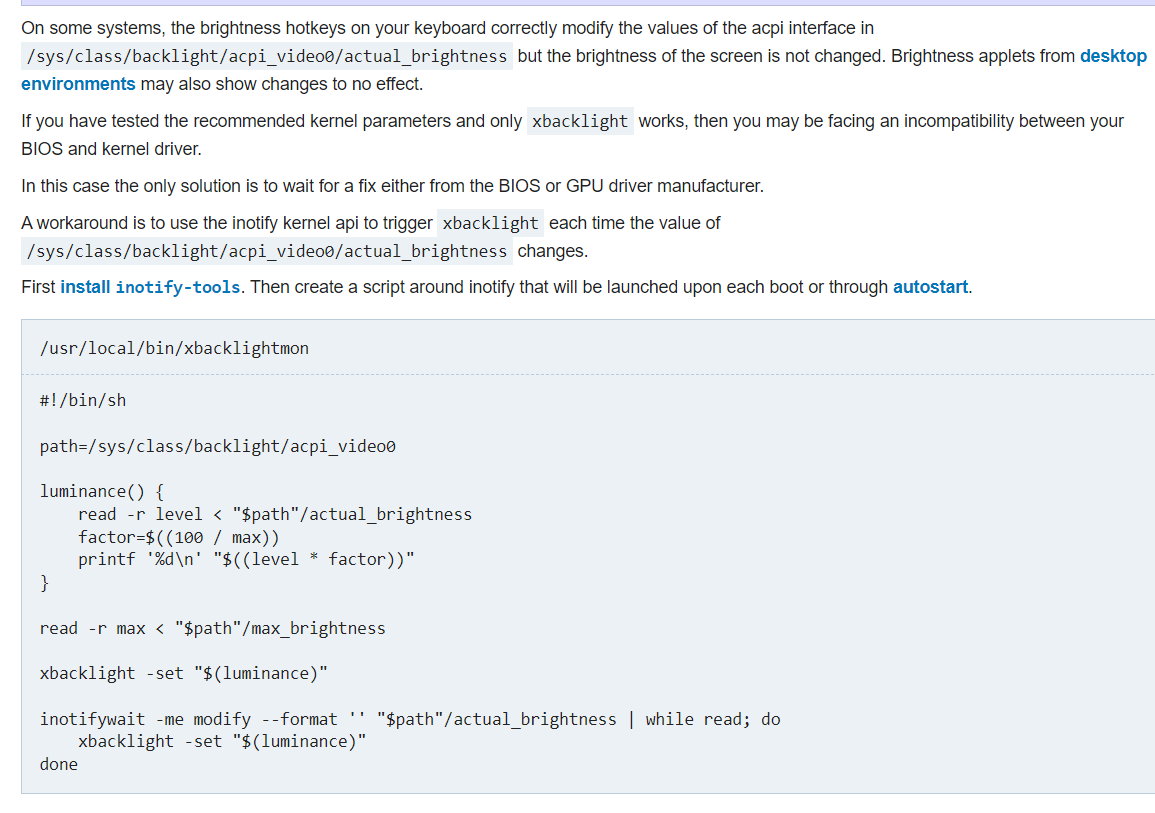Thanks so much @chanabra, I love the journey you took with your Legion laptop. It’s unfortunate that we have to go to those lengths, but you’re absolutely right, at the end of the day we have a huge new found knowledge we gain from it. That definitely makes it a worthwhile quest.
I followed all the steps on https://asus-linux.org/wiki/arch-guide/, which includes compiling the g14 kernel but that did not do much. Audio works fine but no keyboard lighting controls, no screen brightness control and the Linux version of the ASUS “ROG Control Center” doesn’t allow any changes to stick.
That was super frustrating.
I kept searching for other options before your post, and found that site also has a guide for Fedora → https://asus-linux.org/wiki/fedora-guide/
Having worked enterprise linux for a number of years I’m pretty familiar with RHEL based systems so I thought I’d give it a try at least.
Following the steps, everything works now. Keyboard backlight, Screen Brightness, Fan speeds, Audio, et al. So that’s awesome, it’s a pretty simple guide too. The “ROG Control Center” works as well.
I will try to replicate this same setup on Arch though, I’m still not fully happy with Fedora too.
One thing I read which is a juicy tidbit is these laptops don’t do well with X Org, Using Fedora with Gnome + Wayland is the best setup. I haven’t tried that yet, I’m on XFCE - X Org at the moment.
One more thing, check out the performance specs. I previously had the 2021 Asus G14 with the Ryzen 7 5800HS, I only had it for a month and sold it wanting something with the Ryzen 9 6900HS, dual m.2 slots and a much better video card.
Surprised to find that the performance increase is extremely marginal. The Windows to Windows comparison is shocking, the 5800hs is basically equivalent if you factor CPU performance deviation in there. The Linux score on the G15 is better but I don’t have an equivalent G14 score to compare to.
It’s definitely got me thinking of switching back to a G14, and maybe going for the 2022 G14 with Ryzen 9 6900HS and RX6800s graphics.
Lastly I also see a reboot issue on this laptop, whether logged into Windows or Linux, if left running but not actively used after about 10 minutes it reboots itself. So maybe there is a deeper issue with my particular machine, I will see what I can find there.