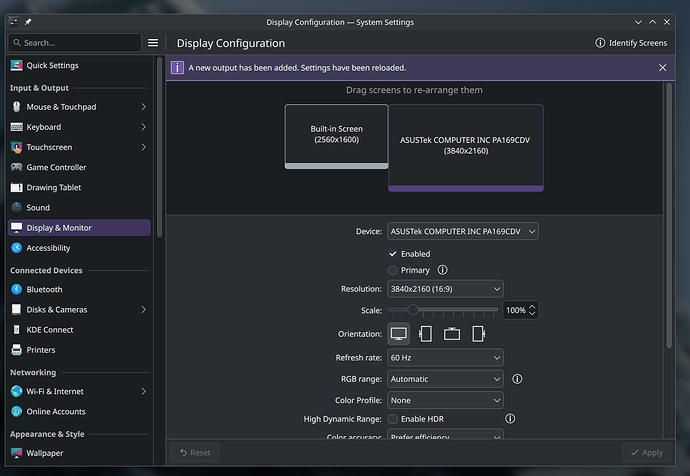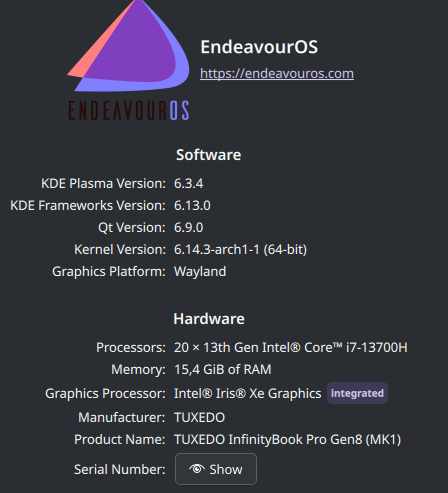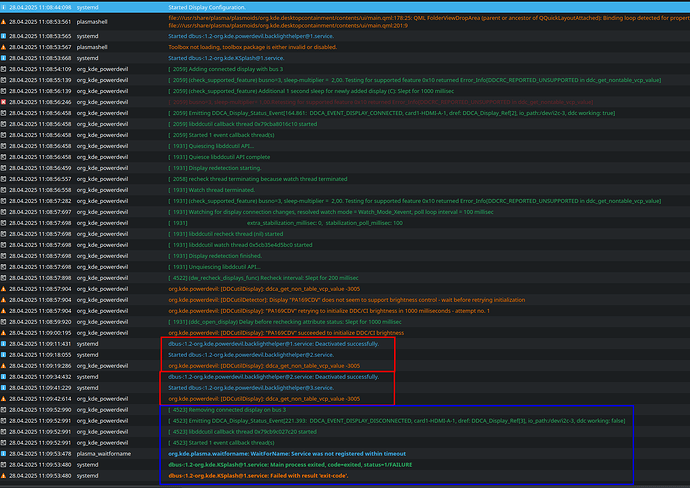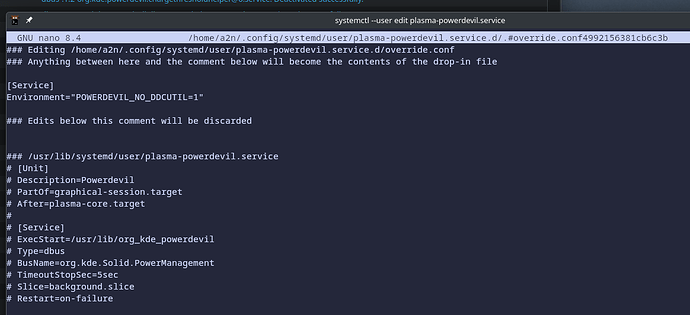Hello ![]()
My stack is: endeavour os / kde plasma / wayland.
I have a weird problem : I want to use an external monitor via HDMI (asus proart PA169CDV) but my screen stays black and keep resetting the config despite the fact that the screen is detected in the setting (the screen is also detected in the screenshot program, in the wallpaper setting, …):
I have tried with another screen given by my companies (iiyama) and everything look fine.
I use the exact same HDMI cable.
So I have two questions :
- any idea how to debug this situation?
- I have two usb-c on my computer, how to check if one of those support video? Do I need a special driver for that?
❯ lspci -k
00:00.0 Host bridge: Intel Corporation Raptor Lake-P 6p+8e cores Host Bridge/DRAM Controller
DeviceName: Onboard - Other
Subsystem: AIstone Global Limited Device 124a
Kernel driver in use: igen6_edac
Kernel modules: igen6_edac
00:02.0 VGA compatible controller: Intel Corporation Raptor Lake-P [Iris Xe Graphics] (rev 04)
DeviceName: Onboard - Video
Subsystem: AIstone Global Limited Device 124a
Kernel driver in use: i915
Kernel modules: i915, xe
00:06.0 PCI bridge: Intel Corporation Raptor Lake PCIe 4.0 Graphics Port
Kernel driver in use: pcieport
00:06.2 PCI bridge: Intel Corporation Device a73d
Kernel driver in use: pcieport
00:07.0 PCI bridge: Intel Corporation Raptor Lake-P Thunderbolt 4 PCI Express Root Port #0
Subsystem: AIstone Global Limited Device 124a
Kernel driver in use: pcieport
00:08.0 System peripheral: Intel Corporation GNA Scoring Accelerator module
DeviceName: Onboard - Other
Subsystem: AIstone Global Limited Device 124a
00:0a.0 Signal processing controller: Intel Corporation Raptor Lake Crashlog and Telemetry (rev 01)
DeviceName: Onboard - Other
Kernel driver in use: intel_vsec
Kernel modules: intel_vsec
00:0d.0 USB controller: Intel Corporation Raptor Lake-P Thunderbolt 4 USB Controller
DeviceName: Onboard - Other
Kernel driver in use: xhci_hcd
00:0d.2 USB controller: Intel Corporation Raptor Lake-P Thunderbolt 4 NHI #0
DeviceName: Onboard - Other
Subsystem: Device 2222:1111
Kernel driver in use: thunderbolt
Kernel modules: thunderbolt
00:14.0 USB controller: Intel Corporation Alder Lake PCH USB 3.2 xHCI Host Controller (rev 01)
DeviceName: Onboard - Other
Subsystem: AIstone Global Limited Device 124a
Kernel driver in use: xhci_hcd
00:14.2 RAM memory: Intel Corporation Alder Lake PCH Shared SRAM (rev 01)
DeviceName: Onboard - Other
00:14.3 Network controller: Intel Corporation Raptor Lake PCH CNVi WiFi (rev 01)
DeviceName: Onboard - Ethernet
Subsystem: Intel Corporation Device 0074
Kernel driver in use: iwlwifi
Kernel modules: iwlwifi
00:15.0 Serial bus controller: Intel Corporation Alder Lake PCH Serial IO I2C Controller #0 (rev 01)
DeviceName: Onboard - Other
Subsystem: AIstone Global Limited Device 124a
Kernel driver in use: intel-lpss
Kernel modules: intel_lpss_pci
00:16.0 Communication controller: Intel Corporation Alder Lake PCH HECI Controller (rev 01)
DeviceName: Onboard - Other
Subsystem: AIstone Global Limited Device 124a
Kernel driver in use: mei_me
Kernel modules: mei_me
00:1f.0 ISA bridge: Intel Corporation Raptor Lake LPC/eSPI Controller (rev 01)
DeviceName: Onboard - Other
Subsystem: AIstone Global Limited Device 124a
00:1f.3 Audio device: Intel Corporation Raptor Lake-P/U/H cAVS (rev 01)
DeviceName: Onboard - Sound
Subsystem: AIstone Global Limited Device 124b
Kernel driver in use: snd_hda_intel
Kernel modules: snd_hda_intel, snd_soc_avs, snd_sof_pci_intel_tgl
00:1f.4 SMBus: Intel Corporation Alder Lake PCH-P SMBus Host Controller (rev 01)
DeviceName: Onboard - Other
Subsystem: AIstone Global Limited Device 124a
Kernel driver in use: i801_smbus
Kernel modules: i2c_i801
00:1f.5 Serial bus controller: Intel Corporation Alder Lake-P PCH SPI Controller (rev 01)
DeviceName: Onboard - Other
Subsystem: AIstone Global Limited Device 124a
Kernel driver in use: intel-spi
Kernel modules: spi_intel_pci
01:00.0 Non-Volatile memory controller: Kingston Technology Company, Inc. NV1 NVMe SSD [SM2263XT] (DRAM-less) (rev 03)
Subsystem: Kingston Technology Company, Inc. NV1 NVMe SSD [SM2263XT] (DRAM-less)
Kernel driver in use: nvme
Kernel modules: nvme
02:00.0 Non-Volatile memory controller: Kingston Technology Company, Inc. NV1 NVMe SSD [SM2263XT] (DRAM-less) (rev 03)
Subsystem: Kingston Technology Company, Inc. NV1 NVMe SSD [SM2263XT] (DRAM-less)
Kernel driver in use: nvme
Kernel modules: nvme
❯ lsusb -vt
/: Bus 001.Port 001: Dev 001, Class=root_hub, Driver=xhci_hcd/1p, 480M
ID 1d6b:0002 Linux Foundation 2.0 root hub
/: Bus 002.Port 001: Dev 001, Class=root_hub, Driver=xhci_hcd/1p, 20000M/x2
ID 1d6b:0003 Linux Foundation 3.0 root hub
/: Bus 003.Port 001: Dev 001, Class=root_hub, Driver=xhci_hcd/12p, 480M
ID 1d6b:0002 Linux Foundation 2.0 root hub
|__ Port 002: Dev 004, If 0, Class=Human Interface Device, Driver=usbhid, 12M
ID 05ac:0324 Apple, Inc.
|__ Port 002: Dev 004, If 1, Class=Human Interface Device, Driver=usbhid, 12M
ID 05ac:0324 Apple, Inc.
|__ Port 002: Dev 004, If 2, Class=Human Interface Device, Driver=usbhid, 12M
ID 05ac:0324 Apple, Inc.
|__ Port 002: Dev 004, If 3, Class=Human Interface Device, Driver=usbhid, 12M
ID 05ac:0324 Apple, Inc.
|__ Port 006: Dev 002, If 0, Class=Video, Driver=uvcvideo, 480M
ID 2b7e:c757
|__ Port 006: Dev 002, If 1, Class=Video, Driver=uvcvideo, 480M
ID 2b7e:c757
|__ Port 006: Dev 002, If 2, Class=Video, Driver=uvcvideo, 480M
ID 2b7e:c757
|__ Port 006: Dev 002, If 3, Class=Video, Driver=uvcvideo, 480M
ID 2b7e:c757
|__ Port 010: Dev 003, If 0, Class=Wireless, Driver=btusb, 12M
ID 8087:0026 Intel Corp. AX201 Bluetooth
|__ Port 010: Dev 003, If 1, Class=Wireless, Driver=btusb, 12M
ID 8087:0026 Intel Corp. AX201 Bluetooth
/: Bus 004.Port 001: Dev 001, Class=root_hub, Driver=xhci_hcd/4p, 10000M
ID 1d6b:0003 Linux Foundation 3.0 root hub
I can see my second screen in the wayland & EDID logs:
Wayland:
interface: 'wl_compositor', version: 6, name: 1
interface: 'zwp_tablet_manager_v2', version: 1, name: 3
interface: 'zwp_keyboard_shortcuts_inhibit_manager_v1', version: 1, name: 4
interface: 'zxdg_decoration_manager_v1', version: 1, name: 5
interface: 'wp_viewporter', version: 1, name: 6
interface: 'wp_security_context_manager_v1', version: 1, name: 7
interface: 'wp_fractional_scale_manager_v1', version: 1, name: 8
interface: 'wl_shm', version: 1, name: 9
formats (fourcc):
0x34324752 = 'RG24'
0x34324742 = 'BG24'
0x38344258 = 'XB48'
0x38344241 = 'AB48'
0x30334258 = 'XB30'
0x30334241 = 'AB30'
0x30335258 = 'XR30'
0x30335241 = 'AR30'
1 = 'XR24'
0 = 'AR24'
interface: 'wl_seat', version: 9, name: 10
name: seat0
capabilities: pointer keyboard
keyboard repeat rate: 25
keyboard repeat delay: 600
interface: 'zwp_pointer_gestures_v1', version: 3, name: 11
interface: 'zwp_pointer_constraints_v1', version: 1, name: 12
interface: 'zwp_relative_pointer_manager_v1', version: 1, name: 13
interface: 'wl_data_device_manager', version: 3, name: 14
interface: 'zwlr_data_control_manager_v1', version: 2, name: 15
interface: 'wp_cursor_shape_manager_v1', version: 1, name: 16
interface: 'zwp_primary_selection_device_manager_v1', version: 1, name: 17
interface: 'org_kde_kwin_idle', version: 1, name: 18
interface: 'zwp_idle_inhibit_manager_v1', version: 1, name: 19
interface: 'ext_idle_notifier_v1', version: 1, name: 20
interface: 'org_kde_plasma_shell', version: 8, name: 21
interface: 'org_kde_kwin_appmenu_manager', version: 2, name: 22
interface: 'org_kde_kwin_server_decoration_palette_manager', version: 1, name: 23
interface: 'org_kde_plasma_virtual_desktop_management', version: 2, name: 25
interface: 'org_kde_kwin_shadow_manager', version: 2, name: 27
interface: 'org_kde_kwin_dpms_manager', version: 1, name: 28
interface: 'org_kde_kwin_server_decoration_manager', version: 1, name: 29
interface: 'kde_output_management_v2', version: 12, name: 30
interface: 'zxdg_output_manager_v1', version: 3, name: 31
xdg_output_v1
output: 99
name: 'HDMI-A-1'
description: 'ASUSTek COMPUTER INC PA169CDV'
logical_x: 2560, logical_y: 0
logical_width: 3840, logical_height: 2160
xdg_output_v1
output: 59
name: 'eDP-1'
description: 'BOE eDP-1-0x0A3B'
logical_x: 0, logical_y: 0
logical_width: 2560, logical_height: 1600
interface: 'wl_subcompositor', version: 1, name: 32
interface: 'zxdg_exporter_v2', version: 1, name: 33
interface: 'zxdg_importer_v2', version: 1, name: 34
interface: 'xdg_activation_v1', version: 1, name: 37
interface: 'wp_content_type_manager_v1', version: 1, name: 39
interface: 'wp_tearing_control_manager_v1', version: 1, name: 40
interface: 'xdg_toplevel_drag_manager_v1', version: 1, name: 41
interface: 'xdg_toplevel_icon_manager_v1', version: 1, name: 42
interface: 'kde_screen_edge_manager_v1', version: 1, name: 43
interface: 'frog_color_management_factory_v1', version: 1, name: 44
interface: 'wp_presentation', version: 2, name: 45
presentation clock id: 1 (CLOCK_MONOTONIC)
interface: 'wp_color_manager_v1', version: 1, name: 46
interface: 'xdg_wm_dialog_v1', version: 1, name: 47
interface: 'kde_external_brightness_v1', version: 2, name: 48
interface: 'wp_alpha_modifier_v1', version: 1, name: 49
interface: 'wl_drm', version: 2, name: 51
interface: 'zwp_linux_dmabuf_v1', version: 4, name: 52
main device: 0xE280 (/dev/dri/card1 or /dev/dri/renderD128)
tranche
target device: 0xE280 (/dev/dri/card1 or /dev/dri/renderD128)
flags: none
formats (fourcc) and modifiers (names):
0x32315241 = 'AR12'; 0x0000000000000000 = LINEAR
0x32315241 = 'AR12'; 0x0100000000000001 = INTEL_X_TILED
0x32315241 = 'AR12'; 0x0100000000000002 = INTEL_Y_TILED
0x32315241 = 'AR12'; 0x0100000000000006 = INTEL_Y_TILED_GEN12_RC_CCS
0x32315241 = 'AR12'; 0x0100000000000008 = INTEL_Y_TILED_GEN12_RC_CCS_CC
0x32315241 = 'AR12'; 0x00ffffffffffffff = INVALID
0x3231564e = 'NV12'; 0x0000000000000000 = LINEAR
0x3231564e = 'NV12'; 0x0100000000000001 = INTEL_X_TILED
0x3231564e = 'NV12'; 0x0100000000000002 = INTEL_Y_TILED
0x3231564e = 'NV12'; 0x00ffffffffffffff = INVALID
0x38385247 = 'GR88'; 0x0000000000000000 = LINEAR
0x38385247 = 'GR88'; 0x0100000000000001 = INTEL_X_TILED
0x38385247 = 'GR88'; 0x0100000000000002 = INTEL_Y_TILED
0x38385247 = 'GR88'; 0x0100000000000006 = INTEL_Y_TILED_GEN12_RC_CCS
0x38385247 = 'GR88'; 0x0100000000000008 = INTEL_Y_TILED_GEN12_RC_CCS_CC
0x38385247 = 'GR88'; 0x00ffffffffffffff = INVALID
0x35315241 = 'AR15'; 0x0000000000000000 = LINEAR
0x35315241 = 'AR15'; 0x0100000000000001 = INTEL_X_TILED
0x35315241 = 'AR15'; 0x0100000000000002 = INTEL_Y_TILED
0x35315241 = 'AR15'; 0x0100000000000006 = INTEL_Y_TILED_GEN12_RC_CCS
0x35315241 = 'AR15'; 0x0100000000000008 = INTEL_Y_TILED_GEN12_RC_CCS_CC
0x35315241 = 'AR15'; 0x00ffffffffffffff = INVALID
0x36314752 = 'RG16'; 0x0000000000000000 = LINEAR
0x36314752 = 'RG16'; 0x0100000000000001 = INTEL_X_TILED
0x36314752 = 'RG16'; 0x0100000000000002 = INTEL_Y_TILED
0x36314752 = 'RG16'; 0x0100000000000006 = INTEL_Y_TILED_GEN12_RC_CCS
0x36314752 = 'RG16'; 0x0100000000000008 = INTEL_Y_TILED_GEN12_RC_CCS_CC
0x36314752 = 'RG16'; 0x00ffffffffffffff = INVALID
0x20363152 = 'R16 '; 0x0000000000000000 = LINEAR
0x20363152 = 'R16 '; 0x0100000000000001 = INTEL_X_TILED
0x20363152 = 'R16 '; 0x0100000000000002 = INTEL_Y_TILED
0x20363152 = 'R16 '; 0x0100000000000006 = INTEL_Y_TILED_GEN12_RC_CCS
0x20363152 = 'R16 '; 0x0100000000000008 = INTEL_Y_TILED_GEN12_RC_CCS_CC
0x20363152 = 'R16 '; 0x00ffffffffffffff = INVALID
0x48344258 = 'XB4H'; 0x0000000000000000 = LINEAR
0x48344258 = 'XB4H'; 0x0100000000000001 = INTEL_X_TILED
0x48344258 = 'XB4H'; 0x0100000000000002 = INTEL_Y_TILED
0x48344258 = 'XB4H'; 0x0100000000000006 = INTEL_Y_TILED_GEN12_RC_CCS
0x48344258 = 'XB4H'; 0x0100000000000008 = INTEL_Y_TILED_GEN12_RC_CCS_CC
0x48344258 = 'XB4H'; 0x00ffffffffffffff = INVALID
0x38344241 = 'AB48'; 0x0000000000000000 = LINEAR
0x38344241 = 'AB48'; 0x0100000000000001 = INTEL_X_TILED
0x38344241 = 'AB48'; 0x0100000000000002 = INTEL_Y_TILED
0x38344241 = 'AB48'; 0x0100000000000006 = INTEL_Y_TILED_GEN12_RC_CCS
0x38344241 = 'AB48'; 0x0100000000000008 = INTEL_Y_TILED_GEN12_RC_CCS_CC
0x38344241 = 'AB48'; 0x00ffffffffffffff = INVALID
0x20203852 = 'R8 '; 0x0000000000000000 = LINEAR
0x20203852 = 'R8 '; 0x0100000000000001 = INTEL_X_TILED
0x20203852 = 'R8 '; 0x0100000000000002 = INTEL_Y_TILED
0x20203852 = 'R8 '; 0x0100000000000006 = INTEL_Y_TILED_GEN12_RC_CCS
0x20203852 = 'R8 '; 0x0100000000000008 = INTEL_Y_TILED_GEN12_RC_CCS_CC
0x20203852 = 'R8 '; 0x00ffffffffffffff = INVALID
0x38344258 = 'XB48'; 0x0000000000000000 = LINEAR
0x38344258 = 'XB48'; 0x0100000000000001 = INTEL_X_TILED
0x38344258 = 'XB48'; 0x0100000000000002 = INTEL_Y_TILED
0x38344258 = 'XB48'; 0x0100000000000006 = INTEL_Y_TILED_GEN12_RC_CCS
0x38344258 = 'XB48'; 0x0100000000000008 = INTEL_Y_TILED_GEN12_RC_CCS_CC
0x38344258 = 'XB48'; 0x00ffffffffffffff = INVALID
0x32335247 = 'GR32'; 0x0000000000000000 = LINEAR
0x32335247 = 'GR32'; 0x0100000000000001 = INTEL_X_TILED
0x32335247 = 'GR32'; 0x0100000000000002 = INTEL_Y_TILED
0x32335247 = 'GR32'; 0x0100000000000006 = INTEL_Y_TILED_GEN12_RC_CCS
0x32335247 = 'GR32'; 0x0100000000000008 = INTEL_Y_TILED_GEN12_RC_CCS_CC
0x32335247 = 'GR32'; 0x00ffffffffffffff = INVALID
0x48344241 = 'AB4H'; 0x0000000000000000 = LINEAR
0x48344241 = 'AB4H'; 0x0100000000000001 = INTEL_X_TILED
0x48344241 = 'AB4H'; 0x0100000000000002 = INTEL_Y_TILED
0x48344241 = 'AB4H'; 0x0100000000000006 = INTEL_Y_TILED_GEN12_RC_CCS
0x48344241 = 'AB4H'; 0x0100000000000008 = INTEL_Y_TILED_GEN12_RC_CCS_CC
0x48344241 = 'AB4H'; 0x00ffffffffffffff = INVALID
tranche
target device: 0xE280 (/dev/dri/card1 or /dev/dri/renderD128)
flags: none
formats (fourcc) and modifiers (names):
0x34324258 = 'XB24'; 0x0000000000000000 = LINEAR
0x34324258 = 'XB24'; 0x0100000000000001 = INTEL_X_TILED
0x34324258 = 'XB24'; 0x0100000000000002 = INTEL_Y_TILED
0x34324258 = 'XB24'; 0x0100000000000006 = INTEL_Y_TILED_GEN12_RC_CCS
0x34324258 = 'XB24'; 0x0100000000000008 = INTEL_Y_TILED_GEN12_RC_CCS_CC
0x34324258 = 'XB24'; 0x00ffffffffffffff = INVALID
0x34325241 = 'AR24'; 0x0000000000000000 = LINEAR
0x34325241 = 'AR24'; 0x0100000000000001 = INTEL_X_TILED
0x34325241 = 'AR24'; 0x0100000000000002 = INTEL_Y_TILED
0x34325241 = 'AR24'; 0x0100000000000006 = INTEL_Y_TILED_GEN12_RC_CCS
0x34325241 = 'AR24'; 0x0100000000000008 = INTEL_Y_TILED_GEN12_RC_CCS_CC
0x34325241 = 'AR24'; 0x00ffffffffffffff = INVALID
0x34325258 = 'XR24'; 0x0000000000000000 = LINEAR
0x34325258 = 'XR24'; 0x0100000000000001 = INTEL_X_TILED
0x34325258 = 'XR24'; 0x0100000000000002 = INTEL_Y_TILED
0x34325258 = 'XR24'; 0x0100000000000006 = INTEL_Y_TILED_GEN12_RC_CCS
0x34325258 = 'XR24'; 0x0100000000000008 = INTEL_Y_TILED_GEN12_RC_CCS_CC
0x34325258 = 'XR24'; 0x00ffffffffffffff = INVALID
0x34324241 = 'AB24'; 0x0000000000000000 = LINEAR
0x34324241 = 'AB24'; 0x0100000000000001 = INTEL_X_TILED
0x34324241 = 'AB24'; 0x0100000000000002 = INTEL_Y_TILED
0x34324241 = 'AB24'; 0x0100000000000006 = INTEL_Y_TILED_GEN12_RC_CCS
0x34324241 = 'AB24'; 0x0100000000000008 = INTEL_Y_TILED_GEN12_RC_CCS_CC
0x34324241 = 'AB24'; 0x00ffffffffffffff = INVALID
tranche
target device: 0xE280 (/dev/dri/card1 or /dev/dri/renderD128)
flags: none
formats (fourcc) and modifiers (names):
0x30335258 = 'XR30'; 0x0000000000000000 = LINEAR
0x30335258 = 'XR30'; 0x0100000000000001 = INTEL_X_TILED
0x30335258 = 'XR30'; 0x0100000000000002 = INTEL_Y_TILED
0x30335258 = 'XR30'; 0x0100000000000006 = INTEL_Y_TILED_GEN12_RC_CCS
0x30335258 = 'XR30'; 0x0100000000000008 = INTEL_Y_TILED_GEN12_RC_CCS_CC
0x30335258 = 'XR30'; 0x00ffffffffffffff = INVALID
0x30334241 = 'AB30'; 0x0000000000000000 = LINEAR
0x30334241 = 'AB30'; 0x0100000000000001 = INTEL_X_TILED
0x30334241 = 'AB30'; 0x0100000000000002 = INTEL_Y_TILED
0x30334241 = 'AB30'; 0x0100000000000006 = INTEL_Y_TILED_GEN12_RC_CCS
0x30334241 = 'AB30'; 0x0100000000000008 = INTEL_Y_TILED_GEN12_RC_CCS_CC
0x30334241 = 'AB30'; 0x00ffffffffffffff = INVALID
0x30335241 = 'AR30'; 0x0000000000000000 = LINEAR
0x30335241 = 'AR30'; 0x0100000000000001 = INTEL_X_TILED
0x30335241 = 'AR30'; 0x0100000000000002 = INTEL_Y_TILED
0x30335241 = 'AR30'; 0x0100000000000006 = INTEL_Y_TILED_GEN12_RC_CCS
0x30335241 = 'AR30'; 0x0100000000000008 = INTEL_Y_TILED_GEN12_RC_CCS_CC
0x30335241 = 'AR30'; 0x00ffffffffffffff = INVALID
interface: 'wp_linux_drm_syncobj_manager_v1', version: 1, name: 53
interface: 'xdg_wm_base', version: 6, name: 55
interface: 'zwlr_layer_shell_v1', version: 5, name: 56
interface: 'kde_output_device_v2', version: 11, name: 58
interface: 'wl_output', version: 4, name: 59
name: eDP-1
description: BOE eDP-1-0x0A3B
x: 0, y: 0, scale: 1,
physical_width: 344 mm, physical_height: 215 mm,
make: 'BOE', model: 'eDP-1-0x0A3B',
subpixel_orientation: unknown, output_transform: normal,
mode:
width: 2560 px, height: 1600 px, refresh: 240.003 Hz,
flags: current
interface: 'wp_drm_lease_device_v1', version: 1, name: 60
path: /dev/dri/card1
interface: 'kde_output_order_v1', version: 1, name: 61
interface: 'zwp_text_input_manager_v1', version: 1, name: 62
interface: 'zwp_text_input_manager_v2', version: 1, name: 63
interface: 'zwp_text_input_manager_v3', version: 1, name: 64
interface: 'org_kde_kwin_blur_manager', version: 1, name: 66
interface: 'org_kde_kwin_contrast_manager', version: 2, name: 67
interface: 'org_kde_kwin_slide_manager', version: 1, name: 68
interface: 'xdg_system_bell_v1', version: 1, name: 69
interface: 'kde_output_device_v2', version: 11, name: 98
interface: 'wl_output', version: 4, name: 99
name: HDMI-A-1
description: ASUSTek COMPUTER INC PA169CDV
x: 2560, y: 0, scale: 1,
physical_width: 346 mm, physical_height: 194 mm,
make: 'ASUSTek COMPUTER INC', model: 'PA169CDV',
subpixel_orientation: unknown, output_transform: normal,
mode:
width: 3840 px, height: 2160 px, refresh: 60.000 Hz,
flags: current
EDID
# card1-eDP-1 #######################
Block 0, Base EDID:
EDID Structure Version & Revision: 1.4
Vendor & Product Identification:
Manufacturer: BOE
Model: 2619
Made in: week 28 of 2021
Basic Display Parameters & Features:
Digital display
Bits per primary color channel: 10
DisplayPort interface
Maximum image size: 34 cm x 21 cm
Gamma: 2.20
Supported color formats: RGB 4:4:4
First detailed timing includes the native pixel format and preferred refresh rate
Display supports continuous frequencies
Color Characteristics:
Red : 0.6464, 0.3242
Green: 0.2890, 0.6191
Blue : 0.1484, 0.0615
White: 0.3134, 0.3291
Established Timings I & II: none
Standard Timings: none
Detailed Timing Descriptors:
DTD 1: 2560x1600 60.001671 Hz 16:10 105.603 kHz 287.240000 MHz (344 mm x 215 mm)
Hfront 48 Hsync 32 Hback 80 Hpol N
Vfront 3 Vsync 6 Vback 151 Vpol N
Display Range Limits:
Monitor ranges (Range Limits Only): 60-240 Hz V, 422-422 kHz H, max dotclock 1150 MHz
Alphanumeric Data String: 'BOE CQ'
Alphanumeric Data String: 'NE160QDM-NZ1'
Extension blocks: 1
Checksum: 0x7d
----------------
Block 1, DisplayID Extension Block:
Version: 1.3
Display Product Type: Extension Section
Video Timing Modes Type 1 - Detailed Timings Data Block:
DTD: 2560x1600 240.002507 Hz 16:10 422.404 kHz 1148.940000 MHz (aspect 16:10, no 3D stereo, preferred)
Hfront 48 Hsync 32 Hback 80 Hpol N
Vfront 3 Vsync 6 Vback 151 Vpol N
Checksum: 0x90
----------------
EDID conformity: PASS
# card1-HDMI-A-1 #######################
Block 0, Base EDID:
EDID Structure Version & Revision: 1.3
Vendor & Product Identification:
Manufacturer: AUS
Model: 5674
Serial Number: 532 (0x00000214)
Made in: week 49 of 2023
Basic Display Parameters & Features:
Digital display
Maximum image size: 35 cm x 19 cm
Gamma: 2.20
DPMS levels: Off
Undefined display color type
First detailed timing is the preferred timing
Color Characteristics:
Red : 0.6679, 0.3105
Green: 0.2246, 0.6601
Blue : 0.1513, 0.0644
White: 0.3134, 0.3291
Established Timings I & II:
DMT 0x04: 640x480 59.940476 Hz 4:3 31.469 kHz 25.175000 MHz
DMT 0x08: 800x600 56.250000 Hz 4:3 35.156 kHz 36.000000 MHz
DMT 0x09: 800x600 60.316541 Hz 4:3 37.879 kHz 40.000000 MHz
DMT 0x10: 1024x768 60.003840 Hz 4:3 48.363 kHz 65.000000 MHz
Standard Timings:
DMT 0x52: 1920x1080 60.000000 Hz 16:9 67.500 kHz 148.500000 MHz
DMT 0x20: 1280x960 60.000000 Hz 4:3 60.000 kHz 108.000000 MHz
DMT 0x23: 1280x1024 60.019740 Hz 5:4 63.981 kHz 108.000000 MHz
DMT 0x2f: 1440x900 59.887445 Hz 16:10 55.935 kHz 106.500000 MHz
DMT 0x3a: 1680x1050 59.954250 Hz 16:10 65.290 kHz 146.250000 MHz
DMT 0x55: 1280x720 60.000000 Hz 16:9 45.000 kHz 74.250000 MHz
Detailed Timing Descriptors:
DTD 1: 3840x2160 60.000000 Hz 16:9 135.000 kHz 594.000000 MHz (346 mm x 194 mm)
Hfront 176 Hsync 88 Hback 296 Hpol P
Vfront 8 Vsync 10 Vback 72 Vpol P
Display Product Name: 'PA169CDV'
Display Product Serial Number: 'RBLMHK000532'
Extension blocks: 1
Checksum: 0x8c
----------------
Block 1, CTA-861 Extension Block:
Revision: 3
Underscans IT Video Formats by default
Basic audio support
Supports YCbCr 4:4:4
Supports YCbCr 4:2:2
Native detailed modes: 1
Video Data Block:
VIC 1: 640x480 59.940476 Hz 4:3 31.469 kHz 25.175000 MHz
VIC 3: 720x480 59.940060 Hz 16:9 31.469 kHz 27.000000 MHz
VIC 2: 720x480 59.940060 Hz 4:3 31.469 kHz 27.000000 MHz
VIC 18: 720x576 50.000000 Hz 16:9 31.250 kHz 27.000000 MHz
VIC 19: 1280x720 50.000000 Hz 16:9 37.500 kHz 74.250000 MHz
VIC 4: 1280x720 60.000000 Hz 16:9 45.000 kHz 74.250000 MHz
VIC 31: 1920x1080 50.000000 Hz 16:9 56.250 kHz 148.500000 MHz
VIC 16: 1920x1080 60.000000 Hz 16:9 67.500 kHz 148.500000 MHz (native)
VIC 96: 3840x2160 50.000000 Hz 16:9 112.500 kHz 594.000000 MHz
VIC 97: 3840x2160 60.000000 Hz 16:9 135.000 kHz 594.000000 MHz
VIC 94: 3840x2160 25.000000 Hz 16:9 56.250 kHz 297.000000 MHz
VIC 95: 3840x2160 30.000000 Hz 16:9 67.500 kHz 297.000000 MHz
VIC 93: 3840x2160 24.000000 Hz 16:9 54.000 kHz 297.000000 MHz
Audio Data Block:
Linear PCM:
Max channels: 2
Supported sample rates (kHz): 48 44.1 32
Supported sample sizes (bits): 24 20 16
Speaker Allocation Data Block:
FL/FR - Front Left/Right
Video Capability Data Block:
YCbCr quantization: No Data
RGB quantization: Selectable (via AVI Q)
PT scan behavior: Always Underscanned
IT scan behavior: Always Underscanned
CE scan behavior: Always Underscanned
Colorimetry Data Block:
xvYCC601
xvYCC709
BT2020cYCC
BT2020YCC
BT2020RGB
YCbCr 4:2:0 Capability Map Data Block:
VIC 96: 3840x2160 50.000000 Hz 16:9 112.500 kHz 594.000000 MHz
VIC 97: 3840x2160 60.000000 Hz 16:9 135.000 kHz 594.000000 MHz
HDR Static Metadata Data Block:
Electro optical transfer functions:
Traditional gamma - SDR luminance range
Traditional gamma - HDR luminance range
SMPTE ST2084
Supported static metadata descriptors:
Static metadata type 1
Desired content max luminance: 107 (507.620 cd/m^2)
Desired content max frame-average luminance: 107 (507.620 cd/m^2)
Desired content min luminance: 28 (0.061 cd/m^2)
Detailed Timing Descriptors:
DTD 2: 3840x2160 29.980602 Hz 16:9 65.688 kHz 262.750000 MHz (346 mm x 194 mm)
Hfront 48 Hsync 32 Hback 80 Hpol P
Vfront 3 Vsync 5 Vback 23 Vpol N
DTD 3: 2560x1440 59.950550 Hz 16:9 88.787 kHz 241.500000 MHz (346 mm x 194 mm)
Hfront 48 Hsync 32 Hback 80 Hpol P
Vfront 3 Vsync 5 Vback 33 Vpol N
DTD 4: 1920x2160 59.987970 Hz 8:9 133.293 kHz 277.250000 MHz (346 mm x 194 mm)
Hfront 48 Hsync 32 Hback 80 Hpol P
Vfront 3 Vsync 10 Vback 49 Vpol N
Checksum: 0x95
----------------
Failures:
Block 0, Base EDID:
Display Range Limits: 'Bare Limits' is not allowed for EDID < 1.4.
Block 1, CTA-861 Extension Block:
Colorimetry Data Block: Reserved bits MD0-MD3 must be 0.
EDID conformity: FAIL