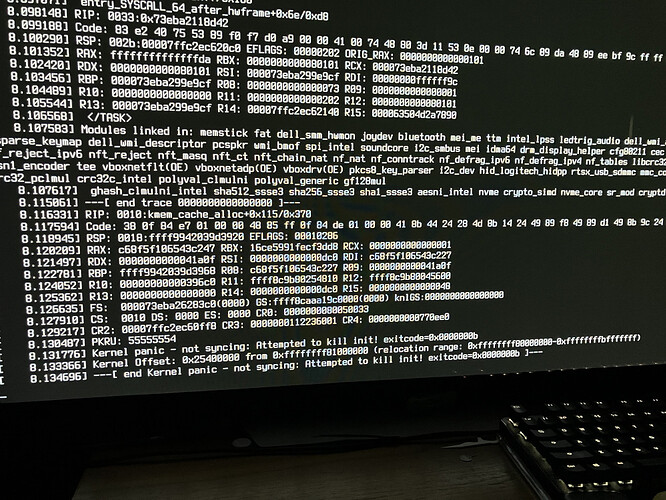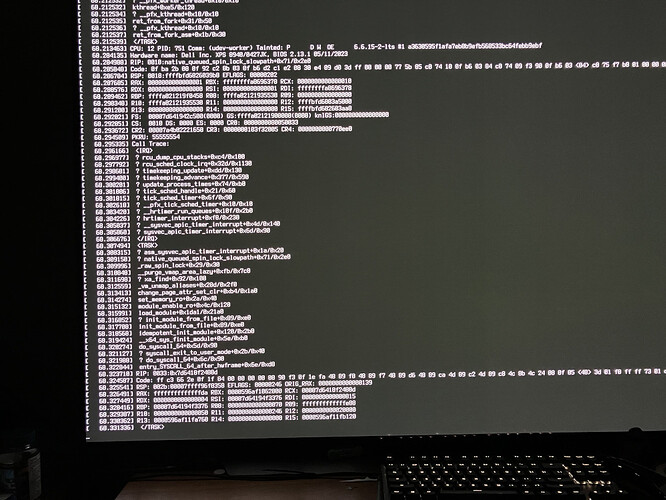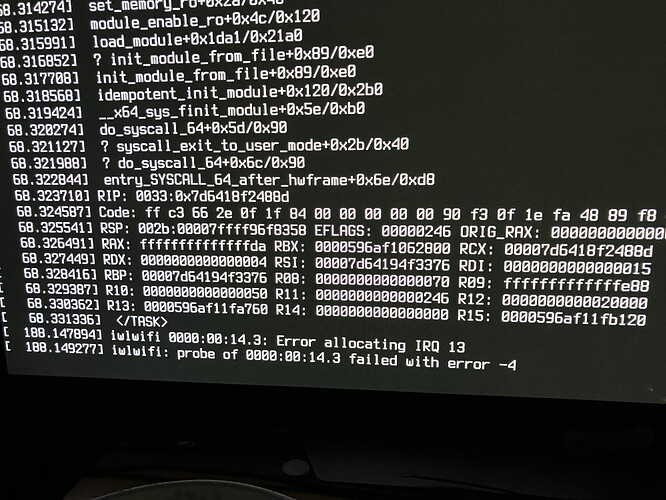OS: EndeavourOS Linux x86_64
I was able to snap a few images of the screen while puter was acting odd during boot. It would load a bit, then stop. Then load a bit more. Ultimately I have to do a hard reboot because it just stops loading. The next boot is always smooth, and problem free though. Can anyone tell what might be going on here, and why would it be every other boot?
thefrog
February 6, 2024, 10:08am
2
how about post the journal
journalctl -b 2
man journalctl for more information about getting information from the journal.
BS86
February 6, 2024, 10:20am
3
make sure that fastboot is deactivated in BIOS and in case you dualboot with Windows, make sure that fast shutdown/startup is disabled there too.
Looks like you have a hardware issue with IRQ 13 not being able to be use by iwlwifi
journalctl is interesting. I wish I had the time to fart around with it. I just don t. What I do see is page after page of this error:
: pcieport 0000:00:01.0: PCIe Bus Error: severity=Corrected, type=Physical Layer, (Receiver ID)
Feb 05 19:41:11 g-x kernel: pcieport 0000:00:01.0: device [8086:4c01] error status/mask=00000041/00002000
Feb 05 19:41:11 g-x kernel: pcieport 0000:00:01.0: [ 0] RxErr (First)
Feb 05 19:41:11 g-x kernel: pcieport 0000:00:01.0: [ 6] BadTLP
And this error:
Feb 05 19:41:12 g-x kernel: pcieport 0000:00:01.0: AER: Corrected error received: 0000:02:00.0
Feb 05 19:41:12 g-x kernel: nvidia 0000:02:00.0: PCIe Bus Error: severity=Corrected, type=Data Link Layer, (Transmitter ID)
Feb 05 19:41:12 g-x kernel: nvidia 0000:02:00.0: device [10de:2484] error status/mask=00001000/0000a000
Feb 05 19:41:12 g-x kernel: nvidia 0000:02:00.0: [12] Timeout
So it looks like my Nvidia card is causing problems, but not sure if it is the boot problem.
Yes. I just updated yesterday, but it s been doing this for some time with previous kernels
You could try the following kernel parameter
pci=nommconf
I ll mess with it when I have more time. Thanks for advice though.