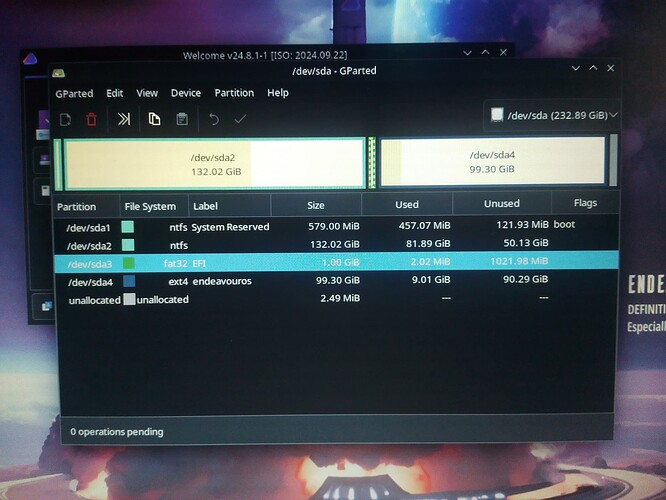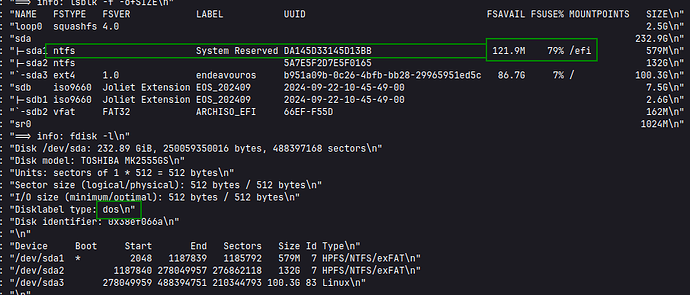I’m trying to install EndeavourOs on my system
Everything was going smoothly until the process got to 100% and showed error
“Bad Main Script File”
Here’s the link to the log error:
https://termbin.com/tji6
Thanks
@Noblefellow , Welcome to the forum!
The size of efi partition should be cca. 1G and I would create it on sda manually with gparted.
Then start again. (Why is it on sdb? Doesn’t it contain the installation ISO?)
Thanks for your reply, I really appreciate
I’ve manually created the efi partition like you said to,but I’m still getting the same error
Here’s what my sda hard disk looks like
Thanks again
@Noblefellow
Right-click Manage flags and select boot and esp.
Study this case carefully https://forum.endeavouros.com/t/installation-failed-bad-main-script-file/61183/20
2024-11-02 - 07:18:17 [1]: virtual Calamares::JobResult Calamares::Python::Job::exec()
2024-11-02 - 07:18:17 [1]: ERROR: Error while running: OSError: [Errno 30] Read-only file system: '/tmp/calamares-root-7ojtjt3p/efi/98a78afdaeb74f0988f225c3d67ce96e'
Looks like EFI Bios mixup… windows is installed in CSM legacy mode, and you try to install Linux on a dos partition (not GPT in efi mode…
You can try boot IOS in teh same Bios mode and install without any EFI partition… or you need to reinstall windows in EFI mode…
First try also has the issue that you tried to use an NTFS partition as ESP (EFI partition…) the ESP EFI partition must be fat32 and mounted on /efi for systemd-boot and as /boot/efi in case choosing Grub Bootloader…
And yay hurray! welcome at the forum! ![]()
Thanks for replying me, it installation finally worked
Another thing I did was use grub instead of systemd-boot
One more problem is that Windows is not listed in the grub menu
How do I add windows to the grub menu?
Though I think I will have resolved that by the time you reply me, there seems to be many info about that on the internet
Thanks
@Noblefellow
su
#to be root
these lines should be (uncommented) in /etc/default/grub
GRUB_DEFAULT=saved
GRUB_SAVEDEFAULT=true
GRUB_DISABLE_OS_PROBER=false
then
grub-mkconfig -o /boot/grub/grub.cfg
this should recognize your widoze
I have discovered the issue, and just realized that I’ve made a terrible mistake
I think I mistakenly deleted Windows boot manager when I tried to install endeavouros(I once tried to use the partition foe efi)
I know it’s beyond the purpose of this forum, but do you know how I can reinstall windows boot manager
@Noblefellow
Not sure about it. So a weak chance below (I did not tested)
https://forum.endeavouros.com/t/lost-windows-bootmgr/61811
Thanks, I really appreciate
You’ve been of great help
By that means, deleted the EFI partition? And replaced it with a new one ?
In this case you will need to find out if windows has a backup of the needed files outside the EFI partition so you can copy them back, or you will need to boot repair, but this will only work if you remove Linux again if it’s on the same partition. And in case Linux is on another drive, best would be to remove this drive before repair.
For boot repair you will need Windows installer media or a good rescue solution (intact) you could, may boot into the rescue system from boot-once menu (F8 or F12) …
Thanks for your reply, that has been done
But now, I have a new problem ![]()
Windows is not listed in grub menu
Although, I can boot into my windows by pressing f12 then selecting windows from the boot menu
But I would prefer windows and endeavour to be listed in grub menu
I’ve tried running Sudo grub-mkconfig -o /boot/grub/grub.cfg
I’ve also tried os-prober
All to no avail
One more thing I find odd is that, I can see a free 1gb partition(probably where grub is installed) from Windows file explorer
os-prober is enabled to be used in your /etc/default/grub config?
GRUB_DISABLE_OS_PROBER=false
needs to be added or untagged in the file to use os-prober
This topic was automatically closed 2 days after the last reply. New replies are no longer allowed.