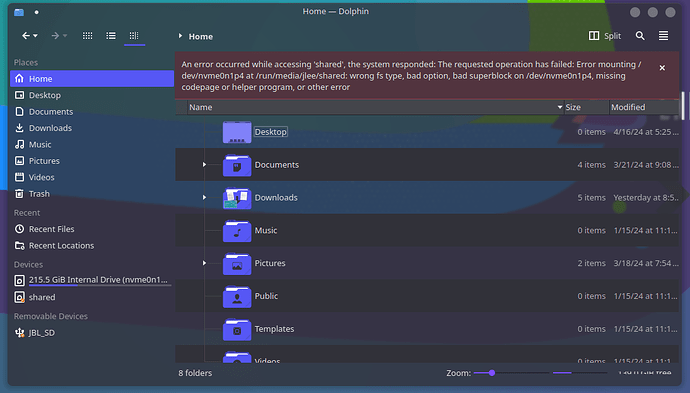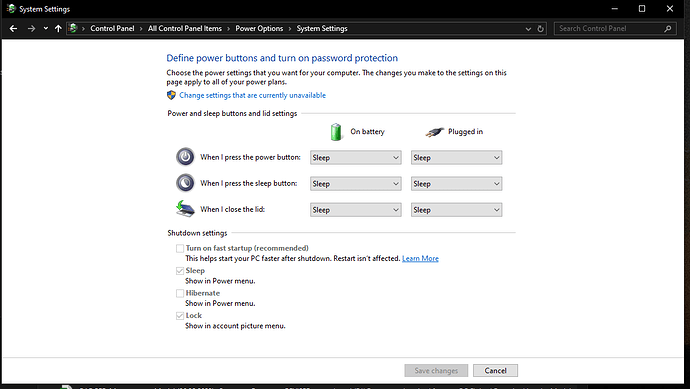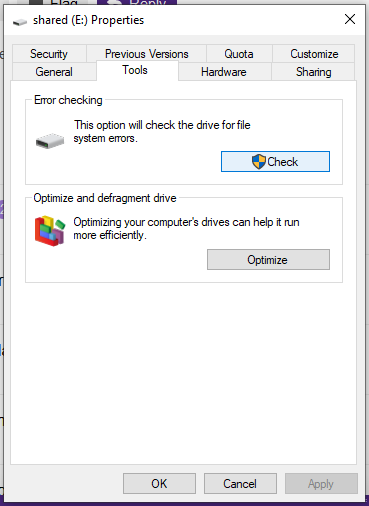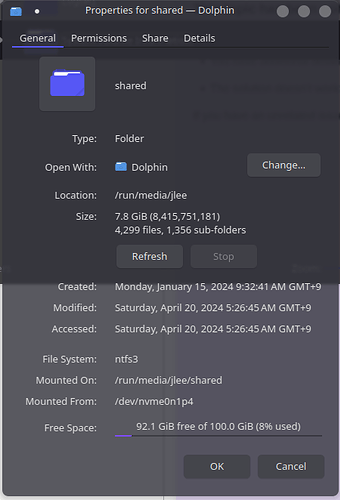I ran into this issue once before, and it somehow resolved itself after some time. But now that it has appeared again, I would like to know why this is happening and how I can solve this issue.
The issue is that I get an error when I try to mount a shared NTFS disk partition that is shared across my Linux and Windows systems, which I have set up following a guide such as this one. I have done so to easily access the same files across my EndeavourOS and Windows systems.
It usually works great, but every once in a while, it somehow breaks, and I am unable to mount the shared partition through Dolphin, resulting in the following error after I input my password to mount:
An error occurred while accessing ‘shared’, the system responded: The requested operation has failed: Error mounting /dev/nvme0n1p4 at /run/media/jlee/shared: wrong fs type, bad option, bad superblock on /dev/nvme0n1p4, missing codepage or helper program, or other error
I found that when this happens, it’s always after I’ve booted into Windows and re-booted into Linux. It doesn’t always happen, but when it does, it’s always after I’ve been on my Windows system, so I assume it’s something Windows-related. An important point is that I get this error on Endeavour, but I can access the files with zero issues from Windows.
I tried rebooting multiple times, booting into Windows then re-booting into Endeavour, but nothing really worked.
This post on the Arch forum is exactly the issue I’m facing, but the poster solved it by formatting the disk on Windows. I suppose I can also do this after making a backup in Windows since I can thankfully still access the partition from Windows, but I’d like to understand why this is happening before taking that approach.
Some more relevant information below:
Output of lsblk -f
❯ lsblk -f
NAME FSTYPE FSVER LABEL UUID FSAVAIL FSUSE% MOUNTPOINTS
sda
└─sda1 exfat 1.0 JBL_SD 7243-6E7C
nvme0n1
├─nvme0n1p1 vfat FAT32 028D-6D1A
├─nvme0n1p2
├─nvme0n1p3 ntfs 8C0C8E0E0C8DF40C
├─nvme0n1p4 ntfs shared 1E7259C77259A475
├─nvme0n1p5 ntfs 2C4C1B424C1B066C
├─nvme0n1p6 vfat FAT32 FF23-EA87 510.7M 0% /boot/efi
├─nvme0n1p7 swap 1 56dd6df7-92c8-404a-a80c-45166d4cddd1 [SWAP]
├─nvme0n1p8 ext4 1.0 53a72ff9-ca2c-479f-bc8a-2e3836a2ce3b 8.5G 68% /
└─nvme0n1p9 ext4 1.0 0840d625-d1d0-43ba-8240-ea51eeb0bb54 138.9G 29% /home
Contents of /etc/fstab
# /etc/fstab: static file system information.
#
# Use 'blkid' to print the universally unique identifier for a device; this may
# be used with UUID= as a more robust way to name devices that works even if
# disks are added and removed. See fstab(5).
#
# <file system> <mount point> <type> <options> <dump> <pass>
UUID=FF23-EA87 /boot/efi vfat fmask=0137,dmask=0027 0 2
UUID=56dd6df7-92c8-404a-a80c-45166d4cddd1 swap swap defaults 0 0
UUID=53a72ff9-ca2c-479f-bc8a-2e3836a2ce3b / ext4 noatime 0 1
UUID=0840d625-d1d0-43ba-8240-ea51eeb0bb54 /home ext4 noatime 0 2
tmpfs /tmp tmpfs defaults,noatime,mode=1777 0 0
ntfs-3g installed:
❯ pacman -Q | grep ntfs
ntfs-3g 2022.10.3-1
Output of mount
❯ mount -t ntfs3 /dev/nvme0n1p4
mount: /dev/nvme0n1p4: can't find in /etc/fstab.
Attempt to run ntfsfix
❯ sudo ntfsfix /dev/nvme0n1p4
[sudo] password for jlee:
Mounting volume... OK
Processing of $MFT and $MFTMirr completed successfully.
Checking the alternate boot sector... OK
NTFS volume version is 3.1.
NTFS partition /dev/nvme0n1p4 was processed successfully.
Although ntfsfix was successful, I am still unable to access the partition through Dolphin.
From the above, it seems the crux of the issue is that the partition in question, /dev/dvme0n1p4, is not listed in /etc/fstab, and that I need to add the entry to /etc/fstab.
What is the best way to go about fixing this issue?