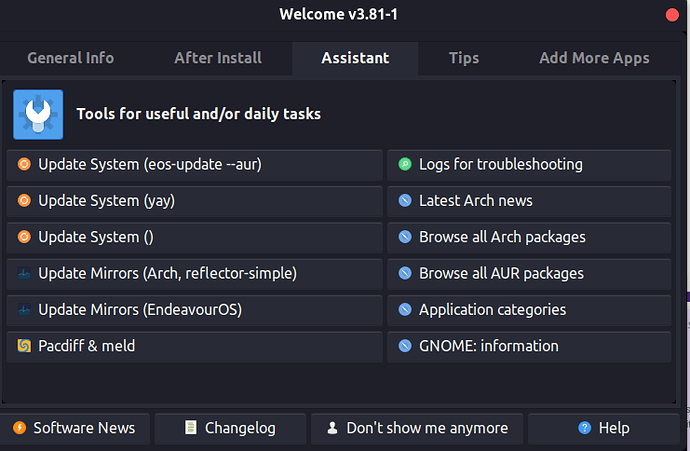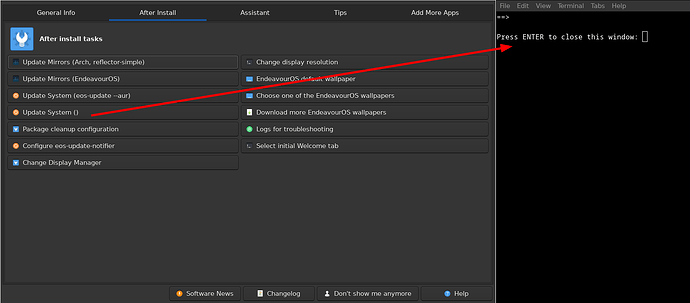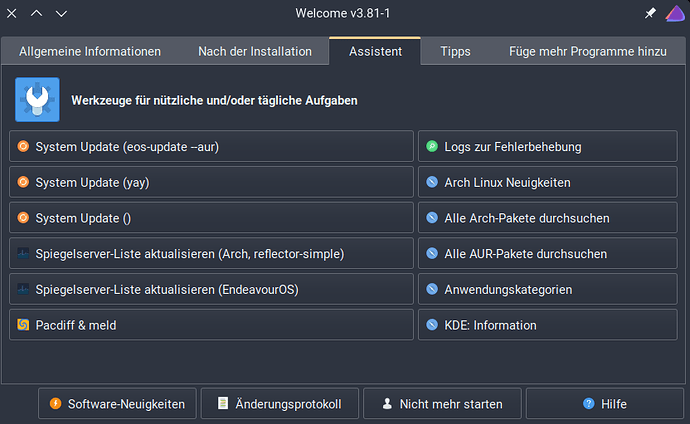This appeared after this morning’s update, not sure what this is about, it does not do anything.
Talking about the entry “Update System ()” under “update system (yay)”
You can click on “Don’t show me anymore” if you are not interested in using any of the useful tools in that app.
Oh, trust me i love that little tool and run stuff from there every day.
Please see the screenshot the Update System () entry was not there before this morning.
Also, when you click on it, it does nothing.
And those that give the person who replied thumbs up, I don’t understand. His response was completely out of touch of the issue I am reporting.
Now that you mention it, yours does look a little different than mine. It looks like I have not taken that update yet (mine is on version 3.80).
I see the same issue in my welcome dialogue. Could be a bug? . Maybe @manuel kan have look when he has time.
It looks like this is the change which has been made here:
It seems like the part of the tool that is meant to detect other AUR helpers (besides Yay) is not working right.
If I uninstall Yay and install Paru instead, it does not show up as an option in the app (I only get the “Update System ()” button, which does not work as you mentioned).
Actually, it looks just the same if I uninstall all AUR helpers.
Thanks for reporting the bug! ![]()
I found the problem in Welcome and the fix is coming soon.
The fix is under way. It already has reached a few mirrors.
Thanks @manuel, after the update this morning everything is fixed!
This topic was automatically closed 2 days after the last reply. New replies are no longer allowed.