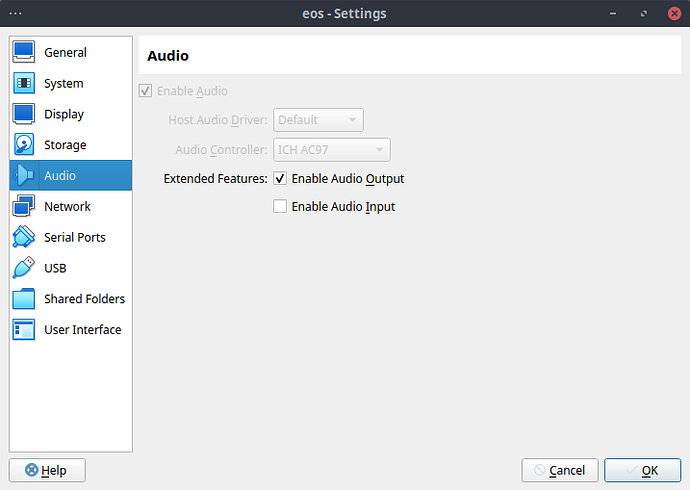What does it mean when it says; > There are 12 members in group xfce4? Are these install candidates?
[g@g-x ~]$ eos-packagelist --install XFCE4-Desktop
[sudo] password for g:
:: Synchronizing package databases…
endeavouros 16.7 KiB 28.8 KiB/s 00:01 [-----------------------------------------------------------] 100%
core 121.9 KiB 212 KiB/s 00:01 [-----------------------------------------------------------] 100%
extra 7.8 MiB 5.64 MiB/s 00:01 [-----------------------------------------------------------] 100%
community is up to date
multilib 140.6 KiB 248 KiB/s 00:01 [-----------------------------------------------------------] 100%
warning: file-roller-44.1-1 is up to date – skipping
warning: galculator-2.1.4-8 is up to date – skipping
warning: gvfs-1.54.0-2 is up to date – skipping
warning: gvfs-afc-1.54.0-2 is up to date – skipping
warning: gvfs-gphoto2-1.54.0-2 is up to date – skipping
warning: gvfs-mtp-1.54.0-2 is up to date – skipping
warning: gvfs-nfs-1.54.0-2 is up to date – skipping
warning: gvfs-smb-1.54.0-2 is up to date – skipping
warning: ristretto-0.13.2-1 is up to date – skipping
warning: xdg-user-dirs-gtk-0.11-2 is up to date – skipping
warning: exo-4.18.0-1 is up to date – skipping
warning: tumbler-4.18.2-1 is up to date – skipping
warning: xfconf-4.18.3-1 is up to date – skipping
:: There are 12 members in group xfce4:
:: Repository extra
- garcon 2) thunar 3) thunar-volman 4) xfce4-appfinder 5) xfce4-panel 6) xfce4-power-manager 7) xfce4-session 8) xfce4-settings 9) xfce4-terminal
- xfdesktop 11) xfwm4 12) xfwm4-themes
Enter a selection (default=all):