Hi there,
the eos-log-tool window is quite large so I can’t see the OK button on my screen. In addition, on “Note 2” there seems to be a “remove” to much.
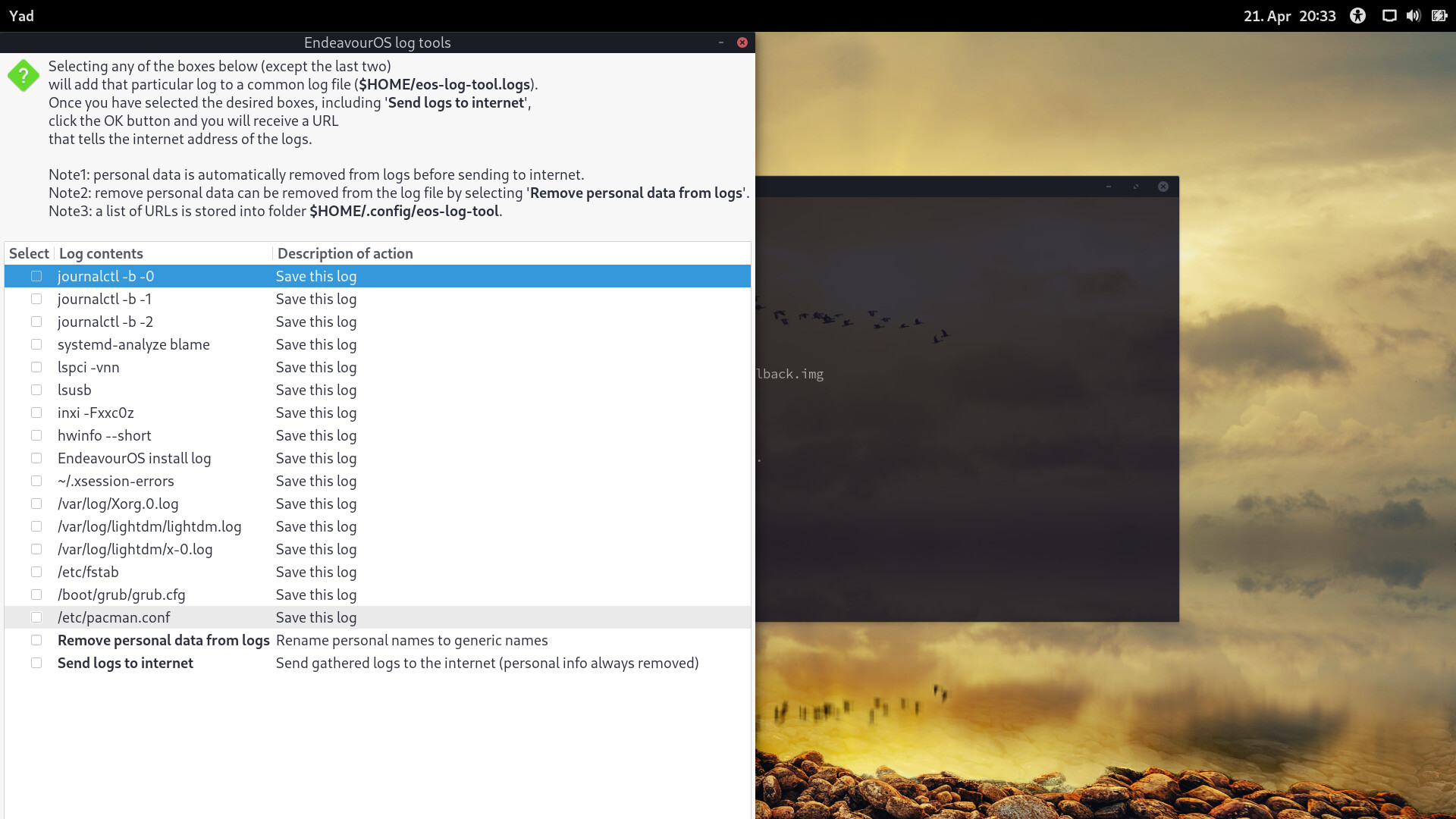
Hi there,
the eos-log-tool window is quite large so I can’t see the OK button on my screen. In addition, on “Note 2” there seems to be a “remove” to much.
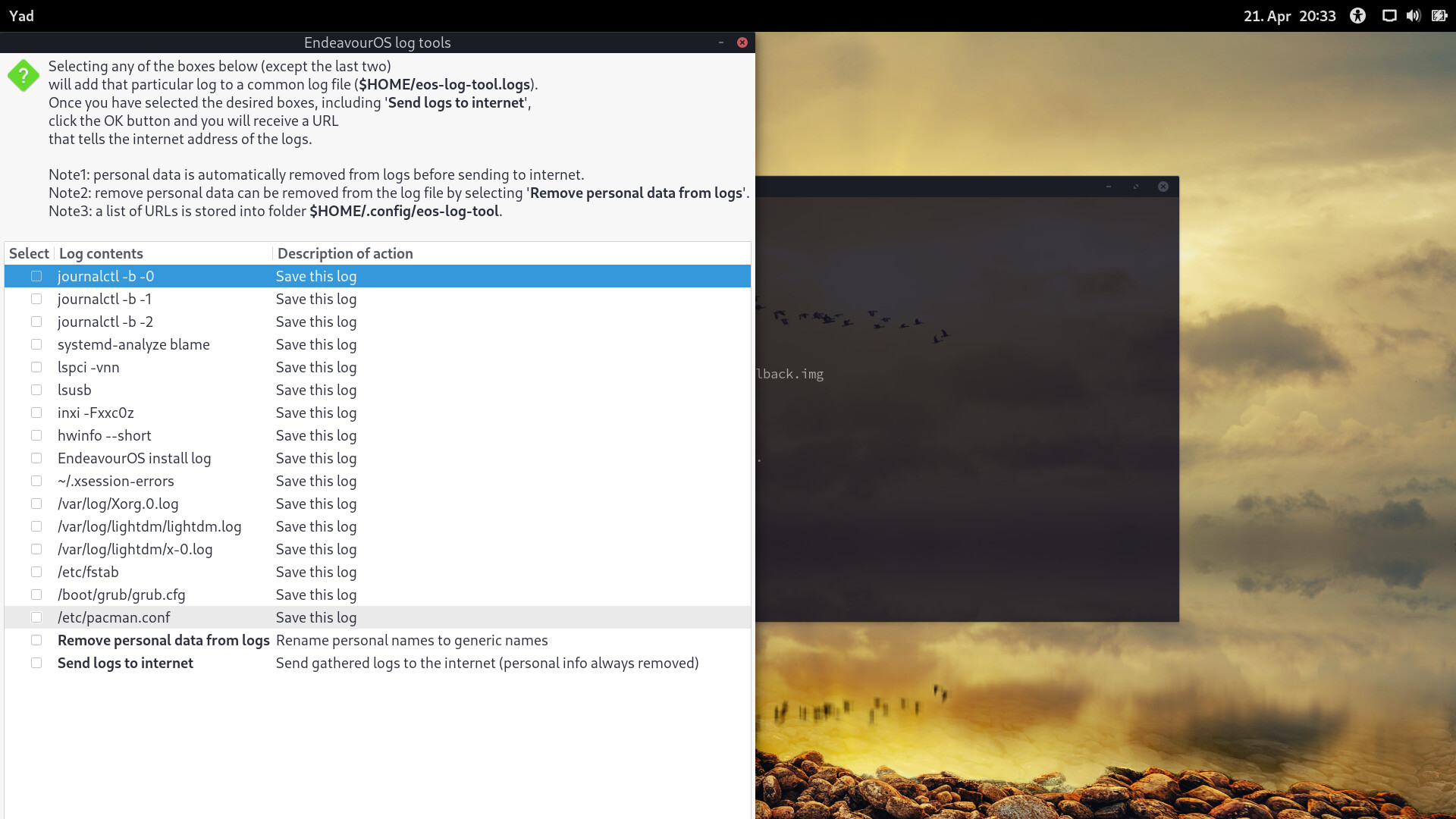
i see …
![]()
the first one could be “removed” ![]()
On the big sized window:
what gives your system on:
pacman -Qs yad ? we do provide a fixed yad (used for eos-apps) you can install with sudo pacman -S yad-eos
What will fix this issue as you can see here:
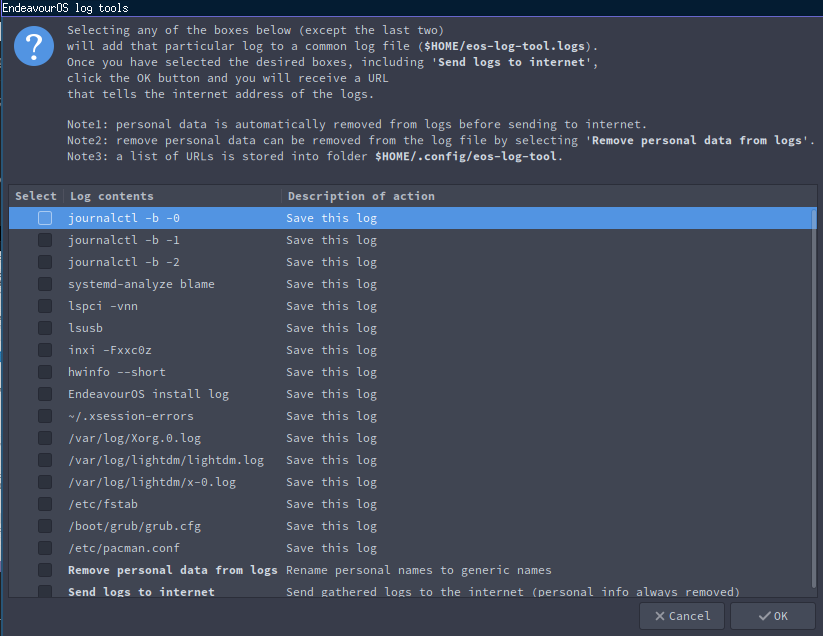
Thanks for the report! 
I’ll fix that as soon as possible.
And as @joekamprad said, using yad-eos instead of yad fixes the height of yad windows.
This topic was automatically closed 2 days after the last reply. New replies are no longer allowed.