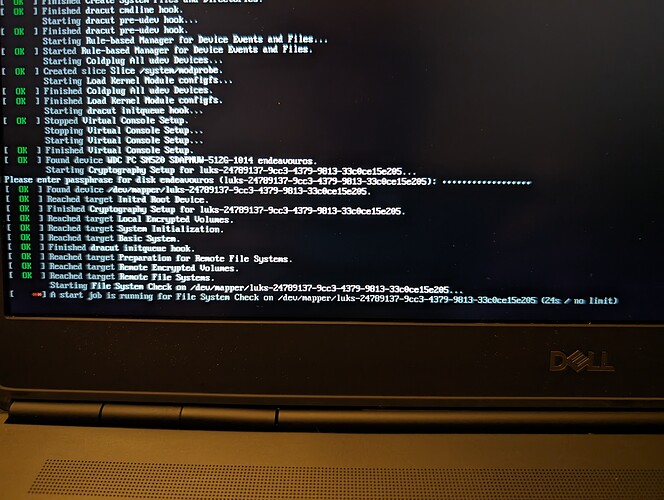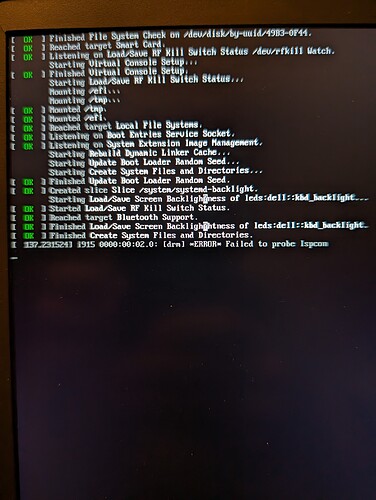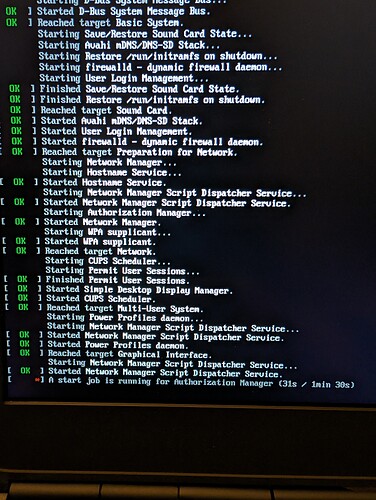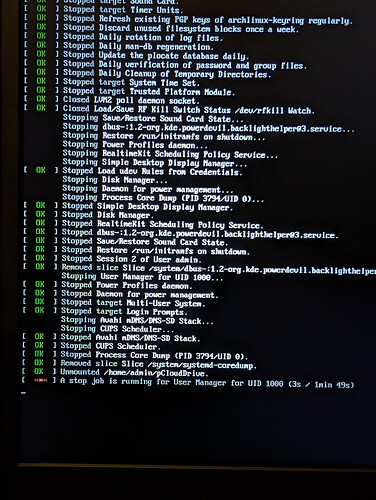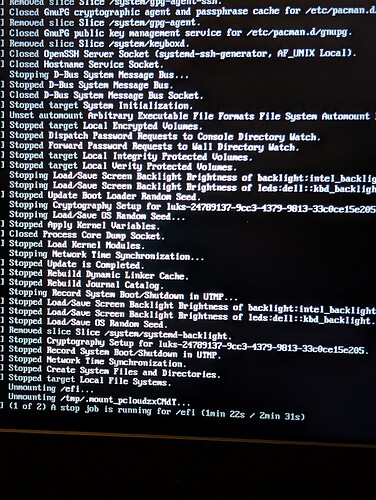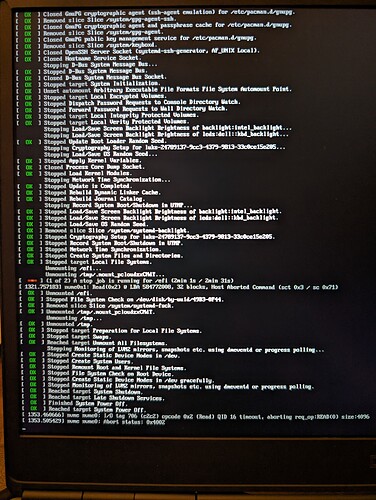My eos ssd works just fine on my Dell 7740, but on this 7750 it freezes up multiple times while loading eos, then again trying to log into the eos profile, then multiple times over and over after the os finally loads.
I noticed on the system monitor that if I try to open another app the computer freezes again for a couple min and 5-8 cores get stuck on 100%. After a min or two they go back to 2% use and the laptop runs perfectly normal. If I try to open anything else, same thing.
The funny thing is both of my windows ssds work fine on this 7750 as well as the 7740,and the bios settings are identical on both computers. No secure boot, no fast boot, AHCI. any ideas? I tried a clean install on this new computer and it did nothing to change the issue.
When booting a live iso of eos, it works just fine by the way.
This is the first hangup loading
Second hangup
Third hangup
Trying to open Firefox for two min
Hanging up on shutdown