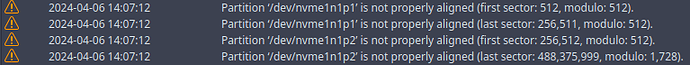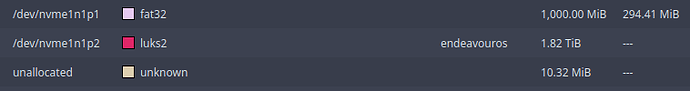Hi all,
While using KDE Partition Manager I noticed this warning about my relatively recent EOS (~3-4 months ago) install:
I had used the default online install on a clean/empty drive with systemd-boot, LUKS2, and BTRFS. This is what the partitions look like:
For extra info, the nvme drive is formatted to 4K sector size using this guide, and running luksDump reports 4K sectors: https://wiki.archlinux.org/title/Advanced_Format#NVMe_solid_state_drives
I’m wondering what’s going on here, are the partitions actually not aligned? How can I check?
Thanks!