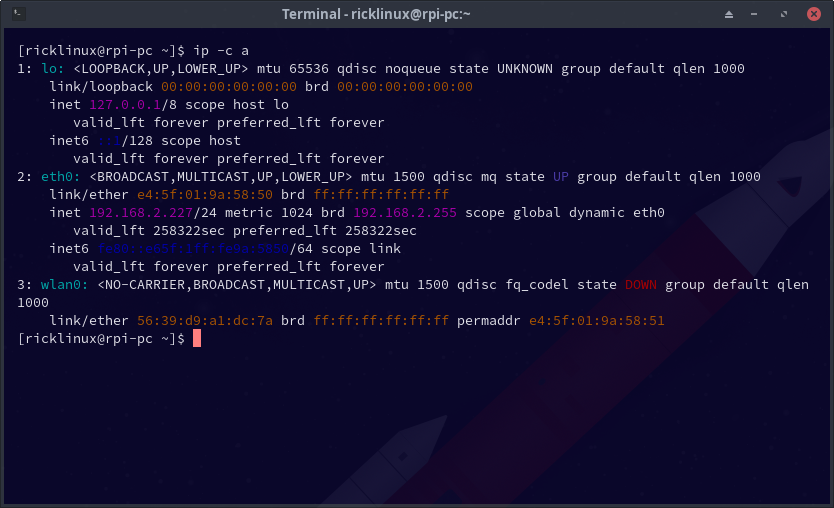I installed the new EOS ARM Artemis using the new ARM install options and build an LXDE system on my RPI4 4GB. While identifying my IP address so I could ssh into the PI, I found I had 2 IP addresses. I can ssh into either one of them. Why is this? ip -c a output below:
1: lo: <LOOPBACK,UP,LOWER_UP> mtu 65536 qdisc noqueue state UNKNOWN group default qlen 1000
link/loopback 00:00:00:00:00:00 brd 00:00:00:00:00:00
inet 127.0.0.1/8 scope host lo
valid_lft forever preferred_lft forever
inet6 ::1/128 scope host
valid_lft forever preferred_lft forever
2: eth0: <BROADCAST,MULTICAST,UP,LOWER_UP> mtu 1500 qdisc mq state UP group default qlen 1000
link/ether dc:a6:32:7d:ee:9a brd ff:ff:ff:ff:ff:ff
inet 192.168.0.133/24 brd 192.168.0.255 scope global dynamic noprefixroute eth0
valid_lft 5957sec preferred_lft 5957sec
inet 192.168.0.135/24 metric 1024 brd 192.168.0.255 scope global secondary dynamic eth0
valid_lft 5776sec preferred_lft 5776sec
inet6 fe80::8879:d325:d36d:370/64 scope link noprefixroute
valid_lft forever preferred_lft forever
3: wlan0: <BROADCAST,MULTICAST,UP,LOWER_UP> mtu 1500 qdisc fq_codel state UP group default qlen 1000
link/ether dc:a6:32:7d:ee:9b brd ff:ff:ff:ff:ff:ff
inet 192.168.0.131/24 brd 192.168.0.255 scope global noprefixroute wlan0
valid_lft forever preferred_lft forever
inet6 fe80::bd9e:551:8fb9:de14/64 scope link noprefixroute
valid_lft forever preferred_lft forever