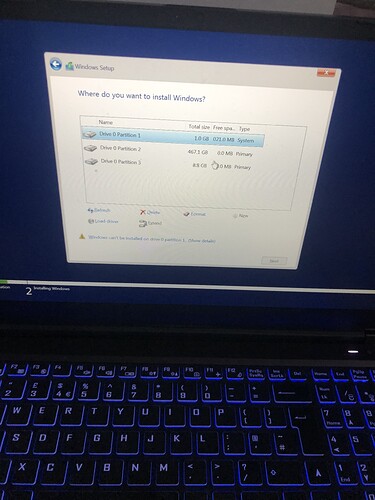Can someone give me a detailed description on how to switch from endeavouros to windows 11, I’m kinda new to this, I’m sorry if this annoys you.
Sorry but I would like a detailed explanation, I’m not soo new to this I’ve distro hopped before but the thing is that I’m having trouble switching back to windows, I’ve thought about it and I really think this is the better choice. Can you please tell me or think of a way that works most of the time so that I could switch back to windows?
Also I don’t want to dualboot since Linux now I’ve realised is just a bit too annoying for me.
Thank you.
It takes time to learn an os, it’s not like you will knew how Windows worked. You only grew up with Windows and learned over time as you used Windows. The same goes with Linux, you will have to learn new concepts and new ways of doing things. You are annoyed because Linux doesn’t work like Windows because you expect to not have to go through a learning process but it’s unavoidable when you are new to something. It’s okay if you don’t want to go through the learning process for learning Linux but then just admit you are not willing to learn and just want to continue using Windows because that’s what you know.
Yea I’ll admit to that, I’ve realised that![]()
I’ve repeated it but I’m just trying to find a way to get back to windows
Are you currently dual booting?
If not, there is nothing special to do. Just install Windows over Linux.
Alright cool thanks
We won’t hold you to Linux if it’s not the best way for you. Once you are back on Windows there is always the option to check things in a Virtual Machine.
What is the first part you are stuck in terms of Switching to Windows? Are you dual booting or was Endeavour OS a clean install of the whole drive?
The first thing is having a USB drive with Windows 11 installed on it (As in boot able installation). Let us know once you have this. @cphusion linked a guide for this.
I misread. I’m sorry. ![]()
Hi @winnyace
Just to clarify (Just in case you know), my post about not holding @hssh to linux wasn’t referring to your reply. I knew it was a mistake as in misread but I knew you meant well with it for someone switching from Windows 11 to Linux.
Hi. Thank you for appreciating the post, but I read that he wants to move from Windows 11 to EndeavourOS, not the other way around… I’m sorry, yet again, OP. I guess my autism fired too quickly with this one… ![]()
Uh guys it said that it couldn’t be installed on my hard drive (windows 11) do you guys have a fix for this?
Also should I do a customised installation or a upgrade installation
It should be Custom install. All the partitions should be Deleted so it’s one volume remaining and then you select it and then press New and Windows will create new partitions automatically. From here you can install.
If you are unsure, post an image of where you are at and we can see where you are as I am guessing or assuming at the moment.
Also partition 2 don’t work as well nor 3
I see people cleaning the disk but like? Should I do it (also I don’t got any work that I wanna save)
With how I do it, I select each one of those three partitions one by one, and I press the delete for each one. There should be one unpartitioned volume remaining, then I click this and press New and windows will automatically create 3-4 partitions.
Just to clarify first though what do you mean by Partition 2 or 3 doesn’t work?