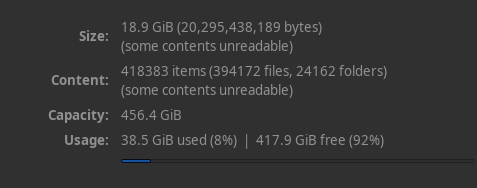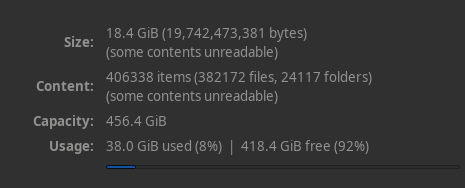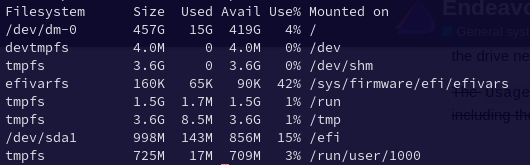Hello,
I recently installed EndeavourOS, and I encountered a problem. Thunar showcases that my file system takes up 18.9 GB. However, it also says that 38.5 GB are used.
Where did 19.6 GB of memory go?
I also checked it with Filelight, shows 18.9 GB too.
Thank you.
did you set a swap partition during install? with hybernation perhaps
Then that space is reserved
Post the output of
$ df -h
@pebcak That’s funny. I think we posted at the same time.
1 Like
I think not, but is there a way to check it?
Output of df -h:
Filesystem Size Used Avail Use% Mounted on
(some contents unreadable)
Files that aren’t accessible by your user won’t be counted in the Size or Content value because the drive needs to be traversed to calculate that.
The Usage value at bottom is from disk itself, similar to ho df works. It takes into account all files, including the ones your user can’t access.
his df -h show more 18 than 38 though…
sudo lsof | grep '(deleted)'
could it be because of deleted cache files?
2 Likes
After clearing my cache and restart, it reduced to 38.0 GB.
I used df -h again, this is the result.
sudo lsof | grep '(deleted)'
This command gave many results, can you help me how to interpret it?
pebcak
April 3, 2024, 8:20pm
12
If you are using EXT4, I wonder the “lost” disk storage would not be the %5 reserved blocks:
https://wiki.archlinux.org/title/Ext4#Reserved_blocks
475 x 0.05 = 23.75
You are correct, I am using ext4. I used this command tune2fs -l /dev/mapper/luks | grep 'Reserved block count:' (hoping it’s correct).
This is the outcome: