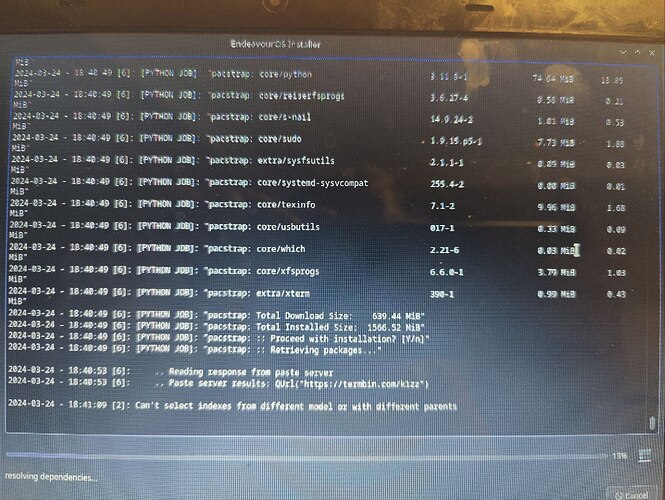Hello!
I have old netbook Acer Aspire One 722 (AMD Dual-Core Processor @1.33 GHz, 2 GB RAM). I had Debian 9.5 installed several years ago, and now I want to replace it by EndeavourOS.
EndeavourOS offline installation is perfect, but KDE is too slow for my computer. So I need to install LXQt or LMDE version or without any graphical interface at all.
All these options are available only in online installation.
At first, I’ve updated all the mirrors and started online installation. I’ve selected “without graphical interface” option, but system freezes on 13%, after step “pacstrap :: Retrieving packages…” Not only Calamares, system clock in UI also freezes.
I’ve saved log here just before freeze: https://termbin.com/k1zz
After the freeze I could only make a photo of my screen, attached.
I’ve tried many times: with LXQt, with LMDE, other options. Online installation freezed in all cases.
Please, help!
How could I install EndeavourOS with LXQt?