While Installing EndeavourOs Operating System, It Stays At 41% So Freezes In Loading 151 Packages I Waited For 30 Minutes It Didn’t Fix Why It May Be
Hi and Welcome!
Have you looked at the checksum to make sure your media isn’t corrupted?
In the Welcome app, did you update the mirrors? And then the welcome app itself?
And …
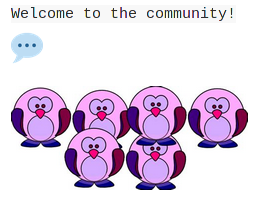
I Downloaded the Latest Version So I downloaded version 2021.02.03
Could there be a problem when printing the iso file?
I pressed the install button directly
It could be something went wrong when you downloaded it. You can check the checksums, or, download it again as a torrent.
Worth trying then.
It could be that the default mirrors are not good for your location. Before clicking start install, click on Update mirrors, select mirrors for your country, wait a short while, then write the results to the mirrorlist.
Then click on start installer.
Pudge
EDIT:
Where are my manners? Welcome to the forum. Thanks for giving EndeavourOS a try. I hope you enjoy your time here.
Welcome to the forum 

I have 1.5 gb of ram on my system. Could it be because of this error
How did you create the ISO also makes a difference?
Might be this.
Try the offline installer. You will get Xfce then as your DE.
I agree the offline installer is worth a try, the low amount of ram could be an issue.
Also, welcome to the community 
I did face the same issue when tried to install Endavour in online mode on a virtual machine with only 1.5 GB RAM . When tried with 2 GB RAM the installation went alright .
computers are too expensive turkiyede
As suggested, try the Offline install. It is faster and does not need internet connection when installing.
It gives you the Xfce desktop, and is quite light on resources.
thank you all. Happened when I downloaded offline
Depending on what you want to use the computer for it is a bare minimum to have 2GB RAM, with 1.5GB you will not be able to use a full featured Browser like Firefox using it will slow down system and will causing lags and freezes.
And yes of cause installer needs also 2GB as minimum.
May I suggest that when you run the live disc, in the Welcome screen you will see Partition Manager. This is essentially GParted. If you delete all previous partitions using this, and you then select the Offline installation, everything should go smoothly.
Of course once you delete the previous partitions, they’re all gone permanently so make certain that you want EndeavourOS as your only system.
I hope that this helps you. The entire installation process (including using the Partition Manager) should take no more than 15 minutes.
Lawrence