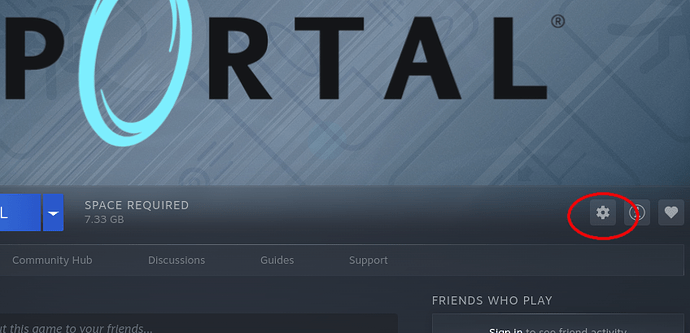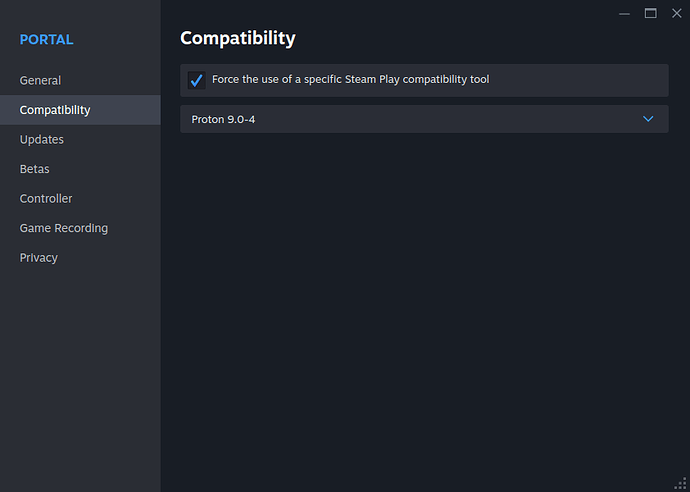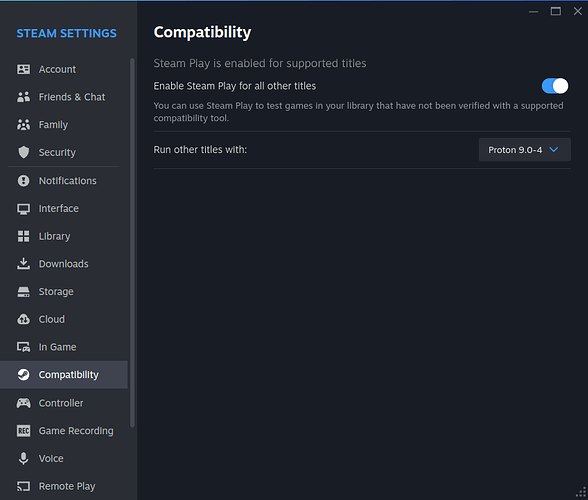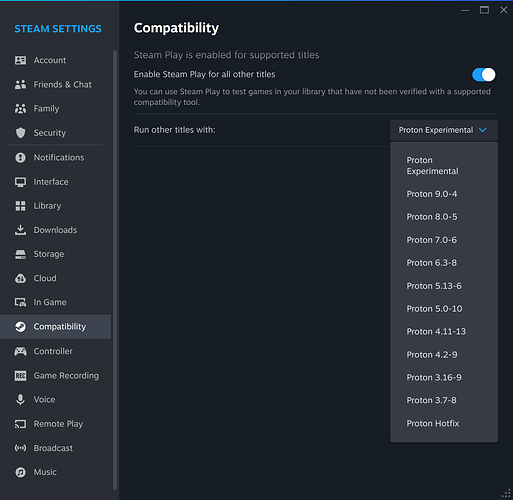So i downloaded steam, i have all the correct drivers, but im having some problems with it. firstly, when i attempt to open the game Portal, it loads, but then after a tiny bit it just shows the green play button. secondly, the input feels a little laggy and weird. i remember that enabling or disabling a udev fixed this, but it came with the caveat that my mouse turned off every 3 seconds, and i had to click to turn it on
please help
I’m not sure how new you are to Linux, but with the number of topics you’ve opened relating to gaming or basic setup (in a short time), I’d recommend you use a distro with a more customised setup. This is just to get your feet wet. After you’ve become more Linux-savvy, then you can customise things yourself.
I’m not saying you can’t open topics for help, because that’s part of what this forum is for.
I’m only saying start with something even easier for convenience. In this case, Archcraft.
It’s what I use, and the out-of-the-box customised experience is great for newbies. It comes with BSPWM or Openbox or both, and you can install Hyprland, KDE, etc. after.
I game too, and I have none of these issues that you are having with Steam, and/or general setup issues from other threads.
How does switching to another Arch distro make a difference?
It doesn’t make sense, but for some reason I couldn’t use noisetorch properly on EndeavourOS, so I switched to Archcraft, and things just work as expected. I don’t know why, nor do I care. It’s Arch and it works. That’s all that matters.
You can still use this forum for general Arch-related queries, of course.
PS #1: Or Arch-savvy, if you’re already Linux-savvy.
PS #2: Archcraft is dark mode by default everywhere, too. (Based on your other thread)
PS #3: Again. It is completely okay to ask all these questions, and you’re doing a good job by splitting them as they are different issues. I’m just giving a suggestion.
Maybe have a look here and see if there is anything that can help you
https://wiki.archlinux.org/title/Steam/Troubleshooting
Also how did you install steam?
Wasn’t there a problem with Portal and some other native Linux games due to an incompatibility with the new version of glibc (think I heard it somewhere)?
I would try and force using Proton and the Windows version. Go to the game in your library, select the cog/gear icon for manage near the top right below the game picture and select properties:
Go to Compatibility and tick ‘Force the use of a specific Steam Play compatibility tool’ the select one of the Proton options below (try Proton 9.0-4):
You can then close the properties window. The game should update either automatically or when you hit play.
I’m assuming you have also set Proton to run for all other Windows games by going to the main menu > Steam > Settings and setting this:
I had an issue when running Alien: Isolation natively. It glitched horribly. But when I switched to using Proton compatibility, it worked great.
You can also check ProtonDB for Game Settings.
Thanks! ill try it out. It looks pretty cool! also, what de/wm do you use with it?
So I tried runnin it with Proton 9.0-4, and I have the same problem. I’ve tried the other Proton versions too.
Please help
Sounds like it’s going to be trial-and-error. There’s a lot to try. Have you tried all of them?
-
EDIT: As @smokey mentioned above, there’s an entire section on the Arch WIKI for Steam Troubleshooting.
-
EDIT 2: There are various Proton versions to try…
https://github.com/ValveSoftware/Proton/wiki/Proton-Versions -
EDIT 3: Do you have the 32-bit version of the OpenGL graphics driver appropriate for your system?
Cinnamon as my DE. → You should only have one full DE.
WMs/WCs: Openbox, i3, Hyprland. → You can have as many WMs/WCs as you like.
I don’t usually log into Cinnamon that much, and mostly use Openbox or i3, while I pretty much only log into Hyprland to play games.