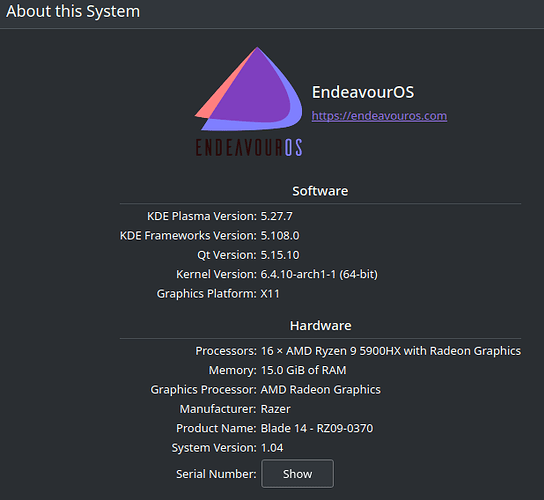Hello all!
Been running Linux Cinnamon Mint on my 2019 Razer Blade 13 flawlessly for years, and recently was able to get an amazing deal on a new Razer Blade 14, with a Ryzen 5900HS+Integrated AMD, and an NVIDIA 3080ti. Here’s what worked and what didn’t, and settled on Endeavour OS+KDE as it seemed to most stable / compatible out of the box, and with the kindest community (Manjaro worked as well).
Linux Mint kept constantly rebooting after login, MXLinux didn’t sleep or make it easy for switchable graphics, and Ubuntu didn’t let me switch my screen refresh rate for some reason. However, there are a number of things leading to me considering going back to my old laptop on Mint or changing models as I can almost but not quite get Endeavour working properly on it.
Here’s what works so far and what doesn’t:
Sound through headphone jack is unusable (tinny / very low-volume / no bass / very hard to hear voices). The speakers, and a Bluetooth headset, work perfectly. I’ve tried messing around with it in Alsamixer and Pulseaudio, but no dice. However, this was true of all the distros I tried, so is not an Endeavour OS-specific problem, but if you have a direction for me to look, I’d love to sort this out.
Switchable graphics seems be working, after installing optimus-manager and the QT icon. I have it set to “hybrid” ("integrated didn’t allow the system to detect my external monitors), so I’m hoping that the NVIDIA card isn’t being used at all unless I specifically invoke with prime-run or Lutris’ prime-offloading setting. I don’t know if this is the case because my battery usage is off the charts (more on that later).
Sleep is hit-and-miss; sometimes it wakes up fine, sometimes everything seems to wake back up except for the screen.
Disabling Bluetooth means I can’t turn it on again until a reboot.
The battery life is the big issue for me at the moment, and for some reason the Arch-based distros invariably gave me 2-3 hours less (even after tweaking) than the Debian-based distros (which themselves gave me 2-3 hours less than windows.):
Windows 10: 8.5+ hours on battery
Mint & MX Linux: ~6.5 hours on battery
Endeavour & Manjaro: ~3.5-4 hours on battery
While I understand that it’s unrealistic to expect the same battery life as in Windows, I would hope to get at least 5.5 - 6 hours from the laptop, which is as long as I ever tend to spend away from a wall outlet anyways. Powertop reports an idle draw of 15-28 watts on battery, with the refresh rate down to 60hz, low brightness, all Powertop tunables set to Good, and the keyboard lighting off. Here’s my Powertop output at idle:
The battery reports a discharge rate of 18.9 W
The energy consumed was 336 J
The estimated remaining time is 1 hours, 11 minutes
Summary: 2128.6 wakeups/second, 0.0 GPU ops/seconds, 0.0 VFS ops/sec and 63.4% CPU use
Usage Events/s Category Description
8.5 pkts/s Device Network interface: wlan0 (iwlwifi)
100.0% Device Radio device: btusb
277.9 ms/s 152.2 Process [PID 7209] /usr/lib/firefox/firefox -contentproc -child
127.4 ms/s 352.9 Process [PID 6199] /usr/lib/firefox/firefox --sm-client-id 1072
50.8 ms/s 0.00 Process [PID 8381] [kworker/0:0]
35.0 ms/s 240.1 Process [PID 5589] /usr/lib/Xorg -nolisten tcp -background none
6.1 ms/s 365.8 Timer tick_sched_timer
17.8 ms/s 102.4 Process [PID 5693] /usr/bin/kwin_x11 --replace
18.1 ms/s 0.00 Process [PID 5326] [kworker/12:2]
11.6 ms/s 112.1 Process [PID 7213] /usr/lib/firefox/firefox -contentproc -child
11.2 ms/s 86.1 Process [PID 6301] /usr/lib/firefox/firefox --sm-client-id 1072
12.5 ms/s 57.4 Process [PID 6210] /usr/lib/firefox/firefox --sm-client-id 1072
9.3 ms/s 90.0 Process [PID 6214] /usr/lib/firefox/firefox --sm-client-id 1072
9.1 ms/s 60.2 Process [PID 6282] /usr/lib/firefox/firefox --sm-client-id 1072
4.9 ms/s 99.5 Interrupt [93] amdgpu
Interesting tidbit - the device “USB device: Razer Blade (Razer)” in Arch-based distros seems to be always on, and pulling the most power of all other sources. Even enabling its autosuspend in powertop doesn’t seem to do anything.
As I’m new to this forum, please let me know if it’s better for me to split up these questions into different threads, or if I can keep it all here. Also, I’m happy to help any devs debug anything they want to test on the Blade 14 to help others.