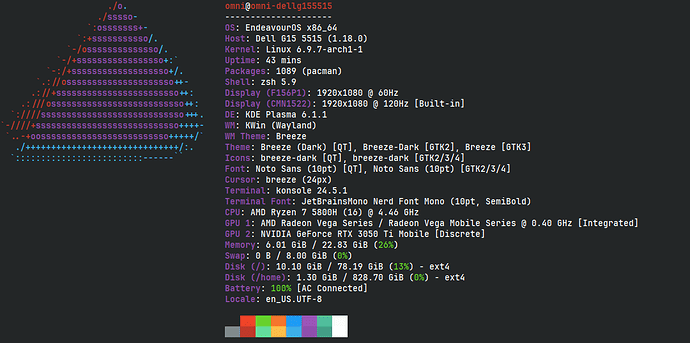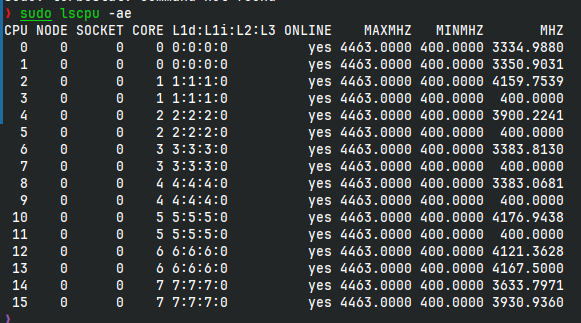I want to enable or disable boosting without rebooting my computer/changing a bios setting. I am using the amd-pstate-epp driver. The only thing I have found is to set my maximum frequency to the nominal frequency (3.2), but this isn’t disabling boosting. I use a laptop and, unless I’m playing a game/doing a resource intense task, I don’t want my cpu to jump to 4.x ghz. It causes the temperatures to be much higher than they need to be. Relevant information:
❯ cpupower frequency-info
analyzing CPU 8:
driver: amd-pstate-epp
CPUs which run at the same hardware frequency: 8
CPUs which need to have their frequency coordinated by software: 8
maximum transition latency: Cannot determine or is not supported.
hardware limits: 400 MHz - 4.46 GHz
available cpufreq governors: performance powersave
current policy: frequency should be within 400 MHz and 4.46 GHz.
The governor "performance" may decide which speed to use
within this range.
current CPU frequency: Unable to call hardware
current CPU frequency: 3.38 GHz (asserted by call to kernel)
boost state support:
Supported: yes
Active: yes
AMD PSTATE Highest Performance: 166. Maximum Frequency: 4.46 GHz.
AMD PSTATE Nominal Performance: 119. Nominal Frequency: 3.20 GHz.
AMD PSTATE Lowest Non-linear Performance: 41. Lowest Non-linear Frequency: 1.10 GHz.
AMD PSTATE Lowest Performance: 15. Lowest Frequency: 400 MHz.
Hardware info using inxi: https://0x0.st/XBKu.txt
Fastfetch:
see this
you can disable boost
sudo cat /sys/devices/system/cpu/amd_pstate/cpb_boost
sudo echo 0 > /sys/devices/system/cpu/amd_pstate/cpb_boostadded : i have checked on mkml mailing list , the patch is not still accepted , but it will coming
The cpb_boost directory doesn’t exist. In the amd_pstate folder there is only status and prefcore. In status it says active and in prefcore it says enabled. Should I change that? Any other ideas? Thanks!
can you report
sudo turbostat ( Ctrl+Q for exit )
sudo lscpu -ae
Turbostat doesn’t seem to exist. I’m using an amd cpu, a ryzen 5800H. Could that be why?
❯ sudo turbostat
sudo: turbostat: command not found
Nevermind, I just installed turbostat. It returns:
Turbostat [CLICK TO REVEAL]
❯ sudo turbostatlenb@kernel.org
Core CPU Avg_MHz Busy% Bzy_MHz TSC_MHz IPC IRQ POLL C1 C2 C3 POLL% C1% C2% C3% CorWattPkgWatt
- - 13 0.37 3482 3211 0.45 3884 0 88 148 3309 0.00 0.02 0.10 100.04 0.64 4.98
0 0 10 0.30 3368 3194 0.33 239 0 18 3 225 0.00 0.24 0.05 99.44 0.05 4.94
0 1 1 0.03 3269 3194 0.14 32 0 0 0 29 0.00 0.00 0.00 99.97
1 2 13 0.37 3541 3194 0.42 209 0 23 14 159 0.00 0.03 0.22 99.41 0.06
1 3 2 0.05 3236 3194 0.11 48 0 0 2 45 0.00 0.00 0.02 99.94
2 4 10 0.27 3540 3194 0.33 189 0 30 10 141 0.00 0.05 0.08 99.62 0.05
2 5 2 0.06 3256 3194 0.13 51 0 0 1 48 0.00 0.00 0.02 99.93
3 6 46 1.21 3787 3194 1.03 381 0 0 27 325 0.00 0.00 0.33 98.52 0.17
3 7 5 0.14 3448 3194 0.82 57 0 0 0 54 0.00 0.00 0.00 99.87
4 8 4 0.13 3393 3194 0.37 91 0 0 6 79 0.00 0.00 0.03 99.85 0.03
4 9 1 0.03 3323 3194 0.17 33 0 0 1 31 0.00 0.00 0.02 99.95
5 10 21 0.61 3477 3194 0.58 296 0 0 17 268 0.00 0.00 0.22 99.21 0.07
5 11 4 0.11 3257 3194 0.15 72 0 0 0 56 0.00 0.00 0.00 99.20
6 12 59 1.80 3284 3194 0.08 1765 0 2 58 1512 0.00 0.00 0.63 97.86 0.15
6 13 5 0.15 3287 3194 0.20 109 0 1 1 105 0.00 0.00 0.02 99.85
7 14 18 0.51 3472 3194 0.30 249 0 14 8 191 0.00 0.03 0.02 99.46 0.05
7 15 2 0.07 3284 3194 0.44 63 0 0 0 41 0.00 0.00 0.00 99.93
Core CPU Avg_MHz Busy% Bzy_MHz TSC_MHz IPC IRQ POLL C1 C2 C3 POLL% C1% C2% C3% CorWattPkgWatt
- - 16 0.44 3619 3194 0.64 3710 0 18 117 3047 0.00 0.01 0.06 99.52 0.70 5.11
0 0 9 0.26 3346 3194 0.56 412 0 2 3 207 0.00 0.00 0.04 99.73 0.04 5.11
0 1 1 0.04 3220 3194 0.14 32 0 1 3 28 0.00 0.00 0.08 99.89
1 2 19 0.53 3523 3194 0.67 188 0 0 3 171 0.00 0.00 0.03 99.46 0.07
1 3 1 0.02 3275 3194 0.12 13 0 0 3 10 0.00 0.00 0.03 99.96
2 4 6 0.18 3349 3194 0.16 118 0 0 7 94 0.00 0.00 0.07 99.77 0.03
2 5 1 0.04 3224 3194 0.15 27 0 0 0 26 0.00 0.00 0.00 99.97
3 6 74 1.84 4029 3194 1.12 487 0 0 21 289 0.00 0.00 0.17 98.04 0.24
3 7 8 0.24 3516 3194 0.86 84 0 4 0 78 0.00 0.05 0.00 99.73
4 8 6 0.18 3269 3194 0.28 139 0 0 1 124 0.00 0.00 0.00 99.83 0.04
4 9 0 0.01 3336 3194 0.24 11 0 0 0 10 0.00 0.00 0.00 99.99
5 10 10 0.32 3255 3194 0.16 248 0 4 8 219 0.00 0.08 0.05 99.58 0.04
5 11 4 0.11 3188 3194 0.13 72 0 0 2 65 0.00 0.00 0.02 99.88
6 12 61 1.83 3366 3194 0.22 1455 0 6 41 1361 0.00 0.01 0.23 98.21 0.14
6 13 5 0.15 3262 3194 0.26 98 0 1 6 84 0.00 0.02 0.04 99.80
7 14 43 1.11 3862 3194 0.77 222 0 0 15 184 0.00 0.00 0.12 98.81 0.10
7 15 6 0.17 3367 3194 0.31 104 0 0 4 97 0.00 0.00 0.07 99.77
^CCore CPU Avg_MHz Busy% Bzy_MHz TSC_MHz IPC IRQ POLL C1 C2 C3 POLL% C1% C2% C3% CorWattPkgWatt
- - 15 0.44 3452 3195 0.60 616 0 14 28 576 0.00 0.10 0.12 99.42 0.60 5.22
0 0 10 0.30 3276 3194 0.33 40 0 0 0 38 0.00 0.00 0.00 99.73 0.04 5.22
0 1 1 0.03 3335 3194 0.33 4 0 0 0 4 0.00 0.00 0.00 99.97
1 2 12 0.35 3296 3194 0.17 30 0 0 2 28 0.00 0.00 0.09 99.60 0.03
1 3 2 0.05 3378 3194 0.25 5 0 0 0 5 0.00 0.00 0.00 99.96
2 4 2 0.06 3397 3194 0.26 9 0 0 1 9 0.00 0.00 0.09 99.86 0.01
2 5 2 0.05 3276 3194 0.23 5 0 0 0 5 0.00 0.00 0.00 99.95
3 6 48 1.27 3785 3194 1.23 73 0 9 2 65 0.00 1.33 0.13 97.34 0.21
3 7 40 1.07 3776 3194 1.31 41 0 2 1 39 0.00 0.16 0.00 98.81
4 8 7 0.22 3289 3194 0.36 14 0 0 2 12 0.00 0.00 0.08 99.71 0.01
4 9 1 0.04 3406 3194 0.27 5 0 0 0 5 0.00 0.00 0.00 99.96
5 10 8 0.26 3260 3194 0.17 37 0 1 2 33 0.00 0.09 0.06 99.63 0.02
5 11 6 0.17 3237 3194 0.15 24 0 0 1 21 0.00 0.00 0.10 99.76
6 12 53 1.64 3210 3194 0.07 230 0 1 16 215 0.00 0.00 1.29 97.35 0.17
6 13 5 0.16 3235 3194 0.17 15 0 1 0 14 0.00 0.01 0.00 99.85
7 14 20 0.61 3283 3194 0.25 36 0 0 0 38 0.00 0.00 0.00 99.42 0.10
7 15 25 0.71 3471 3194 0.47 48 0 0 1 45 0.00 0.00 0.14 99.19
lscpu -ae returns
lscpu -ae [CLICK TO REVEAL]
CPU NODE SOCKET CORE L1d:L1i:L2:L3 ONLINE MAXMHZ MINMHZ MHZ
0 0 0 0 0:0:0:0 yes 4463.0000 400.0000 3334.9880
1 0 0 0 0:0:0:0 yes 4463.0000 400.0000 3350.9031
2 0 0 1 1:1:1:0 yes 4463.0000 400.0000 4159.7539
3 0 0 1 1:1:1:0 yes 4463.0000 400.0000 400.0000
4 0 0 2 2:2:2:0 yes 4463.0000 400.0000 3900.2241
5 0 0 2 2:2:2:0 yes 4463.0000 400.0000 400.0000
6 0 0 3 3:3:3:0 yes 4463.0000 400.0000 3383.8130
7 0 0 3 3:3:3:0 yes 4463.0000 400.0000 400.0000
8 0 0 4 4:4:4:0 yes 4463.0000 400.0000 3383.0681
9 0 0 4 4:4:4:0 yes 4463.0000 400.0000 400.0000
10 0 0 5 5:5:5:0 yes 4463.0000 400.0000 4176.9438
11 0 0 5 5:5:5:0 yes 4463.0000 400.0000 400.0000
12 0 0 6 6:6:6:0 yes 4463.0000 400.0000 4121.3628
13 0 0 6 6:6:6:0 yes 4463.0000 400.0000 4167.5000
14 0 0 7 7:7:7:0 yes 4463.0000 400.0000 3633.7971
15 0 0 7 7:7:7:0 yes 4463.0000 400.0000 3930.9360
Image form:
Note: The discrepency between turbostat and iscpu was because I ran it a few minutes apart as I was trying to figure out formatting lol.
Welcome,
echo 1 > /sys/devices/system/cpu/cpufreq/boost
as root, and disable it with echo 0.
https://wiki.archlinux.org/title/CPU_frequency_scaling#Setting_via_sysfs_(other_scaling_drivers)
Oddly enough there isn’t a boost directory. Is it because I’m using a laptop? Or maybe it’s because I’m using the amd pstate epp driver?
I am currently just setting the cpu frequency to 3.2. I have done some more digging and I have yet to find an answer. If anyone knows, please do tell. Thanks!
I’m not that well versed with this but i run amd_pstate=passiveondemand can you not disable turbo or limit the peak frequency manually.
Example: sudo cpupower frequency-set -g ondemand -u 3.2GHz
It seems like using amd_pstate=active w/ powersave governor allows the cpu to have a lower idle frequency than amd_pstate=passive w/ ondemand governor, so I think I will use active. I’ll use gamemode with a script for automatically swapping the max cpu frequency and the cpu governor. Thanks for help!
1 Like
system
July 9, 2024, 6:14pm
11
This topic was automatically closed 2 days after the last reply. New replies are no longer allowed.