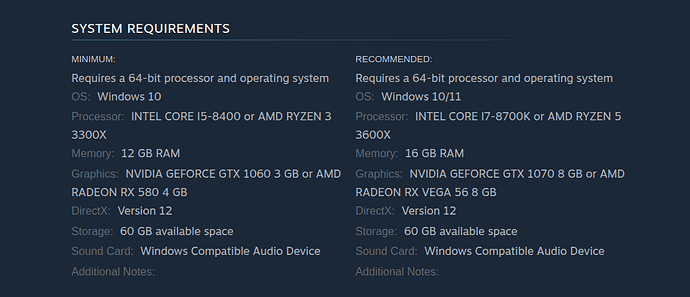I have currently struggling a lot in trying to get Elden Ring to work. I’ve spent multiple days trying to figure out the issue on my own but I am at my wits end.
The game launches with all the versions of Proton that I’ve tried, and will freeze if you hit continue at around 10% of the loading bar, and will freeze as soon as you go to the load game menu, or new game menu. I’ve tried various proton versions, wiping out the prefix, different launch options like LD_PRELOAD=“”. I’ve tried verifying files, reinstalling my GPU drivers and probably more that I’ve already forgotten. I’m getting close to just trying a reinstall at this point. That way I can make sure it’s not something I have installed or removed in the past. But I wanted to share my system journal and proton logs here as a last resort before I spend my afternoon installing and setting up my PC all over again.
Here is my system info:
System:
Kernel: 6.12.27-1-lts arch: x86_64 bits: 64 compiler: gcc v: 15.1.1
Desktop: KDE Plasma v: 6.3.4 Distro: EndeavourOS base: Arch Linux
Machine:
Type: Desktop System: ASUS product: All Series v: N/A
serial:
Mobo: ASUSTeK model: Z97-PRO GAMER v: Rev X.0x
serial: UEFI: American Megatrends v: 2203
date: 02/26/2016
CPU:
Info: quad core model: Intel Core i7-4790 bits: 64 type: MT MCP
arch: Haswell rev: 3 cache: L1: 256 KiB L2: 1024 KiB L3: 8 MiB
Speed (MHz): avg: 4000 min/max: 800/4000 cores: 1: 4000 2: 4000 3: 4000
4: 4000 5: 4000 6: 4000 7: 4000 8: 4000 bogomips: 57628
Flags: avx avx2 ht lm nx pae sse sse2 sse3 sse4_1 sse4_2 ssse3
Graphics:
Device-1: NVIDIA GM204 [GeForce GTX 980] vendor: eVga.com. driver: nvidia
v: 570.144 arch: Maxwell bus-ID: 01:00.0
Display: wayland server: X.org v: 1.21.1.16 with: Xwayland v: 24.1.6
compositor: kwin_wayland driver: X: loaded: nvidia unloaded: modesetting
gpu: nvidia,nvidia-nvswitch resolution: 1: 1920x1080~60Hz
2: 1920x1080~240Hz
API: EGL v: 1.5 drivers: nouveau,nvidia,swrast platforms:
active: gbm,wayland,x11,surfaceless,device inactive: N/A
API: OpenGL v: 4.6.0 compat-v: 4.5 vendor: nvidia mesa v: 570.144
glx-v: 1.4 direct-render: yes renderer: NVIDIA GeForce GTX 980/PCIe/SSE2
API: Vulkan v: 1.4.309 drivers: nvidia surfaces: xcb,xlib,wayland
devices: 1
Info: Tools: api: clinfo, eglinfo, glxinfo, vulkaninfo
de: kscreen-console,kscreen-doctor gpu: nvidia-settings,nvidia-smi
wl: wayland-info x11: xdpyinfo, xprop, xrandr
Audio:
Device-1: Intel 9 Series Family HD Audio vendor: ASUSTeK
driver: snd_hda_intel v: kernel bus-ID: 00:1b.0
Device-2: NVIDIA GM204 High Definition Audio vendor: eVga.com.
driver: snd_hda_intel v: kernel bus-ID: 01:00.1
Device-3: Logitech Yeti Nano driver: hid-generic,snd-usb-audio,usbhid
type: USB bus-ID: 1-10.1.4:8
API: ALSA v: k6.12.27-1-lts status: kernel-api
Server-1: PipeWire v: 1.4.2 status: active
Network:
Device-1: Intel Ethernet I218-V vendor: ASUSTeK driver: e1000e v: kernel
port: f040 bus-ID: 00:19.0
IF: eno1 state: up speed: 1000 Mbps duplex: full mac:
Bluetooth:
Device-1: ASUSTek ASUS USB-BT500 driver: btusb v: 0.8 type: USB
bus-ID: 1-3:2
Report: btmgmt ID: hci0 rfk-id: 0 state: up address: bt-v: 5.1
lmp-v: 10
Drives:
Local Storage: total: 2.27 TiB used: 1.49 TiB (65.6%)
ID-1: /dev/sda vendor: Western Digital model: WDBNCE5000PNC
size: 465.76 GiB
ID-2: /dev/sdb vendor: Western Digital model: WD10EZEX-08WN4A0
size: 931.51 GiB
ID-3: /dev/sdc vendor: Western Digital model: WD10EZEX-00BN5A0
size: 931.51 GiB
Partition:
ID-1: / size: 447.73 GiB used: 374.52 GiB (83.6%) fs: ext4 dev: /dev/sda2
ID-2: /boot/efi size: 1022 MiB used: 5.9 MiB (0.6%) fs: vfat
dev: /dev/sda1
Swap:
ID-1: swap-1 type: partition size: 8.8 GiB used: 1.12 GiB (12.7%)
dev: /dev/sda3
Sensors:
System Temperatures: cpu: 40.0 C mobo: N/A
Fan Speeds (rpm): N/A
Info:
Memory: total: 16 GiB available: 15.56 GiB used: 5.69 GiB (36.6%)
Processes: 326 Uptime: 56m Init: systemd
Packages: 1590 Compilers: clang: 19.1.7 gcc: 15.1.1 Shell: Bash v: 5.2.37
inxi: 3.3.38
Here are my system journal logs from the last 10 mins after launching and having the force close the game probably twice.
Here are my proton logs, using Proton Experimental currently.
As I was making this post I also tried to use gamescope to run it and with gamescope in the commands it just crashes the second it’s launched. I’m not sure if I have the nvidia-drm.modeset=1 kernel parameter set yet so I’ll try that and update the post.
Thanks.