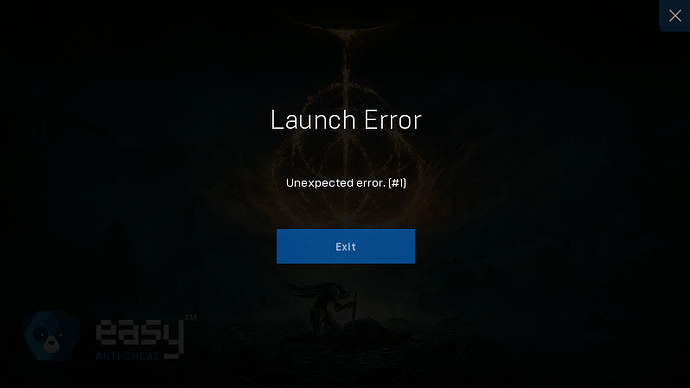If you have been getting the EAC Unexpected error.[#1] error message:
when trying to play games such as Elden Ring or Armored Core VI Fires of Rubicon on EndeavourOS / Linux and have a CPU with a high number of cores, try the following launch option:
WINE_CPU_TOPOLOGY=8:0,1,2,3,4,5,6,7 %command%
It appears that EAC has a limit of 40 logical cores on games using older versions of the software so in the above example, limiting wine is an unnecessary restriction. I use:
WINE_CPU_TOPOLOGY=20:0,1,2,3,4,5,6,7,8,9,10,11,12,13,14,15,16,17,18,19 %command%`
and run without any EAC issues. It should be straightforward to tinker with the above environment variable to increase CPU utilization as high as 40.
I hope this is helpful for anyone else in the EndeavourOS community who struggled with this issue for as long as I did. Shout out to scottidoesknow over on Reddit for the solution.