Hi I need help, how add more program to autostart in config.h
The comment explains it quite well. Just add a line similar to that with picom (which looks wrong, btw), but before the line with NULL /* terminate */. You even get two examples, for GIMP and Firefox.
Looking at my config.h I don’t have that autostart struct in it. I just run a ~/.dwm/autostart.sh with the autostart patch… How did you get this?
done sry for this just goofe my first time in C
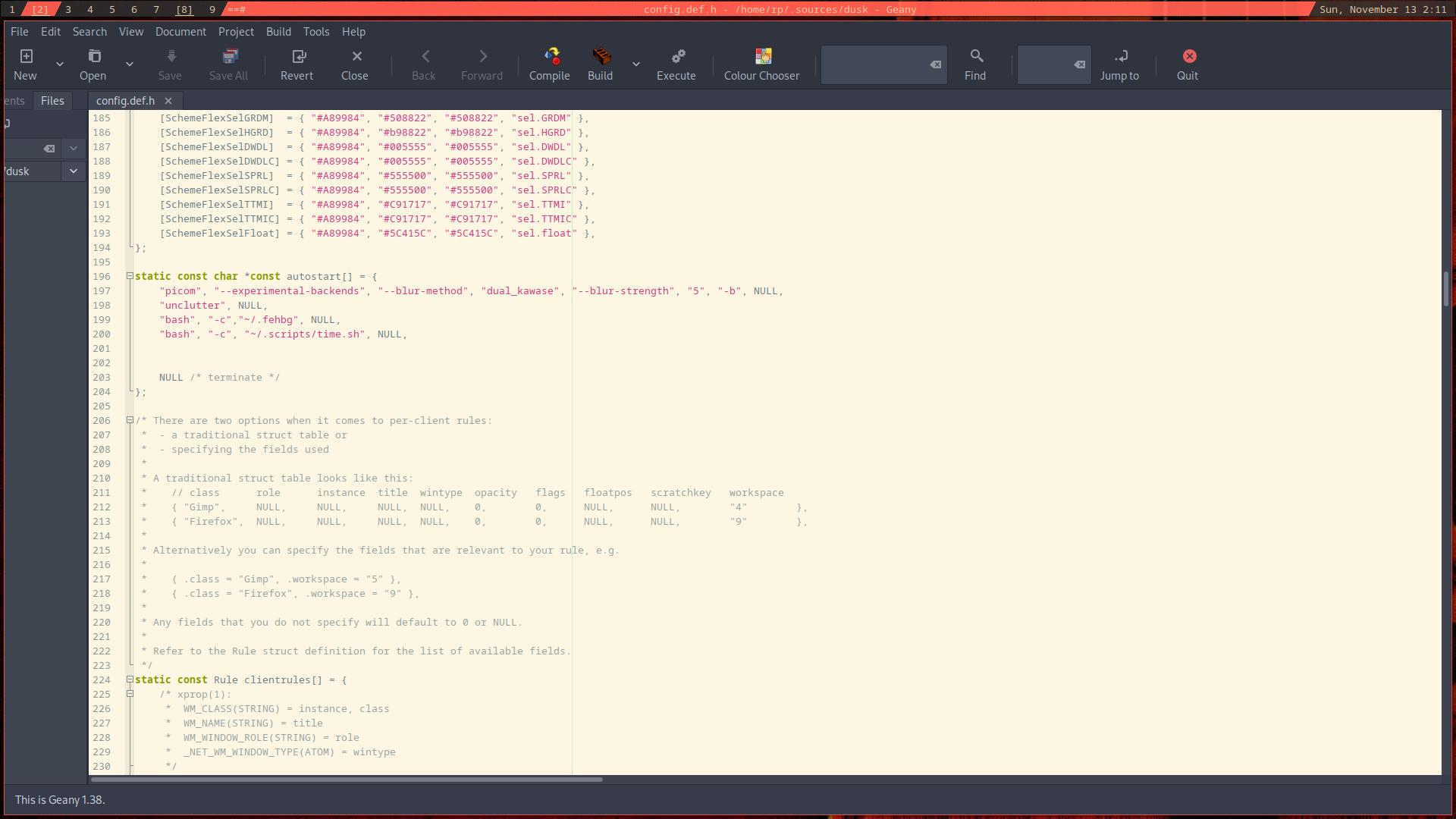
I can’t be bothered to look at this image for ants. Post text as text, not screenshots.
This is the patch I use:
https://dwm.suckless.org/patches/autostart/
And then you just edit your .dwm/autostart.sh and add whatever program you want started:
#!/bin/bash
picom &
nitrogen --restore &
xrandr --auto
dwm-cool-autostart-6.2.diff
use xinitrc
I second cool-autostart. Simply because on dwm shutting down, the cool-autostart entries get terminated.
Some of the other autostart patches, if you restart dwm you’ll have duplicate processes sticking around, which may confuse things. Pipewire and it’s friends, in particular.
in xinitrc add dwm
and dwm handle start apps/scrips i still learn but pass 24h with C
I’m install Eos no desktop don’t have login manager system take ± 360M cool
This topic was automatically closed 2 days after the last reply. New replies are no longer allowed.
