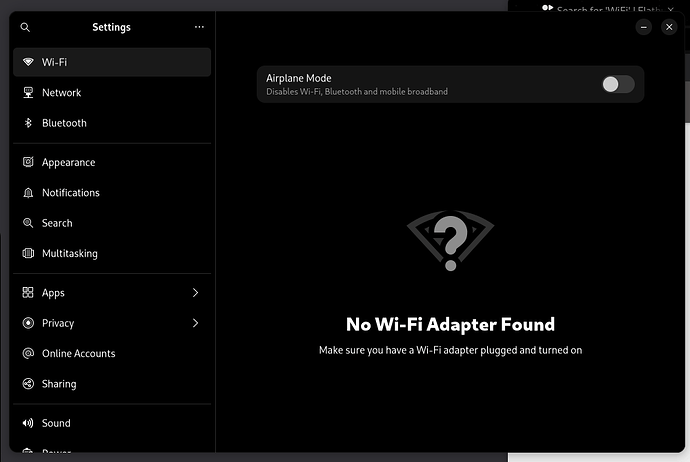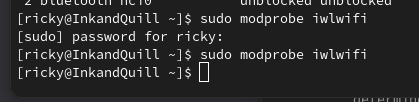I’m fairly new to Linux and brand new to Endeavour, so I’m curious how is it that my wlan drivers aren’t being picked up?
When I run:inxi -Na
I get this:
Network:
Device-1: Intel vendor: Rivet Networks driver: N/A modules: iwlwifi
port: N/A bus-ID: 0000:00:14.3 chip-ID: 8086:51f1 class-ID: 0280
pycrk
August 4, 2023, 12:10am
2
I see… Well thank you for the help!
ID TYPE DEVICE SOFT HARD
0 wlan acer-wireless unblocked unblocked
1 bluetooth acer-bluetooth unblocked unblocked
2 bluetooth hci0 unblocked unblocked
@RickyFoots
I tried it twice and got nothing?
pycrk
August 4, 2023, 12:42am
10
check if your wifi is working
ip link
It is.
Totally misunderstood that statement
[ricky@InkandQuill ~]$ ip link
1: lo: <LOOPBACK,UP,LOWER_UP> mtu 65536 qdisc noqueue state UNKNOWN mode DEFAULT group default qlen 1000
link/loopback 00:00:00:00:00:00 brd 00:00:00:00:00:00
2: enp0s20f0u2: <BROADCAST,MULTICAST,UP,LOWER_UP> mtu 1500 qdisc fq_codel state UNKNOWN mode DEFAULT group default qlen 1000
link/ether 7e:82:06:5b:25:21 brd ff:ff:ff:ff:ff:ff
Well I wish it’d tell the rest of my computer that. I have my phone plugged into my computer and I’m tethering it to get a connection, but every time I open up my settings and search for the WiFi it tells me “No Wi-Fi Adapter Found”
Did you try rebooting again?
Yep, I have rebooted and I have made sure that both fastboot and secureboot turned off.
What is the hardware? Is this a laptop or desktop?
You could try removing the module and then adding back.
sudo rmmod iwlwifi
sudo modprobe iwlwifi
Are you sure there isn’t an F key to turn on WiFi?