i wanted to resize my internal drive, which right now is ntfs and i wanted to slowly convert it over to a linux only file system, however i get this problem before i could do so.
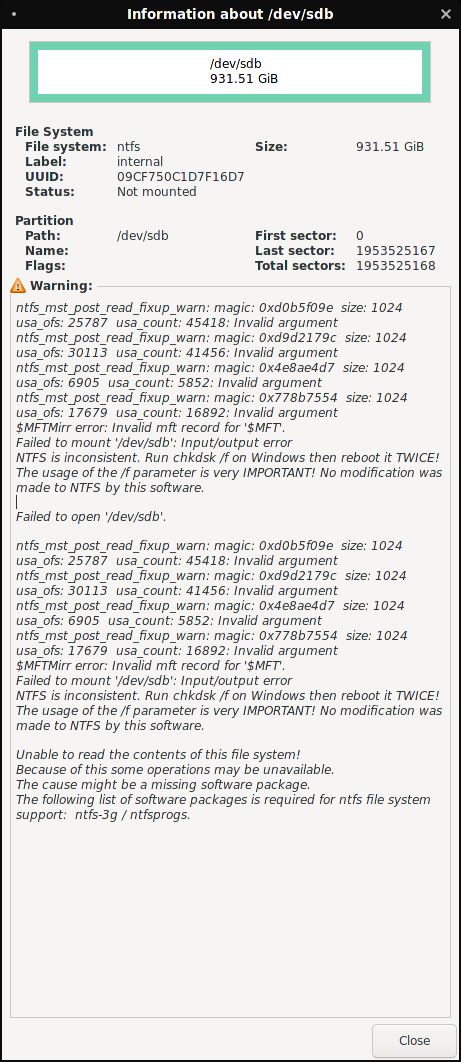
i then tried to frix this via ntfs-3g with the command “ntfsfix” however when i do that i get this output:
Mounting volume... ntfs_mst_post_read_fixup_warn: magic: 0xd0b5f09e size: 1024 usa_ofs: 25787 usa_count: 45418: Invalid argument
ntfs_mst_post_read_fixup_warn: magic: 0xd9d2179c size: 1024 usa_ofs: 30113 usa_count: 41456: Invalid argument
ntfs_mst_post_read_fixup_warn: magic: 0x4e8ae4d7 size: 1024 usa_ofs: 6905 usa_count: 5852: Invalid argument
ntfs_mst_post_read_fixup_warn: magic: 0x778b7554 size: 1024 usa_ofs: 17679 usa_count: 16892: Invalid argument
$MFTMirr error: Invalid mft record for '$MFT'.
FAILED
Attempting to correct errors...
Processing $MFT and $MFTMirr...
Reading $MFT... OK
Reading $MFTMirr... ntfs_mst_post_read_fixup_warn: magic: 0xd0b5f09e size: 1024 usa_ofs: 25787 usa_count: 45418: Invalid argument
ntfs_mst_post_read_fixup_warn: magic: 0xd9d2179c size: 1024 usa_ofs: 30113 usa_count: 41456: Invalid argument
ntfs_mst_post_read_fixup_warn: magic: 0x4e8ae4d7 size: 1024 usa_ofs: 6905 usa_count: 5852: Invalid argument
ntfs_mst_post_read_fixup_warn: magic: 0x778b7554 size: 1024 usa_ofs: 17679 usa_count: 16892: Invalid argument
OK
Comparing $MFTMirr to $MFT... FAILED
$MFTMirr error: Invalid mft record for $MFT.
how would i proceed from here? is there a solution that wouldnt require me to actually install windows again? moving all the files to another medium is also not a solution due to the currently limited diskspace i have, its just not enough to cram it all into my external ssd so i could resize this one.