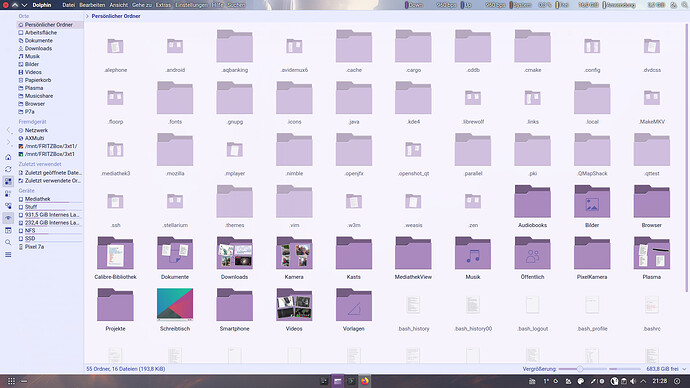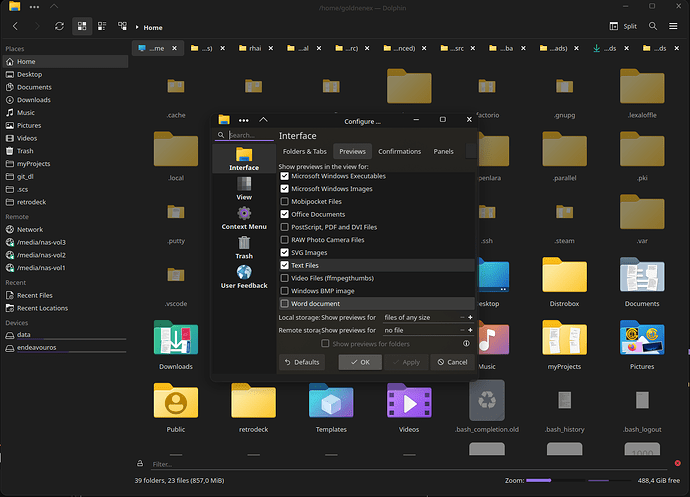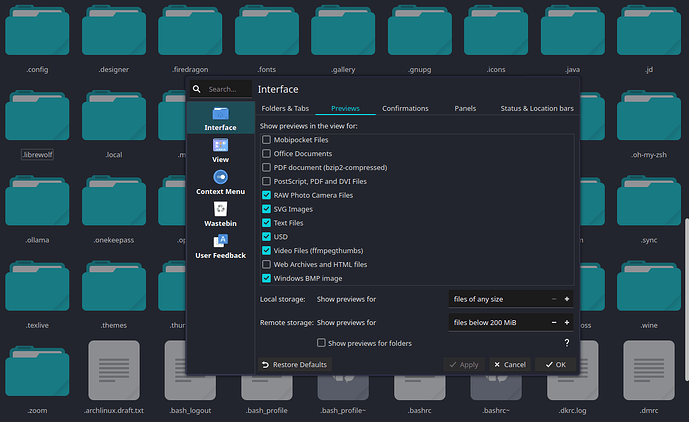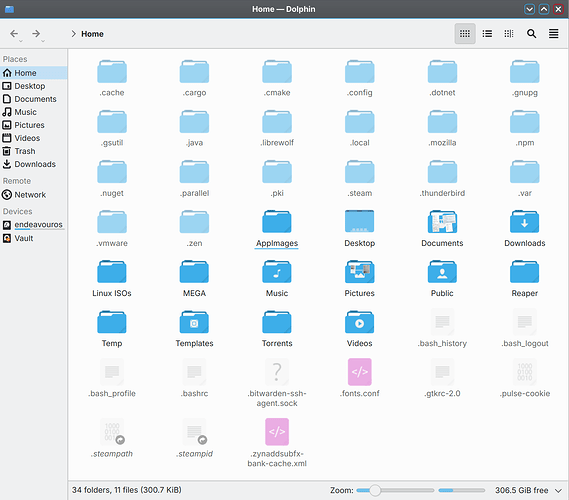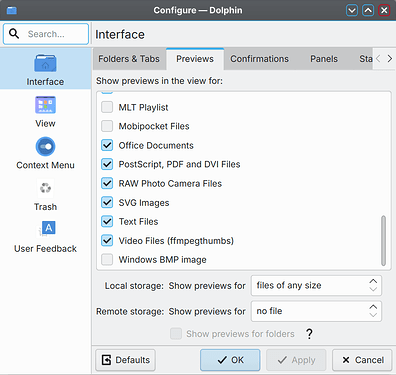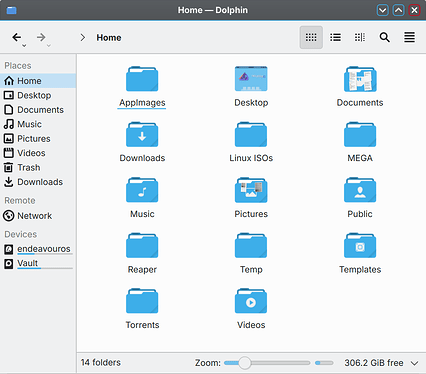As title says: Discover displays folders in different sizes.
Don’t know when this happened, whether it has to do with the update to kde gear 24.12.1 or not.
Has anyone had a similar problem?
Mine aren’t that extreme, but I noticed that in my Steam Screenshots folder the linked folders with picture previews have smaller icons than the one folder without them.
Did any of you try to delete the cache ? rm -r ~/.cache/*plasma* then killall plasmashell; kstart5 plasmashell or log out/in
Have deleted .cache *plasma. No change
Erf, every update of kde gear i always clear the cache and since i don’t have the issue on my side i thought that was it!
With my current theme:
With breeze:
Look like its this issue https://bugs.kde.org/show_bug.cgi?id=499644
I deleted the entire cashe and logged in again. It’s really strange. What I have noticed is that the folders are normal size for about a second and only then do they shrink.
@anon93652015 Thanks for the correction. I hadn’t even noticed
Logged into Hyprland here, and I don’t have KDE installed. No issues for me in Dolphin.
Btw, you should change your post to say “Dolphin”, not “Discover”. Noob. JK. ![]()
Yeah Thanks for correcting, didnt noticed ![]()
Confirmed on this post. Thank you!
Yeah its weird. Also just remarked but look like its only impacting hidden folders ? At least for you, @seija issue seem also related.
Yes, only the hidden folders in my personal folder.
EDIT: Now that I know I’m not the only one, let’s see what the kde developers think. I will keep an eye on it
Ok, should have read the issue slower. After activating ‘text files’ preview, i can reproduce the issue.
Thankfully, I cannot reproduce. Maybe it’s specifically related to using Dolphin in KDE?
Oh, wait. Just realised the bug reporter specifically said symlink folders.
Not sure I have any of those. ![]()
Try to activating textfiles in your preview.
@swh, Ahhh. I see. I just checked the text files box in preview.
Now I see the issue. But it only seems to effect Dolphin when Show Hidden Files is activated.
Show Hidden Files:
No Hidden Files:
Answer from kde bugs “This should be fixed in KF 6.11 due Feb 14th”