So every time I move a file from an external drive to the trash it gets moved to a hidden folder on the drive called .Trash-1000. Is there some way to disable this, to make it that any files removed from the external drive are moved to my main trash on my home drive or that they are permanently deleted? There don’t seem to be any drive-specific configurations for the trash so I can’t even set the maximum size to zero.
You can go into Dolphin’s settings and enable the “Delete” option in the context menu. This will bypass the trash folder, and the .Trash-1000 directory will not be created on external drives.
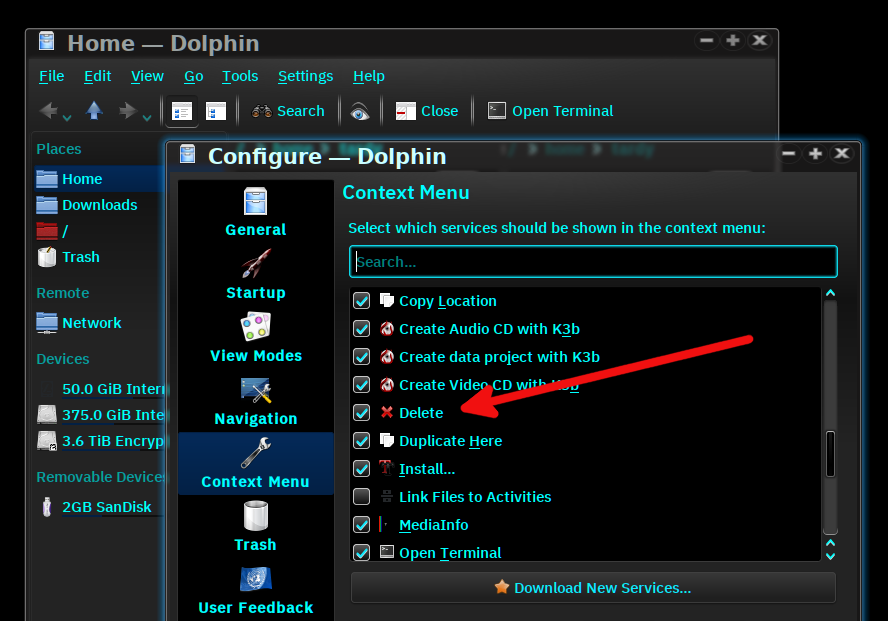
Sir, there is one doubt in my mind. By following your way, will the .Trash-1000 not appear ( becomes hidden ) or is permanently disabled from creation ?
.
I asked this because I felt some confusion from the dialogue visible for the context menu in the shared image.
It will not be created, because you’re not moving the file to trash - you’re permanently deleting it.
You can also use Shift + Delete to permanently delete a file (bypassing the trash can).
Alright, I will just have to remember to use Shift + Del whenever I am working on external drives
This topic was automatically closed 2 days after the last reply. New replies are no longer allowed.